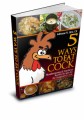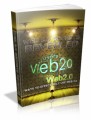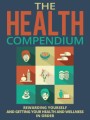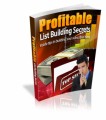Table of Contents
What is an e-product? … 2
e-products . 3
Create an eBook … 4
How to guides … 5
Templates ….. 5
Video tutorials … 6
Resource guides ….. 6
Photographs and drawing …. 7
Audio books and podcasts .. 7
Creating e-products . 8
Online Sites . 8
Google Docs . 8
The Cartpress.com… 8
WordPress . 9
Conclusion . 9
Sample Content Preview
e-products
There are so many different ideas for e-products that you can start with a few lines of information, to a whole book, newsletters, workbooks for training purposes, digital designs for templates, Ezine, membership communities, coaching information, photographic products for wallpapers, photo frames and such for mobile devices, video tutorials, the list is endless.
Anything that you can design and create on your laptop and computer has the potential to be an e-product. Once you have an idea, create your product the best way you can.
Create an eBook
There are many web sites out there that will help you to create an eBook and to provide the right format for your type of information. Some formats are better for images as they can compress and decompress them quickly. Others are better for series of publications rather than just one book, so you can submit a trilogy or such in the right format that won’t take hours to download. Yet others will only work with a single platform like Linux, others are designed to create multimedia eBooks. Regardless of the type of book, fiction, non-fiction, technical, comic or full of images, there is an eBook format to fit it.
WordPress
Google Docs
Archos Diffusion-need an Archos Player to read
Broadband eBooks-proprietary format, Linux systems can read
Comic Book Archive File
DAISY-format for creating products for people with disabilities
DjVU-good for documents with lots of images, compresses and decompresses fast
EPUB-format can be read by Kobo eReader, Blackberry, iBooks and devices, BeBook, Bookeen Cybook, Nook Sony Reader and many others
eReader-format supports images and hyperlinks
FictionBook-convenient storage and conversion tool
Kindle Format 8
Mobi Pocket
Multimedia eBooks
TEBR-designed for mobile devices
Plucker-open source product
Newton eBook-for larger eBooks and trilogies
How to guides
We all know how to do something well, be it creating the perfect lawn, building a bird house, , being successful, writing a book, designing dresses, whatever it is that you know how to do, you can turn this into an e-product such as an eBook, Ezine article or blog.
What you need to do first is to make a list of the steps involved in making the bird house for example. Start out with timber needed, the measurements for sizes of bird houses and include a plan and a photograph of the finished bird house and you have just finished “How to make the best bird house ever”.
Templates
We have all had to design letters or forms for one thing or another. If you are good at this why not create a series of templates and promote it as an e-product? Not everyone has the time or inclination and knowhow to create a template. The template can be for:
an invoice
a newsletter
brochures and flyers
advertising posters
business emails
fancy emails
business cards
letter heads
birthday cards
wedding invitations
party invitations
title pages for eBooks
calendars
headers and footers
display posters
family trees
Video tutorials
If you are adept at video and editing situations, you can make a video tutorial on anything you can think of. Grab a good quality digital recorder and set up people making items or doing different services. If you or a friend knows how to do something, turn it into a video tutorial. It can be on anything and subjects can include:
Cooking
Cake decorating
Hanging wallpaper
Interior decorating tips
Painting a room
Building small items like bird house
Billy carts
Tables
Desks
Children
Wooden toys
Knitting and crochet
Needlework
How to paint with watercolours
How to paint with oils
How to draw people
There are many programs that can help you create your video and they include:
MAGIX Movie edit Pro
Sony Movie Studio Platinum Suite
Adobe Premier Elements
Corel Video Studio Pro XS
CyberLink Power Director
Resource guides
Compile lists of useful resources for various topics. These can be used by university students, people working in the field covered by the resource guide and anyone interested in learning more about the topic. Not everyone has the time to search the internet looking for good information on a set topic. You can create a short cut for them for by producing a resource guide that lists places that provide good up to date information. The guide can include:
articles
blogs
forums
books
mentors
specific web pages
products
training videos and programs
media contacts
Photographs and drawing
Are you wondering what to do with all of your photographs of flowers and plants? Have you been doodling cartons and comic strips for years? Why not create an image file for people wanting royalty free images and cartoons to include in eBooks, Ezine, product pages, other online publications, school projects, scrapbooks and the like.
Set about creating groups of photographs that can be sent and created as files for FictionBook, DjVU and eReader. These are good compression formats that download quickly and decompress fast so the buyer is not waiting for hours for the completed download.
Create files for:
clipart on various subjects
cartoons
images on various topics
backgrounds
borders
headers and footers
Audio books and podcasts
With a good microphone and recorder you can create e-products that many people will enjoy. A lot of people love to listen to recordings of books and how to do things instead of reading them. They can listen to them anywhere they go.
Other Details- 1 Ebook (PDF), 9 Pages
- Year Released/Circulated: 2016
- File Size: 259 KB
License Details:
[YES] Can learn from
[NO] RESELL OR GIVEAWAY