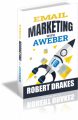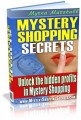Salespage Snapshot
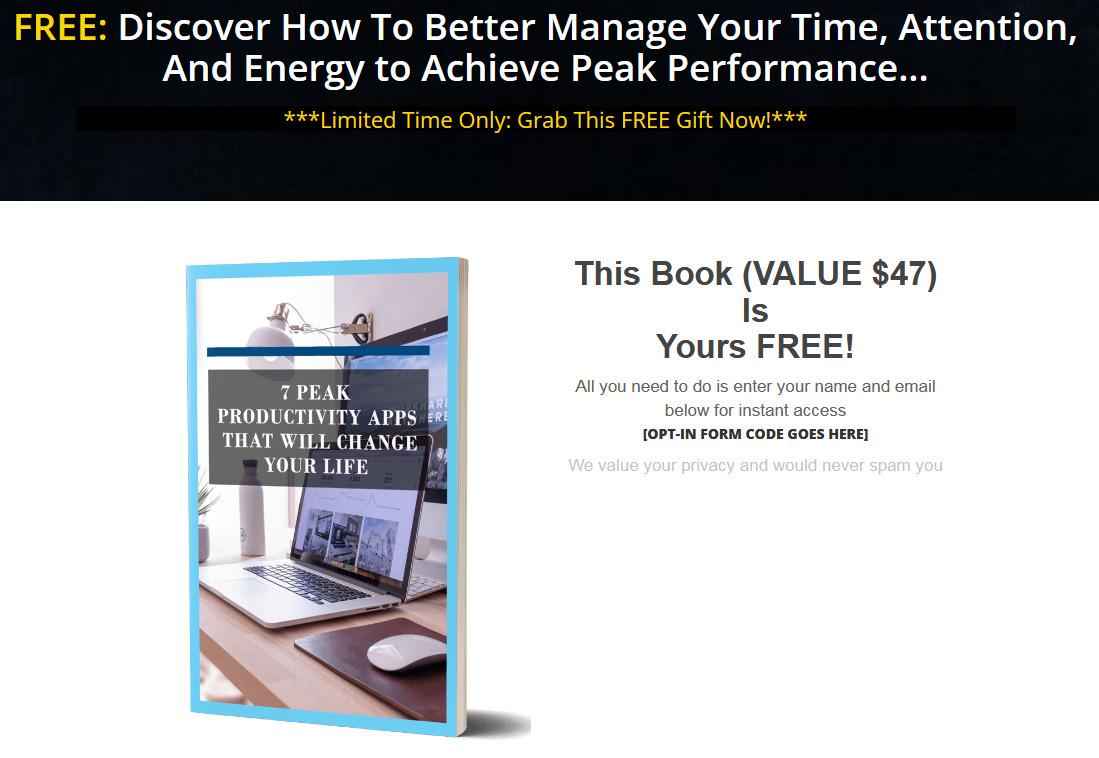
Sample Content Preview
Chapter 1: Overview
What Are Productivity Apps?
A productivity app is a software that is specially devised to help you save time, be better organized, be able to achieve certain tasks faster, leading to increased productivity. There are hundreds of apps available today that can help you become more efficient in almost every area of your life.
There are apps to help you organize exercise routines and workout times. There are apps to help you track calories and organize meal plans for diets. Some apps help you organize your social media activity while others help with sharing information and collaboration, as well as organizing daily tasks and schedules. Whatever you want to be more efficient in your life, there’s an app for it!
How Do Productivity Apps Work?
Productivity apps simply make brilliant use of technology: lightning-fast internet, smartphones, tablets and laptops, as well as dedicated servers that help keep the apps functioning and up to date.
All of this comes together to provide users with a seamless experience with no effort on their part. In addition, productivity apps are designed for the average user and are simple and easy to use.
What Are The Main Benefits Of Productivity Apps?
Productivity apps are designed with one basic goal in mind: to help the user finish certain tasks efficiently and quickly.
Some additional benefits include:
– Productivity apps are regularly updated automatically by the provider. You don’t’ waste time installing manual updates or additional features.
– New features and improvements may also be added from time to time based on user feedback.
– Unlike traditional applications that require you to work on a desktop PC or laptop, productivity apps allow you to work on the go, where you are able to access information, email and documents via any device including your phone.
– Many apps can be customized to fit your specific needs Common Productivity Challenges
Productivity apps help you overcome some of these common challenges:
– Distractions
– Forgetfulness
– Disorganization
– Crowded, overlapping schedules
– Email chaos
– Communication and information-sharing
– Re-doing work
Now, let’s jump into what you really want to learn about. Here are the seven peak productivity apps and how they can benefit you.
Chapter 2: 7 Apps That Can
Supercharge Your Productivity
APP #1: Cloud Magic Newton Mail
Who it’s for: people with more than one email account. Almost everyone today has more than one email account, usually a personal account and a business account, in addition to others that fall under various business subcategories.
Jumping from one account to another to check emails can be more time-consuming than you think, especially if you need to check your emails frequently.
How it works: Cloud Magic gathers all of your emails in one place for instant access. You are able to see all of your messages in one place instead of having to switch to different inboxes.
Special features: Send Later, Read Receipts, Connected Apps, and Undo Send are some other brilliant time-saving features that make reading and replying to email less tedious and time-consuming.
The app also offers you the ability to organize your mail under different categories.
Use case: You have a 5-minute break and decide to check for any urgent emails. You simply access Cloud Magic to instantly review all the emails received from across your various accounts. You reply to anything urgent and voila, you have saved loads of time and effort!
Price: Subscription-based for $49.99/year. Get it at: https://apps.apple.com/us/app/newton-mailemail- app/id721677994
APP#2: Letterspace
Who it’s for: Anyone who has issues keeping paper notes in order, which are easily misplaced or lost – that’s basically everyone!
In today’s, digital world, dealing with paper is more of a hassle because we’re used to access so much of what we want online. This cool app will easily get your paper issues sorted by organizing your notes.
How it works: Basically, it allows you to make notes for anything and everything; phone calls you need to make, appointments you need to confirm or shopping lists. You can even make a note to yourself about where you’ve put a certain document.
Letterspace uses a web language called Markdown syntax, which preserves the form of your text. This means you can write anything from to-do lists, schedules or even paragraphs of a book or paper you are working on and the app preserves the form as it is.
Special features: There are dozens of note-taking apps similar to Letterspace. But Letterspace goes one step further by providing a nifty note-organizing function. It uses #hashtags to organize and file your notes so that you can quickly find what you need without having to scroll through the whole content.
Users are also commending the unique swipe bar that facilitates scrolling, as well as highlighting and moving around blocks of text.
There is also a feature that allows you to choose the font that appeals to you most.
Use case: You have a report due tomorrow morning. It’s finished but you just can’t remember where you put it. If you made a note to yourself on Letterspace, you could quickly pull it up. It could be under the hashtag “important docs”. The note tells you that the report is in the third right-hand drawer of your desk in a blue folder.
Price: Letterspace can be downloaded for free from the App Store with in-app purchases. The Mac version is also free. You can also download a trial version of different color schemes or buy them for $1.99 to $4.99.
Other Details- 1 Ebook (PDF, DOC), 34 Pages
- 5 Part Autoresponder Email Messages (TXT)
- 1 Audio (MP3)
- 2 Graphics (PNG)
- 1 Squeeze Page (HTML)
- Year Released/Circulated: 2021
- File Size: 9,908 KB
License Details:
You’re granted master resell rights, resell rights or to resell with personal use rights.
You may add this product to your PAID membership site
You may giveaway the product as a bonus when people buy through your affiliate link
You may edit the included opt-in / squeeze / landing page
You may giveaway the eBook for Lead Generation purpose
No, you may NOT edit the contents of the eBook
No, this product does NOT include private label rights. You are granted Master Resell Rights only