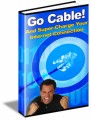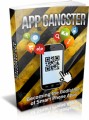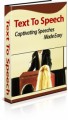Ebook Table Of Contents
What is the purpose of a Registry Cleaner? 3
Benefits of a Registry Cleaner? 3
Does your Computer’s Registry need Cleaned 4
The Cons of Registry Clean Ups 5
Do Registry Cleaners have a Dirty Little Secret? 6
Is a Registry Cleaner a Virus Remover? 7
The Importance of Regular Registry Clean Ups 8
How to Eliminate Run Time Errors 8
A Simple Step to Clean Up your Computer 9
How to Cure a Freezing Computer Screen 10
Giving your Computer the Boot 11
How to Extend the Life of your Computer 11
How to Escape those Annoying Error Messages 12
How Often Should you Perform a Registry Clean Up? 13
How to Eliminate the Lag in your Computer 14
How to Resolve a Corrupt File 15
How to Keep your Computer Up to Date 15
What you need to know about Manual Registry Cleaning 16
How to Fix a Program that Suddenly Stopped Working 17
Stop Computer Registry Issues and Stop the Crash 18
The Secret to a Speedy Computer 19
Top Secret for Fixing Computer Registry Problems 19
Deleting Information during a Registry Clean Up 20
Where can you get a Registry Clean up Program? 21
Sample Content Preview
What is the purpose of a Registry Cleaner?
If you have ever heard of a tool called a registry cleaner or heard someone mention that they are going to clean up the registry on their computer, then you may not know what that means. However, cleaning the registry of your computer is a great way to keep the performance of your computer in good shape and prevent your computer from becoming slow.
Actually, cleaning the registry on a computer can solve multiple problems. Here are a few of the things that a registry clean up can do for your computer:
-> Speed your computer up
-> Create more space on your computer
-> Remove unneeded, unwanted, or unnecessary files or information from your computer
-> Fix corrupted or broken files on your computer
By running a registry clean up on your computer, you can do a lot of good for your computer. Not only can you boost the speed of your computer but you can also free up space on your computer as well. A registry clean up can also resolve errors and repair broken or corrupted files which may be preventing your computer from running properly.
A registry clean up tool will scan through the entire registry of your computer and find any sort of problem within the registry. Once the scan of the registry is completed, it will notify you of the problems it has discovered on your computer and allow you to decide what to do about the problems. The registry cleaner will also allow you to remove any file or piece of information that is unwanted or unnecessary. When all of this is completed, you will have more space on your computer. Having more space on your computer will give your computer a boost in speed.
As you can see, the main purpose of a registry cleaner is to tidy up the registry of a computer. The cleaner will eliminate files and information that the computer does not use or need. In addition to this, the cleaner will also “tidy up” files and pieces of information that need to remain on the computer. For instance, if a file is damaged, the cleaner can repair the file so that the file works properly. A registry cleaner is a great tool for the general upkeep of your computer and should be used on your computer on a regular basis in order to keep your computer running effectively and efficiently.
Other Details* File Format: MS Word Doc, PDF
* Number of Pages: 22
* Included Graphics: Ecovers
* Download File Size: 351 KB