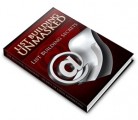Sample Content Preview
Now many of you might immediately become a little anxious or worried about this option if you haven’t done this before so let’s put the worry to rest. Go online, go to YouTube and type in violin lessons. What you’ll see is a bunch of people staring at their web cams or maybe their smart phone cameras with a fiddle in their hands talking about the basics of violin playing and maybe scratching out a tune or two. Now does that look expensive? Nope. Does it look complicated? Definitely not (well unless of course you don’t know how to play a fiddle). But the point is you can create any sort of “talking head” lesson that you have experience in with nothing more than yourself and your web cam or smart phone.
But what about those of you who have stage fright and wouldn’t be caught dead getting in front of a camera? Well for you guys let’s move on to the next option: Slide presentations.
For the Slide presentation approach, you’d basically draft up an outline of your lesson and prepare it in bullet format via any slide presentation software like PowerPoint. Then you’d audio record your presentation either with your computer or your smartphone or any other device you prefer. Finally, you’d take that audio file and sync it with your slide presentation. Now the most common slideshow software, PowerPoint, actually has a function for exporting your presentation to a video file and if you search YouTube you’ll see there are plenty of easy video tutorials on how to do it. And oh by the way, you’ll notice those tutorials are actually recordings of a person’s computer screen while he or she walks you through the process which, incidentally, brings us to the last option: the screen cast.
The screen cast is our preferred method because it requires little preparation and can be done in an off the cuff manner. Now although we said creating your video was free, the screencast method will usually require you to invest anywhere from $15 to $50 for screen capture software. That said, it’s always worth seeing if you can find any free offers. But let there be no question, a small investment in screencast software will pay off quickly. Basically, all you’ll do here is record your screen and your voice while you go through and teach how to do something on the computer. For examples of this you could go to YouTube and search for something like “WordPress tutorial”…
Okay now let’s have a look at the second video content choice: acquisition, or paid video content.
There are basically two ways to do this: buying pre-made PLR videos or paying an actor.
PLR stands for Private Label Rights and basically means you can resell these courses usually along with the right to modify, rebrand, or relabel them, and even put yourself down as the author. For buying PLR videos, literally just google “PLR videos” and you’ll find plenty of online stores selling cheap PLR video lessons on various topics ranging from web design to cardio workouts. You can usually find these for as little as 4 or 5 bucks ranging all the way up to $20, $50, or even hundreds of dollars. Since we’re looking at something to give away for free as a lead magnet, it’s alright to stay on the inexpensive side, just make sure the quality itself isn’t low.
Your leads will judge you by the quality of the gift you offered them. When you’re browsing, don’t worry too much about the “look” of the eCover for these PLR videos because once you’ve bought one, you’ll want to rebrand it anyway which will be covered in the next lesson.
Now the other way is to pay an actor to do the video for you. An “actor” can either mean an onscreen “talking head” actor or even just someone who will do a screen cast recording or slide show presentation video for you. Don’t worry, the word actor sounds expensive, but there are ways to do this pretty inexpensively such as hiring someone on Fiverr or Upwork or even offering the opportunity to a local college kid or struggling acting student looking to beef up their portfolio. Whichever method you choose; you’ll want to make sure the end product “looks” great. To do this you’ll need to design an attractive eCover image which is what we’ll cover in the next chapter.
Chapter 2: eCover Graphics
Welcome to Chapter 2 in which we’re going to create eCover graphics for your video lead magnet. Right now let’s head inside Myecovermaker.com which is our recommended eCover tool. As you’ll see, there are plenty of eCover templates to choose from. Since we’re doing a video course, we’ll choose a DVD case.
Once we’re in the creator, we’ll want to choose an image. The first option is to choose an image from myecovermaker.com’s library using the “add image” button on the left.
The other option is to click the “upload” button and choose your own image. As you can see we’ve already got our own image uploaded here. This is something we purchased for a dollar on a stock photo site.
So for this example we’ll be pretending we’re making a WordPress training course and that we’re going for a pirate theme. Remember, as we mentioned in lesson 1, a special theme or mascot has a greater likelihood of breaking through banner blindness than, say, a generic title like “wordpress for beginners” and a generic image like a photo of a guy at his computer. People see that type of thing all the time and it’s not likely to get their attention or look very original. Sure, it’s a little cheesy, but the uniqueness pays off in the end.
Other Details- 1 Ebook (PDF), 24 Pages
- 4 Audios (MP3)
- 4 Videos (MP4)
- 19 Graphics (JPG, PNG)
- 1 Promotional Ad Material (Emails)
- Slides, Word Doc, Report
- Year Released/Circulated: 2018
- File Size: 441,189 KB
License Details:
You MAY resell this product as is.
You MAY give it away in return for a lead.
You MAY add it to a free membership site (only if opt-ins are required in order to access the membership site).
You MAY add it to a paid membership site.
You MAY use it as a bonus for a paid offer.
You MAY package it together with a paid offer.
You MAY also repurpose this content, change the title, the cover, add your name as the author, use the audio separately, remove the audio and add your own voice over, use the text as a blog post or article, or literally anything you want.
You MAY NOT Sell resell rights for this product.
You MAY NOT Sell master resell rights for this product.
You MAY NOT Sell PLR rights for this product.