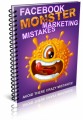Sample Content Preview
Chapter 2: Creating Your Campaign
Upon clicking the “create ad” link or “create campaign” button, you’ll be prompted to select an objective. For our purposes we’ll say you’re aiming for clicks to your website. At the time of this writing, this objective is named “send people to a destination on or off Facebook” but Facebook changes their wording all the time so don’t worry if it looks a little different. After choosing your objective you’ll need to enter a campaign name and select which of your business/”fan” pages your ad will be attached to.
Audience Targeting
Once you’re into the ad set creation page, you’ll need to define your audience. This is where the magic starts. Facebook has so much information on their users, it’s scary. First, start with the basics. Choose the appropriate target countries, locations, age groups, and genders. Then you can narrow even further by searching for certain job titles, interests, relationship statuses, whether they have children, their spending habits, and so on. For example, if you’re targeting business owners to sell email marketing training to, then you could select all ages, both genders, all English-speaking countries, job titles like “small business owner” and “CEO”, and interests like “email marketing” and “list building”. In fact, with interests you might even try specific autoresponder brand names like GetResponse and Aweber since people who like/follow those companies’ pages are likely to be interested in the subject.
Pay close attention to the combination logic you are using. By this I mean “and” vs “or” logic. For example, do you want to choose any people who are interested in either Email Marketing “OR” Aweber or do you want to choose only the people who are interested in both email marketing AND Aweber? The latter approach is represented by the “narrow audience” button below the targeting box. There may be benefits in some cases to a broad “or logic” approach, but generally you want to get pretty narrow for the most effective targeting.
Be sure to think outside the box too. For example, if you’ve put together a dog training video course and you want some buyers, most people would just search for “dog training” as an interest. Sure, you could do that and you’d probably have some success. But the real successful marketers think outside the box and target things that only true devotees would be interested in. For example, literally anyone who may have liked a dog training page some time in the past but could care less about the topic might be targeted if you just choose “dog training”, but what about a name like “Kyra Sundance”? One of the most popular dog training celebrities in the world? Do you think she might have a Facebook following? Yup. And guess what, if you target people who are interested in her (literally just type her name in the field) you know you’re getting hard core dog training enthusiasts, because your average joe who isn’t very excited about the topic probably wouldn’t be following Kyra Sundance on Facebook!
Take note that as you type words into the interests and other category fields, several related suggestions will pop up below them. Use these suggestions for targeting ideas, but don’t worry too much about cramming every possible interest into your targeting. You’ll want to write those down on a notepad and save some for later. The reason for this is that in a later chapter we’ll be talking about analyzing and optimizing and what you’ll be doing is running multiple variations of the same ad with small differences. If you just lump every possible interest into one ad instance, you won’t know which interest is most or least effective. We’ll save that for chapter 4 but for now just know that there might be a lot of value in having one ad campaign that targets Kyra Sundance as an interest and then another that is exactly the same but it targets Ian Dunbar instead. Then you can shift your dollars towards whichever famous dog trainer performs best as an interest target.
Placements and Pricing
Once you’ve finalized your targeting, the next step is to decide on placements. Chapter 4 will cover testing different placement types. For now, suffice it to say that you only want one placement per ad so you can later compare and determine which placement works best for you. For our purposes let’s choose desktop newsfeeds for this one.
After that, it’s time to think about your budget. Since we’re just starting out and we don’t know what’s effective, it’s best to start small. Let’s try a $5 daily budget and let it run for 5 days. Although it’s fine to experiment with various optimization options later on, for now you just want to pay for your actual results, so under “optimize for”, choose “clicks to website/pay per click” not “impressions”. When it comes to bidding, you want to choose manual and ensure you’re inside the recommended bid range, but there’s no need to be high within that range. Unless you have some sort of deadline there’s no need to pay more to get faster results. So aim for something in the lower half of the recommended range (e.g. $1.12 if the recommended range is $0.92 to $2.14). You can always adjust these later. When you’re satisfied, click “continue” and let’s start developing your ad creative!
Other Details- 1 Ebook (PDF), 17 Pages
- 4 Audios (MP3)
- 4 Videos (MP4)
- 19 Graphics (JPG, PNG)
- 1 Promotional Ad Material (Emails)
- Slides, Word Doc, Report
- Year Released/Circulated: 2018
- File Size: 411,189 KB
License Details:
You MAY resell this product as is.
You MAY give it away in return for a lead.
You MAY add it to a free membership site (only if opt-ins are required in order to access the membership site).
You MAY add it to a paid membership site.
You MAY use it as a bonus for a paid offer.
You MAY package it together with a paid offer.
You MAY also repurpose this content, change the title, the cover, add your name as the author, use the audio separately, remove the audio and add your own voice over, use the text as a blog post or article, or literally anything you want.
You MAY NOT Sell resell rights for this product.
You MAY NOT Sell master resell rights for this product.
You MAY NOT Sell PLR rights for this product.