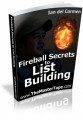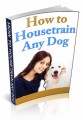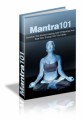Salespage Snapshot

Table of Contents
Introduction 04
Chapter 1: Picking Your Niches Based on ROI and Other Crucial Factors 06
Chapter 2: Picking the Right Affiliate Program to Maximize Conversions 11
Chapter 3: How to Create Niche-Focused Conversion Systems 16
Chapter 4: Traffic Generation Strategies: Category #1: Direct traffic to your link 26
Chapter 5: Traffic Generation Strategies: Category #2: SEO (backlinks) 33
Chapter 6: Traffic Generation Strategies: Category #3: Social Media 36
Chapter 7: Traffic Generation Strategies: Category #4: Forums 46
Chapter 8: Traffic Generation Strategies: Category #5: Question-and-Answer Platforms 52
Chapter 9: Traffic Generation Strategies: Category #6: Third-party blog traffic 56
Chapter 10: Traffic Optimization Strategies 59
Conclusion 70
Sample Content Preview
Step #2: Use Google’s Keyword Planner tool to find the commercial value of keywords related to your niche
Enter your topics into Google AdWords’ Keyword Planner tool. This tool will tell you the average cost per click of keywords related to those topics. Don’t pick niches that are very, very expensive, nor should you pick niches that are very, very cheap. Pick something in the middle.
You want to pick a commercially attractive niche to make sure there’s enough affiliate programs that cater to that niche. But, you’re picking the middle of the road because you don’t want extreme competition and saturation on one end, and little to no demand on the other end.
Step #3: Use Google Keyword Planner tool (GKPT) to find search volume
GKPT will tell you the rough monthly search volume for keywords related to your niches. Again, just like with the previous step, pick something in the middle. Not too much traffic, not too little either.
When you pick niches that have very high levels of demand, you might have too much competition. On the other hand, if it doesn’t have enough demand, then it may not be worth pursuing because you’re not going to make that much money.
Step #4: Use Google Search to find competition level
At this point, enter all the keywords related to niches that remain on your list into Google’s main search box. Your searches will return a list of websites targeting the keyword you searched for.
Cross off your list niches that have too much competition. This is comparative so take off the top 20-30% in terms of competition. Avoid targeting saturated niches. You don’t want to build a website and put in all that time and effort only to find out that there’s too much competition.
Step #5: Check keywords on social media platforms to determine coverage
Enter your remaining niches’ keywords onto social media platforms and look if there are enough Facebook groups, Twitter accounts, hashtags, and other indications of social media interest.
Pick niches that already have a decent amount of interest on social media because you would want to build your website or promote your affiliate links on areas on social media that are dedicated to your niche.
Step #6: Check Google Trends to make sure your niche is stable or growing in demand
This is crucial. You don’t want to build your online empire on a niche that is on its way out. Use Google Trends and enter your search terms for your niches.
Do you see the arrow going up or going slightly up over time? Or do you see it flat lining or even dipping downward? If you see a flat line or if you see it decreasing in popularity over time, scratch that niche off your list.
Focus only on niches that are picking up popularity over a longer period of time, you can at least give yourself some market stability.
The first thing that you need to do is to understand different monetization methods. I’ve already described how an affiliate program works in the introduction of this training. However, different affiliate offers convert in different ways.
Pay Per Click:
The words of your content trigger PPC contextual ad systems to show ads that target those words.
Native ads are not contextual. Instead, they use pictures that look like article thumbnails. When people click on the native ad, you get paid.
Pay Per Sale (PPS):
When somebody clicks on your PPS, which is either tied to text or to graphics, they have to buy something for you to earn a commission.
Pay Per Action (CPA)
Pay per action offers to pay you money when people click on your link to see some sort of form. When they fill out the form, you earn money. Pretty straightforward, right?
CPA involves less ‘friction’ to the user. Oftentimes, people just need to enter their email address for you to make $0.20 to up to a dollar. Not too bad.
Merchandise Affiliate Programs
Merchandise affiliate programs are affiliate programs that sell physical products. When people see ads on your website, you won’t get paid when people click the ads. You only get paid a commission when your visitors actually buy products.
How to Select Affiliate Programs
Ask yourself the following factors when picking one particular affiliate program over another.
Is the offer directly or closely related to your niche?
Look at a program’s offers, not necessarily the program itself. There are many programs that actually cater to many different niches. You have to look through their offers to see if there is something that tightly fits your niche.
Is the offer already heavily promoted?
Do a search for the name of the offer or the name of the company. Avoid saturated offers.
How easy is the conversion point of the offer?
Ideally, you should look for an offer that only requires a click for you to get paid. If that’s not happening, look for offers that pay you for every email or zip code entered into a form. If that isn’t available, then look at offers that pay you per sale at a very high percentage.
Other Details- 20 Articles (TXT, DOC)
- 1 Ebook (PDF), 70 Pages
- 5 Graphics (PNG)
- 1 Salespage (HTML)
- 10 Ecovers (JPG)
- Promotional Ad Material (Emails, Banners)
- Resource Report, Cheat Sheet, Mindmap, Social Media Images, Legal Page, Sales Video
- Year Released/Circulated: 2018
- File Size: 56,136 KB
License Details:
[YES] Can be packaged
[YES] You Can Use This Product Yourself
[YES] Can be sold as it is not less than $7 price tag!
[YES] Can pass on the Resell Rights privilege to your customers.
[YES] Can Add This Product to a Membership Site or Bundled Within a Product Package as a Bonus.
[YES] Can be used to create audio/webinar/video products
[YES] Can Give Away The Product (NOT The Source Code Files) To Your Subscribers, Members or Customers as a Bonus or Gift.
[YES] Can change sales page and/or graphics
[YES] Can be added to paid membership sites
[YES] Can sell master resale rights
[NO] Add to a free membership sites
[NO] You can't just pass away the product to anyone
[NO] Contents of the product can be edited, modified or altered.