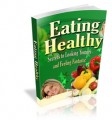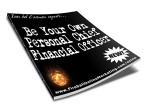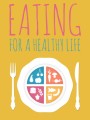Salespage Snapshot
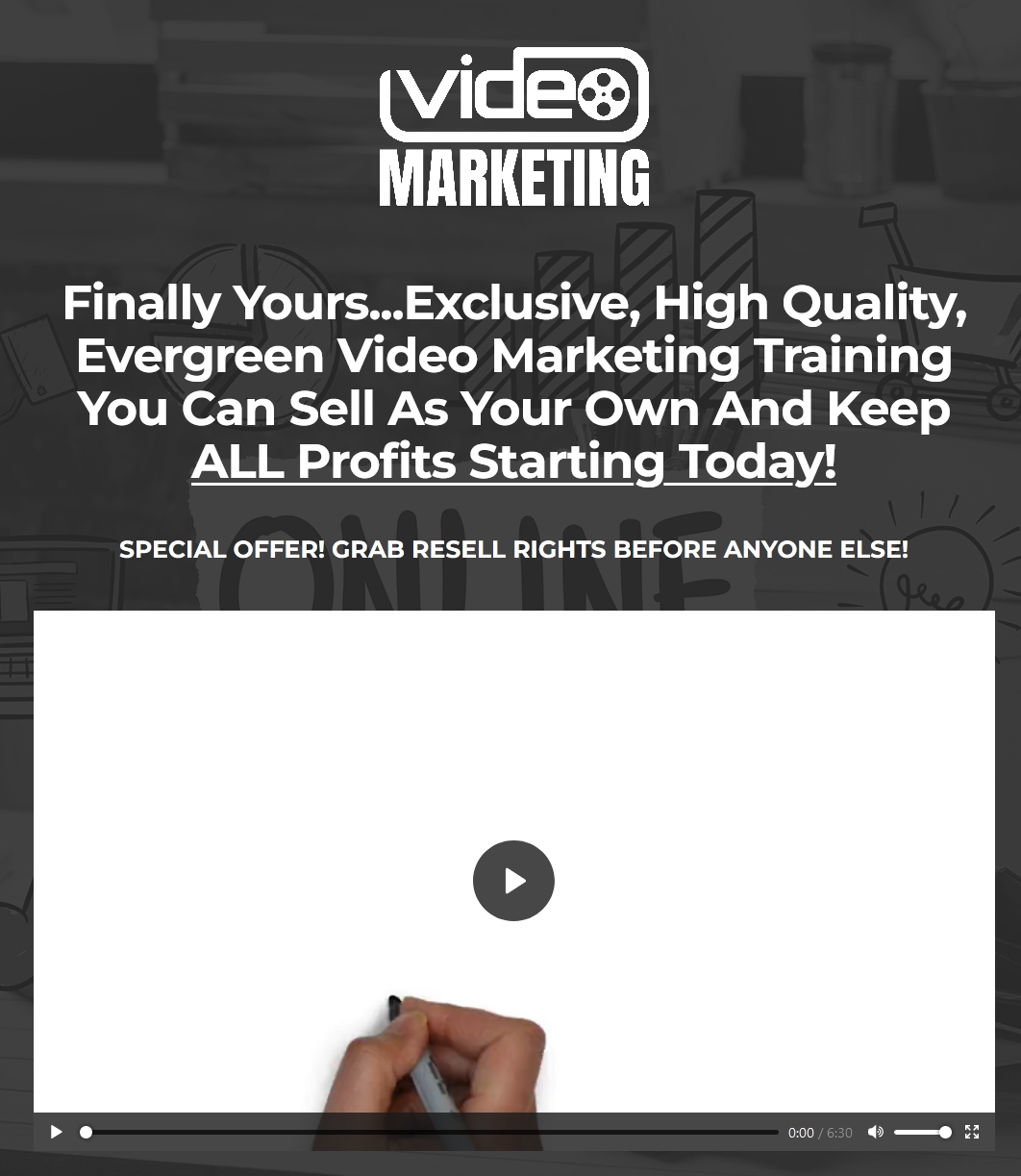
Table of Contents
Chapter #1: Introduction to Video Marketing .. 6
Chapter #2: Advantages of Video Marketing .. 8
Chapter #3: Types of Video Hosting Services …. 10
Chapter #4: Capturing Video and Software .. 11
Chapter #5:12 Recommended Types of Videos 13
Chapter #6: Introduction of The Big Daddy (Youtube) ….. 19
Chapter #7: Youtube Advantages .. 20
Chapter #8: Exact Blueprint of an Attractive Youtube Channel … 22
Chapter #9: Uploading a Video Inside Youtube …24
Chapter #10: Rank your Videos to Beat the Competition 26
Chapter #11: Types of Youtube Ads 28
Chapter #12: Exact Blueprint of Recording A Video …31
Chapter #13: Taking Backup of Your Youtube Channel .. 32
Chapter #14: Video Scorecard (for advanced users) …… 34
Chapter #15: Resources …37
Chapter #16: Conclusion 40
Sample Content Preview
Rank your Videos to Beat the Competition
One of the smartest ways to rank your videos higher up in the search engines is by adding related keywords. Unfortunately most video marketers either don’t know this technique or do this completely wrong.
Adding related keywords make the video content appear when similar keywords are searched or parallel videos are played. Here’s the place to enter the keywords inside youtube:
Each keyword entered must be separated by a comma (,) sign.
How to find the exact keywords for the videos?
Here’s the ninja trick. Even if you have no clue about SEO and stuff, still you can crank it like a pro. Make use of “Google Keyword Planner” to search for any suggested keywords and simply enter the keywords as they appear.
This will help you rank your videos higher almost overnight getting you stack of targeted leads and sales.
Video Thumbnail: Youtube randomly gives 3 thumbnail choices for each video. You can either choose or upload a customized thumbnail to give the video a more professional look.
Also, use video location as your current location and select date as your video upload date. By doing so google predicts that you are the original owner of the content and provides you an instant higher rank:
Types of Youtube Ad
Youtube advertisement is one of the most efficient, cost effective and user friendly ad platforms out there.
There are 4 types of youtube ads:
✓ Display ads
✓ Overlay ads
✓ Skippable video ads
✓ Non skippable video ads
Display ads: Appears to the right of the feature video and above the video suggestions list. This is usually related to the video being watched.
Overlay ads: Semi-transparent overlay ads that appear on the lower 20% portion of your video.
Skippable video ads: Skippable video ads allow viewers to skip ads after 5 seconds, if they choose. Inserted before, during, or after the main video.
Non skippable video ads: Non-skippable video ads must be watched before your video can be viewed. Long non-skippable video ads may be up to 30 seconds long. These ads can appear before, during, or after the main video.
Other Details- 1 Ebook (PDF), 56 Pages
- 8 Graphics (PNG)
- 1 Salespage (HTML)
- Resource Report, Cheat Sheet, Mindmap, Social Media Images, Legal Page, Sales Video
- Year Released/Circulated: 2022
- File Size: 92,632 KB
License Details:
[YES] Can be sold “as is”
[YES] Can be packaged or bundled with other products
[YES] Can be added as a bonus to a paid product
[YES] Can be added to paid membership sites
[YES] Can be added to your coaching program
[NO] Can Sell Resale Rights
[NO] Can sell Master Resell Rights
[NO] Can sell Private Label Rights
[NO] Can be offered through auction sites
[NO] Can be sold on resale sites
[NO] Can be given away