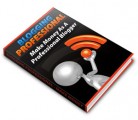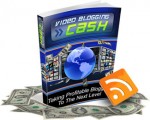Salespage Snapshot:
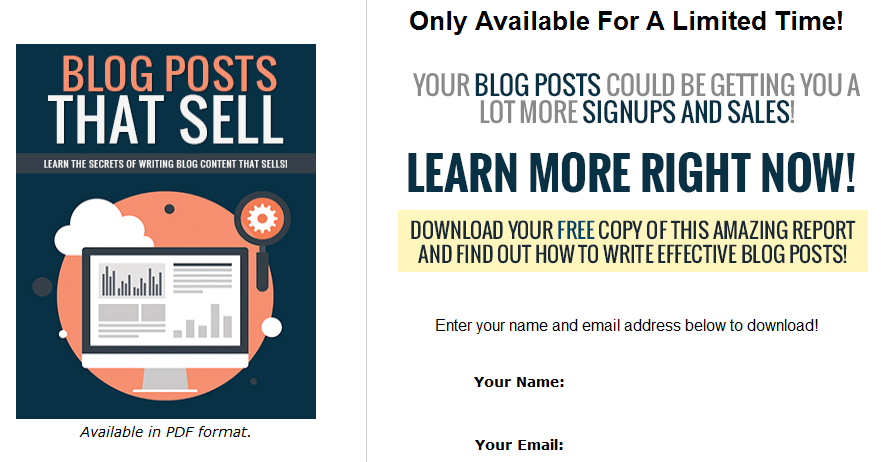
>>> Click Here To View Full Sales Page…
Sample Content Preview
Brainstorming
The first thing you must do, obviously, is decide exactly what your primary and secondary goals are for your business. It might be solely to sell a particular product or service, perhaps with a secondary goal of building your email list. Maybe it’s the other way around, and you’d prefer to focus on building your email list with the secondary goal of getting sales.
Once you’ve chosen your goals, you can figure out what type of content you should create to best reach your goals.
Let’s say you want to focus on building your list as a golf professional. Each piece of content you post should specifically be geared toward building your list.
For example, let’s say you have a lead magnet called “10 Ways to Shave Strokes Off Your Golf Game”. You’d want to create content specifically that focuses on ways to improve one’s golf game so you could have a call-to-action asking people to subscribe for a free copy of your lead magnet.
Try to figure out a number of different types of content you can write specifically to relate to your lead magnet. If you create different types of content later, you might want to first create a lead magnet that matches it, especially if you think it will attract more subscribers.
For example, let’s say you’re running a weight loss blog that covers several different types of weight loss. You’ve been concentrating on the
Blog Posts That Sell low carb diet, and your current lead magnet is a list of foods that are good for each phase of the low carb diet, and ideas for snacks and meals.
Now you’ve decided you want to focus on the raw food diet. People who practice this diet would most likely not be the least bit interested in a list of low carb foods, because those foods are most often cooked or processed in some way.
Thus, you’d need to create a brand new lead magnet that focused specifically on the raw food diet.
What if you don’t have a lead magnet for a particular topic and would rather not create one? Well, you could instead find an inexpensive paid product to promote, or just have a generic opt-in box that says something like, “Enter your name and email address for more information about the raw food diet.”
Types of Blog Posts that Sell
There are lots of types of blog posts that have the potential to get results, and some that probably won’t. In this section, we’re going to take a look at some of the most effective content types.
Always remember that you should keep your content as tightly niched as possible. You don’t want to create content that could hurt your SEO, and there’s no reason to create content that isn’t likely to help you achieve your goals.
Let’s say you’re running a blog about golf. You might think that creating a post about the top ten new luxury cars could attract golfers. While that’s not completely outside the realm of possibility since golf is a rather expensive hobby, that article is likely to attract a lot of visitors that don’t care anything about golf.
You want to create content that is the most likely to get you a new email subscriber, or buy something, or take whatever other action you wish.
Top Lists
Top lists are a very popular type of content that is perfect for a lead-in to a call-to-action. For example, you could have an article called, “The Top 5 Drivers That Can Lengthen Your Drives”.
You could then have your call-to-action at the end of the article asking people to opt in for your lead magnet called “10 Ways to Shave Strokes Off Your Golf Game”.
Interviews
Interviews with industry experts and popular figures in your market will draw a lot of attention, and they help lend a little credibility to your call-to-action.
If you’ve interviewed someone people recognize, not only will it draw in more traffic, it will also make people naturally feel your own information is more likely to be good.
Guest Posts
Like interviews, guest posts by popular people within your niche lend credibility to your own calls-to-action.
Tips & Tricks
People love articles that provide simple tips and tricks in an easy-to-digest format.
Lists of 5-10 tips and tricks on a particular topic draw a lot of readers, and make it easy to lead in to a call-to-action.
In-Depth Tutorials
In-depth tutorials always tend to be big draws, but they’re also excellent for getting people to take action.
A good in-depth tutorial will bring in a lot of traffic, and it will also give you a lot of credibility if it is well-written and interesting.
Video
Video is a type of content that has huge potential for getting people to take action, because you can actually ask them to take action in the video itself.
For example, you could say, “Visit my website your-url.com and enter your name and email address for more information about how you can lose weight with today’s most popular diets!”
People who are watching your video are much more likely to hear your call-to-action than someone who’s just read a lot of text and now need to read a call-to-action, so video can be extremely effective.
Other Types of Content
There are other types of content you can consider, too. Remember that you don’t have to stick 100% to your main goals.
Occasionally, you can have additional goals for your content.
For example, maybe you just want to raise brand awareness. You want to get a big kick of viral traffic, and you’re not as worried about your main goals.
In that case, you could create a post that was totally out there just to get traffic and help people recognize your name within your niche.
Let’s take a look at an example:
Let’s say you write an article called, “The 25 Most Bizarre Weight Loss Inventions Ever Created!”
This article is pretty generic, and it could potentially draw a lot of people who aren’t even interested in losing weight because they just want to see the strange information—BUT, it could also draw dieters who would be interested in what you are offering.
It could also increase recognition of your brand in your niche, which could benefit you down the road even if you don’t get a lot of results immediately.
Advanced Tips
Now that you know how to create good content and how to get people to take action when they read your content, it’s time to learn a few advanced tips that can increase conversions.
Segmenting
If you have a website or blog that has multiple types of content—for example an outdoor website that has sections for fishing, hunting, and camping—it’s important to use different calls-to-action for each section.
Sure, it’s easier to create one single report that covers all of the outdoor hobbies on your site, but you could be turning off people who only like one aspect of the outdoor life. For example, someone might like fishing, but not care for camping or hunting at all. If you have a free report that covers camping and hunting as well as fishing, that person probably would not subscribe.
It’s a better idea to segment and create a unique lead magnet for each topic in order to give you the best chance to get the subscriber.
You can also segment your mailing list into separate topics to be sure you aren’t later marketing hunting products to camping fans.
Of course, you could always have a generic mailing list signup box in your sidebar for people who want information about every topic.
Multiple Calls-to-Action
You don’t have to limit yourself to a single call-to-action in each article. For example, you can have your normal opt-in box at the end of the article, but you could also ask them to view another related article on your site. This would help you get more page views, and also give you another chance to get the subscriber if they didn’t subscribe after reading the first article.
You could also put your subscription box halfway through the article, and then put a call-to-action for a paid product at the end, or vice versa.
Retargeting
If you use an ad service like Facebook or YouTube, you can include a retargeting pixel on your website so you can run ads to people who have visited your site and perhaps didn’t buy anything or subscribe when they were there before.
Other Details- 1 Ebook (PDF, DOC), 16 Pages
- 7 Part Autoresponder Email Messages (TXT)
- 1 Squeeze Page (HTML, PSD)
- File Size: 3,778 KB