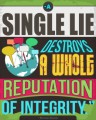Sample Content Preview
This guide will teach you how to properly setup the Build-A-Following University to be fully operational on a WordPress site.
At a high level you will be doing the following…
1. Installing WordPress on your target domain
2. Configuring WordPress to work with Build-A-Following University.
3. Importing the Build-A-Following University content using our premade import file
If you do not have a Self Hosted WordPress Installation…
You will need hosting. If you do not have web hosting:
Hostgator
Once you have your web hosting taken care of you will need to install WordPress (note: the link below contains multiple install options, you only need to choose one):
WordPress Installation
STEP ONE – THE BASICS
First step is to log into your WordPress website. When you log in you will be greeted by the “WordPress Dashboard”. The dashboard is the control centre of your website. It will be referred to often in this guide.
Other Details- 7 Ebooks (PDF)
- Videos (MP4), 13:18 Minutes
- Year Released/Circulated: 2013
- File Size: 50,402 KB
License Details:
[YES] YOU CAN use this product for your own private use.
[NO] YOU CANNOT give this product away
[NO] YOU CANNOT sell this product
[NO] YOU CANNOT sell this product with resell rights
[NO] YOU CANNOT sell this product with master resell rights
[NO] YOU CANNOT sell this product with private label rights
[NO] YOU CANNOT offer as a bonus
[NO] YOU CANNOT add to membership sites