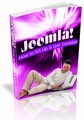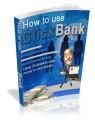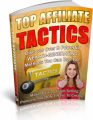Salespage Snapshot:
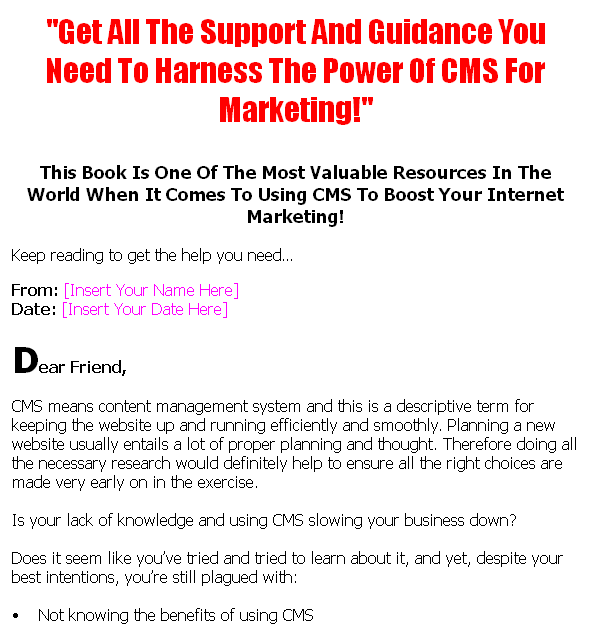
Table of Contents
Foreword
Chapter 1:
CMS Basics
Chapter 2:
The Benefits Of CMS Web Design
Chapter 3:
Setting Up Your CMS Site
Chapter 4:
CMS And Seo
Chapter 5:
CMS And Social Branding
Chapter 6:
Integrating Analytics
Chapter 7:
Integrating E-mails
Wrapping Up
Sample Content Preview
Chapter 1:
CMS Basics
Synopsis
The focus of any website building exercise has to have a good content management system. The CMS should facilitate in assisting in the initial creation of the website and also help to serve as an administration tool that can make necessary adjustments whenever needed.
The Basics
This tool will help the website host to add, remove, and change text, graphics content and any other element that needs immediate and simple formats for change.
Using a password and username the webhost is able to access the CMS to make the administration changes in an easy and quick fashion. This is expected to be done on a timely and periodic basis as the information featured needs to be updated to give the visitor new or value added visits each time.
The CMS uses the easy administrative style that allows almost anyone who has a website to easily manipulate its contents without having any technical detailed knowledge on how the said contents is stored in the database or retrieved content.
Other Details- 1 Article (DOC)
- Ebook (PDF, DOC), 25 Pages
- Salespage (HTML, PSD)
- Squeeze Page (HTML)
- Ecover (PSD, JPG)
- Special Bonus Preview Report (PDF, DOC), 12 Pages
- Promo Emails
- Thank You, Earnings Disclaimer & Privacy Policy Page (HTML)
- File Size: 7,027 KB