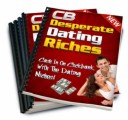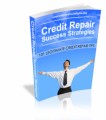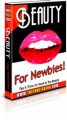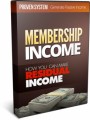Salespage Snapshot:
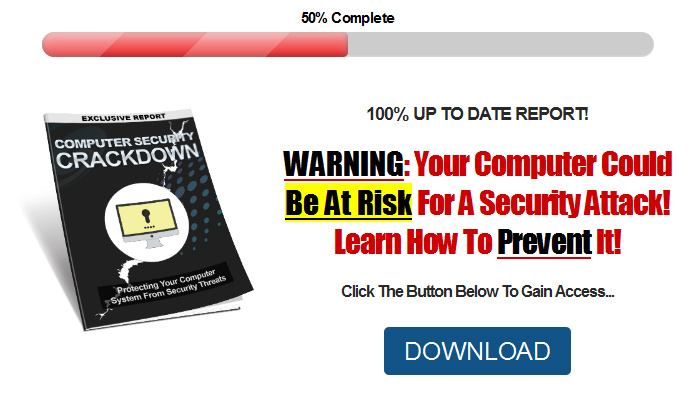
Sample Content Preview
When it comes to Microsoft security, if you’re running anything older than Windows 10, your best course of action is to ensure that you have anti-virus and anti-malware software included. You should also always make certain that this software is up to date with the most recent security patches for worms and viruses.
It’s also very important to have a firewall in place to protect your computer from outbound attacks and other malicious cyber-criminals. In the next section we will discuss the firewall more in depth.
Implementing A Firewall
The easiest way to increase the security level of a computer is by using a firewall. Firewalls monitor all activity that occurs on a connection between one or more computers.
They act as a “wall” with one or more computers on one side, and one or more computers (usually the Internet) on the other. Information transfer by suspicious programs are immediately cut off, preventing them from entering the protected side of the firewall. This way denying access to anything coming from unauthorized and unknown sources prevents possible infection by viruses, worms, and other malicious codes.
A lot of operating systems have built in firewall defenses now so that you technically don’t need any outbound or additional software in order to protect yourself.
However, at the same time, many of the anti-virus and security suite software bundles come with a passive firewall integrated, and you can either choose to enable this or disable it. When this is enabled, be aware that some of these are very aggressive in how protective they are over every application that opens on your computer. Because of this, you often need to add a number of “exceptions” for software that you frequently use. Firewall’s are actually quite important, which is why most operating systems have them automatically built-in. If you were to look at the traffic that pings and checks your network everyday for opening in your security, you would be amazed (and probably horrified as well).
Anti-Virus and Anti-Spyware
Even if a computer is protected by a firewall it is still necessary to use anti-virus and anti spy-ware. This is because a firewall only prevents unauthorized outside access, and cannot distinguish between malicious and benign access.
It is still possible to inadvertently make a request for information that is harmful, which the firewall views as an authorized transfer.
Anti-virus and anti spy-ware provides another layer of armor for a computer, making it harder for hackers and their malicious programs to penetrate and control a computer. Some well-known anti-virus programs include Norton, Trend Micro PC-cillin, and McAffee. Anti spy-ware programs are also important as they reduce the chances of spyware getting into a computer.
Spyware behaves differently than viruses, making it necessary to use different programs to catch it. Spyware can monitor any activity a computer infected with it performs, or even act as a gateway to download additional spy-ware or viruses.
Hackers typically use spy-ware to obtain important information that must remain confidential like credit card numbers, social security numbers, and police records.
Protect Home Networks
It is possible for a computer owner to be unaware they are using a network at home. If more than one computer shares the same Internet connection or if wireless Internet access is being used, a home network is present.
Securing a single computer is not much use if it is part of a network. The whole network must be protected as well to prevent malicious software from simply hopping from computer to computer to avoid attack.
Different kinds of home networks face different kinds of risks. In the case of a wireless connection, anyone within the broadcast range of the network may be able to look at any data contained within the network.
Most networking devices employ their own security mechanisms. Using this in combination with security defenses installed on each computer’s should provide enough protection to thwart attempts from hackers to hi-jack the network and use the computers connected to it. Most routers function as Network Address Translators (NAT) which makes them a safe connection to the Internet.
While no measure can guarantee total immunity from attack, these steps should increase the security of a computer or network enough to protect against any typical attack.
Other Details- 1 Ebook (PDF), 7 Pages
- 3 Graphics (JPG, PNG)
- 1 Squeeze Page (HTML)
- Twitter Tweets, Cheat Sheet, Email Series, Download Page, Affiliate Products
- Year Released/Circulated: 2016
- File Size: 9,463 KB
License Details:
1. You CANNOT put your name or pen name on the product as the creator.
2. You CANNOT edit the contents of the product in any way
3. You CANNOT change the title and sub-title of the product.
4. You can sell the product (Report) in PDF format.
5.You are granted the master resell rights, resell right or to resell with personal use rights. Nothing else.
6. You CANNOT offer private label rights to this product. You are granted only the Master Resell Rights.
7. You can add the product into a membership site (paid only).
8. You can add the product into your product bundle or package and sell for a higher face value.
9. You can offer the Basic Resell Rights to the PDF
10.You can produce audio and/or video content from the materials found in this product.
11. You CAN give the product away for FREE, in exchange for an optin or lead.
12. You CAN offer the product as a bonus to another product you are selling. Or as a bonus when people purchase through your affiliate link.
13.You CANNOT sell the product on auction sites such as eBay.com.
14.You CANNOT use sell product in a dime sale event, under any circumstances or situations at all.
15.You CANNOT sell this product as a WSO, under any circumstances or situations at all.