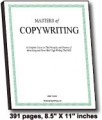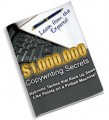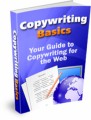PLR Ebook Table Of Contents
Using a Call to Action in Copywriting 3
Copywriting Words to Get the Biggest Buzz 3
Adjusting Copywriting to Different Mediums 4
Becoming a Copywriter The Basics 5
Copywriting Checklist to Success 6
Copywriting for the Web 6
Copywriting Inspiring Action 7
Copywriting Learning How to Advertise 8
Copywriting Making Your Bullet Points Stand Out 9
Copywriting Three Rules To Being Persuasive 10
Copywriting Quick Tips to Write Faster 10
Copywriting Ways Around Writer’s Block 11
Copywriting Who Reads the PS 12
Using Emotion in Copywriting 13
Doing Your Homework in Copywriting 14
Four Rules to Quality Copywriting 14
Four Steps to Great Copywriting 15
Getting Started as a Copywriter 16
Knowing Your Audience in Copywriting 17
Making Copywriting Personal for the Reader 17
Seven Ways to Improve Your Copywriting 18
Use Copywriting to Say What You Mean 19
Organizing Your Thoughts in Copywriting 20
Ebook Sample Content Preview
Using a Call to Action in Copywriting
If you’ve ever read an effective advertisement, then you know it’s all about the call to action. You want people to read your ad and feel immediately compelled to do something. You have to balance coming on too strong with the fact that you don’t want people to just sit there with your message idle in their minds. Good copywriting within advertising is all about an effective call to action that reaches out and grabs the readers.
If you don’t present the copywriting correctly, you can immediately turn away your reader. Your call to action needs to be powerful but it also needs to be subtle enough that the reader doesn’t feel as though you are shouting at them or directing them to do what you want them to do. People don’t like to be told what to do, so good copywriting within this medium must certainly be compelling but also balanced. It can be quite helpful to think back to advertisements you have experienced which have caused you to feel that you need to get up and act right away—these are excellent examples to mirror.
Other Details* File Format: MS Word Doc, PDF
* Number of Pages: 20
* Included Graphics: Ecovers
* Download File Size: 181 KB