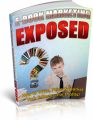Sample Content Preview
How to Plan Your Demos Successfully
Even live productions need a plan of action. A plan ensures you get all the crucial details across to your audience effectively to achieve your goals.
The following important information details the things you need to keep in mind when planning your live demos:
Determine Who
Who are you giving this demonstration to? Make sure you understand them and their problems completely. This will help determine what key bits of information you want to share and showcase within your live demo.
Determine Your Goals
What is the goal of the live demo? Do you need more sales, or are you just trying to provide education for your audience? The best way to get this clear in your mind is to think of the next steps you want your audience to take. When the presentation is over, what do you hope the viewers will do? Write these down, so when you start creating your outline and script, you are sure your goals will be accomplished.
Determine When
Schedule or make a note of a time that best works for your audience. Since you know who they are, you should have a good idea of what the best time is to go live. For example, if your products help those who tend to be night owls, it is probably not a good idea to host early morning live demos. If you conduct live demos with a specific client, reach out to them and be sure the time works with their schedule.
Determine Where
What platform do you plan on using? Do you plan on live streaming on a social media platform or hosting a webinar? This, again, will be determined by the type of audience you will be talking to. If they are younger, it is likely better to engage with them on a popular social media platform like Instagram or Facebook.
It is also essential to determine where you will be demonstrating the product – at your house, a busy location, or office building, for example. Make sure it is set up and ideal for the situation and product demonstration.
Your location can negatively affect the way your product or service looks or works if it doesn’t make sense. Ensure there is proper lighting, good internet connection, not loud or high traffic areas, and so forth. The goal is to make sure it is pleasing to watch, understandable, and enjoyable to your audience.
Determine How and Develop an Outline
How do you want to demonstrate the product? What key features and benefits do you want to highlight that solve your customers’ problem? Do you want to tell a story or develop a beautiful cinematic to go along with your presentation? Do you want to include customer testimonials, live customer tryouts, and a Q&A session? Develop an outline that answers these questions and ensure your goals for the live demo are accomplished.
Write a Script
Just because it is live doesn’t mean you can’t plan what you want to say. A script is beneficial to ensure you provide the information your audience needs. It also helps set the tone and pace of the presentation.
Include a compelling introduction, state the problem your audience is having, and then explain the features and benefits your product or service has that solves this problem. Also include what you need to say during the live demo, how you plan to answer any possible questions, and the call to action.
Purchase Equipment and Software
Don’t skimp on the right equipment and software needed for the job. As mentioned earlier, cameras, professional microphones, and good lighting are all essential equipment for a successful live demonstration.
Develop a Marketing Plan
How are you going to let your audience know about your live demo, and what do you plan on doing after it has been completed? Custom landing pages, email marketing, and social media posts to forewarn your audience are a few great ideas. Spend time working on your call to action so that it’s developed, because this will ensure success. Practice and Test
Before you go live, be sure to practice and test your script, equipment, software, and demo first. This way, you ensure that things go more smoothly when live. Don’t expect to understand new software or platforms the day of. It can look unprofessional and make viewers leave if the first part of your demonstration is you struggling with the technology.
Before you go live, use this as a checklist to be sure you have everything you need to be successful. Never go live without knowing your stuff or planning beforehand. The goal of a successful live demo is to get people more familiar with your products. This means you need to have a presentation that keeps people around.
Steps to Making a Live Demo
When you develop the steps you need to complete, be sure to match everything up to your type of business. Customize your steps to fit your business and your goals. When you create your next live video, follow these six simple steps:
Step 1: Create a Captivating Introduction
Let your viewers know right up front who you are and what you plan on showing them or teaching them. Make it a quick introduction and let them know what your goals are and who you intend this product or service to be for.
Experts say the best way to captivate an audience is by telling them a story. Start by letting them know why you wanted to create this product or service in the first place by guiding them along with a story that begins with a problem and then ends with your product solving it. Then move into the live demonstration while again showcasing the problem you are solving and how.
Other Details- 1 Ebook (DOC), 10 Pages
- 1 Graphic (PSD, JPG)
- Year Released/Circulated: 2020
- File Size: 9,300 KB
License Details:
What you CAN do:
- You can add the content to an ebook or product that you plan to sell or give away for individual use.
- You can modify the content by removing, adding or otherwise editing to suit your needs.
- You can use the content on your websites, blogs, newsletters or anywhere you publish content.
- You can bundle the content into a viral report, free ebook, product or bonus for your customers.
- You can add your affiliate links, product links, Adsense and other ad code.
- You can charge for access to read this content. For example, a paid ebook, membership site or other paid access content.
What you cannot do:
- You cannot sell this product.