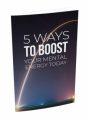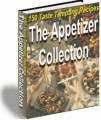Sample Content Preview
To determine whether a specific blog will count as a link back, you can download the free Firefox plugin at: http://www.quirk.biz/searchstatus / It’s also important to use anchor text within your blog comments, especially if you want to rank for various keyword phrases.
When it comes to generating back-links with blogs, you need to:
1) Find blogs that provide a ‘do follow’ (the only kind of blogs where a link back to your site will count as a “vote”.)
2) You explore and read the blog and then you make an insightful, useful or relevant comment to the post that is likely to be approved by the blog’s administrator.
3) Include your back-link with relevant anchor text on the blog.
4) Rinse & Repeat
Feeder Site Traffic
Feeder sites are remotely hosted websites, housed by third party service providers who offer a place for people to create webpages, develop blogs, and share their article content.
Because these feeder sites are deemed to be authority sites by the search engines, you’ll benefit from the “authority connection” you’re given when you submit content that includes a link back to your site.
There are literally hundreds of feeder sites online that you can use to siphon traffic from the search engines and from the popularity of the feeder communities themselves, but if you’re limited on time, you’ll want to focus on the highest authority sites – as they’ll provide you with the most traffic in the shortest amount of time.
The “King of the Feeder Sites” is Hubpages. While there are other feeder sites equally as popular, from consistent testing, I have always found that pages featured on HubPages not only generates the most traffic to my site, but also the most revenue based on their revenue-sharing program.
Visit: http://www.HubPages.com You see, there’s an added benefit to creating pages on feeder sites outside of the massive traffic you’ll receive.
Many feeder sites will feature advertisements on the pages that you create (primarily Adsense), and as an active member of their community, you’ll receive a percentage of all earnings generated from people clicking on these ads!
Not only is Hub Pages very easy to use, but once you’ve established an account with them, and have set up 6-8 hub pages, all of the links featured within your pages will count as valid backlinks. This means that you’ll be able to solidify prominent backlinks from an authority site, and boost up your search engine ranking at the same time!
With Squidoo being an authority website with search engines like Google, each time you build a lens, you are able to rank for specific keywords used within your page’s title and content itself. It’s a very effective strategy for generating back links and generating traffic to your website.
One of the best strategies for generating traffic from Squidoo is to: Choose a topic carefully. You want your Squidoo lenses to be focused around a specific topic, rather than spread out to cover multiple niches.
Once you have traffic flowing into your Squidoo lenses, you can quickly expand your outreach by developing additional lenses on other topics.
Create 10-20 articles on your chosen topic, being careful not to keyword stuff! You want you incorporate relevant keywords into your content but you want to be careful that your material is comprehensive and won’t be penalized in the search engines or deemed inappropriate by Squidoo.
Create a Squidoo lens for each of your articles.
Your articles should be between 500-800 words long. You can write one lengthy article per Squidoo lens and break it up into smaller segments, utilizing Squidoo’s option to incorporate content boxes within your lens. Include images whenever possible to represent and highlight the information.
Use Squidoo’s tagging system to assign relevant keywords to each of your Squidoo lenses. You want to be careful not to include too many keywords however! Good rule of thumb is to keep your keyword tags below 10 per lens.
Internally link each Squidoo lens to each other. This will help your content retain link juice and will funnel traffic from one lens to another.
Include a direct link to your squeeze page or sales page from each lens, and enable modules within your lens, so that it’s more interactive, encouraging comments and feedback from visitors.
Continue expanding your Squidoo network by developing new lenses every week.
You want Google and other search engines to quickly index your Squidoo lens and based on Google’s changes involving how they update content within the Web Index, you can quickly publish your Squidoo lenses and have them appear within Google in a matter of a few short hours! Here’s how:
Once you have developed a handful of quality lenses that contain 2-3 articles, various modules to promote interaction, and you’ve assigned tags and keywords to your lens, visit http://www.Mixx.com to bookmark each lens.
Tip: Remember to use anchor text to link to your site. Anchor text is the text that is used to link to a site. For example: Your Anchor Text
There are many other feeder sites that you should focus on as part of your traffic generation campaign, including:
Blogger & WordPress
Blogger, found at http://www.Blogger.com is a great way to generate quick traffic from Google by creating high quality blog pages, complete with article content and direct links to your websites.
WordPress, found at http://www.Wordpress.com offers equal space, giving you the opportunity to build quality blog pages that attract organic traffic quickly.
The idea is to spend time developing a quality blog. You want to include 3- 4 articles per blog, linking back to your squeeze or sales page, while utilizing optimization strategies to ensure your blog page is prominently featured in the major search engines (where you’ll receive the majority of your traffic initially).
Building High Traffic Linkwheels
Linkwheels consist of multiple “feeder sites”, which are websites and webpages hosted on remote servers.
These websites are considered authority sites and by developing a website on these services you are able to pass on some valuable link juice to your main website.
When developing your linkwheel, you are going to focus on a combination of free feeder sites, also known as “Web 2.0 properties”. First, let’s take a closer look at the actual anatomy of a linkwheel:
Think of exactly how a wheel is structured.
You’ve got the hub which, will be your money site (the one you want to ultimately direct people to) and then you’ve got spokes (these will be the links that point to your money site).
On the outside of a wheel you’ve got the rim that holds it all together. These will be the sites on which you feature your backlinks.
The first thing that you’re going to have to do is create your content for the pages. You’ll typically need each page to have 200 to 500 words of text that is keyword optimized so that it clearly targets specific keywords that you are hoping to rank for.
Once you’ve got your content for you web 2.0 pages, you simply go through the process of setting up web pages at 6-8 feeder sites to develop the spokes for your linkwheel.
Now here’s the important part. On this page that you’ve created, you’re going put two different links. You’re going to have one link that points back to your money site, and one link that points to another page in your linkwheel system.
Other Details- 1 Ebook (PDF, DOC), 20 Pages
- 4 Ecovers (JPG, PNG)
- Year Released/Circulated: 2021
- File Size: 7,856 KB
License Details:
[NO] Can edit the product.
[NO] Can put your name as the author.
[NO] Can be broken down into articles.
[NO] Can be used as web content.
[NO] Can be used as eCourse or autoresponder series.
[NO] Can be translated to other language.
[YES] Can edit the sales page and graphics.
[YES] Can be given away (without the source file).
[YES] Can be added into paid membership sites.
[YES] Can be added into free membership sites.
[YES] Can be bundled or packaged.
[YES] Can be offered as a bonus.
[YES] Can be sold.
[YES] Can be sold on auction sites.
[YES] Can be sold on forums.
[NO] Can sell Private Label Rights.
[YES] Can sell Master Resale Rights.
[YES] Can sell Basic Resale Rights.
[YES] Can sell Personal Use Rights.
[YES] Can be published offline.