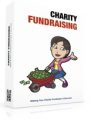Table of Contents
5 Tips for Keeping Your Website Secure 4
5 Things to Look for in a WordPress Theme 6
6 Common Mistakes Newbie Website Owners Make 8
Best WordPress Plugins for Newbies 10
Build Your First Website Step-By-Step Guide 13
How to Choose Safe, Free Plugins 15
Important Design Elements for Every Website 17
The Most Important Pages to Include on Your New Website 19
What to Include in your Website Sidebars 22
What to Look For in a Website Hosting Company 24
Sample Content Preview
2. Choosing the wrong writing style
Writing for websites is not the same as writing for print. Research has shown that people spend little time reading website content. They land on your page, scan it for anything interesting, and unless you can grab their attention quickly, they’ll move on to something shinier.
Keep your writing simple, direct, and easy to scan. Don’t use jargon or technical language or assume that your readers know as much as you do about your busi-ness.
3. Too much detail
If you have too much detail on your web pages, people will lose interest and move on to your competitors. Potential customers are looking for an overview of the most important information about your business. Keep messages short, sim-ple, and easy to understand. Think of what you want your customer to know about your business right away.
4. Too busy
The last thing your website needs is too many graphics, photos, GIFs, or videos. Keep your web design simple and uncluttered.
5. Publishing incomplete pages
Don’t hit the publish button until you’re 100% happy for a page to go live. Check and re-check in preview mode until it looks right, has no spelling or grammatical errors, the images are the right size, and it communicates what you want your customer to know.
And don’t ever, under any circumstances, publish a page that says, ‘Coming Soon’ or ‘Incomplete.’ Having incomplete pages on your website looks sloppy and un-professional. While you’re building your website, you can have a holding page that tells customers when the site will be launched, but once the website is live, it needs to look professional and finished.
6. Not doing your website housework
New website owners tend to forget two of the most important bits of housekeep-ing: doing regular backups and keeping their website and any themes and plug-ins updated. These two tasks are vital to protect your data against hackers, your own human error, or power failures.
Best WordPress Plugins for Newbies
WordPress has more than 47,000 free and premium plug-ins available for the new website owner. That’s pretty overwhelming. And it’s tempting to go nuts and in-stall everything that looks cool! But take a deep breath and think about what your website really needs. Your website reflects your business self, and that self should look straightforward, clear and direct.
There are a number of plug-ins that will reduce your workload and maximize the functionality of your website. Here are some of the plug-ins experts recommend for every website.
1. Yoast SEO
Search engines are the major source of traffic for every website, and Yoast SEO guides you through improving your web content to make it as search friendly as possible.
2. VaultPress
VaultPress is a security plugin built to create real-time automated backups for your website. It syncs all your website files and provides protection from web at-tacks.
3. Social Icons
Having a social media presence is vital. It is arguable that you can’t do business now without it. Social Icons is a free WordPress plugin that displays the most pop-ular social icons on your website from Facebook to Pinterest and more than 100 other social media platforms.
4. Wordfence Security
Wordfence Security will scan for known issues and alert you to potential problems like weak passwords, faulty plug-ins, and other vulnerabilities. If it detects a prob-lem, it will suggest what action to take.
5. Akismet
Spammers are the scourge of the internet. Akismet will automatically filter out spammy comments and prevent them from ever appearing on your site. If a com-ment is blocked accidentally, you can go in and manually review and approve it.
6. WooSidebars
WooSidebars allows you to have as many sidebars and widgets on your web pages as you want. For example, you can display a Google Maps widget showing your business address on your About Us or Contact page.
7. WP Smush
A good website has graphics and photos as well as text. But newbies can often fall into the trap of having images that are too big that slow down their websites, tak-ing their potential customers with it. WP Smush is an image compression plug-in that will resize and optimize your images for speed automatically.
Other Details- 10 Articles (PDF)
- 1 Ebook (PDF), 26 Pages
- 10 Audios (MP3)
- Posters
- Year Released/Circulated: 2018
- File Size: 38,552 KB
License Details:
[YES] Can use
[NO] RESELL OR GIVEAWAY