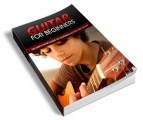Salespage Snapshot:
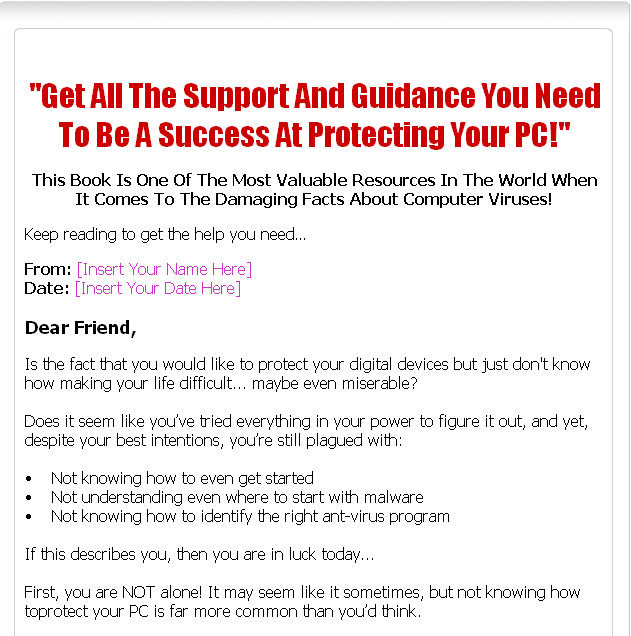
Table Of Contents
Foreword
Chapter 1: What Is A Computer Virus?
Chapter 2: How Are Viruses Spread?
Chapter 3: How Bad Can A Virus Attack Be?
Chapter 4: What Is A Malware?
Chapter 5: Getting The Right Anti-Virus For Pc
Chapter 6: Removing The Computer Virus Automatically
Chapter 7: Deleting The Computer Virus Manually
Chapter 8: Enhance Security With A firewall
Chapter 9: Tips For Protecting Your Computer From Viruses
Chapter 10: How To Identify A Dangerous Website
Wrapping Up
Sample Content Preview
Chapter 2: How Are Viruses Spread?
Synopsis
Having a virus unleash itself within a computer system can be a nightmare for the user, as this is most often done unintentionally but with no less detrimental effects. There is no real way to detect how a virus really attacks and spreads but a lot of effort is put into how to ensure the damage done is as minimal as possible.
How They Get Around
The following are some of the more frequent ways that viruses can spread form computer system to another effectively until detection is almost too late to save the infected material:
• Email attachments are by far the most popular way that viruses find their way into the user’s computer system. When the Microsoft’s Outlook Express automatically opens attachments to emails received, the virus in automatically unleashed on the system. However, most users now tend to avoid opening attachments they are unfamiliar with and instead resort to immediately deleting them to ensure the virus does not gain access into the system.
• Rogue websites are another problem area for unleashing viruses. Sometimes the virus is introduced into the system by simply visiting websites without knowing the possibility of the virus being embedded in the site’s content. Thus when the site is downloaded, so will be the virus too.
• Networks are also another popular way the virus is able to gain some momentum, as any user on the same server opening a site where there is a virus will unleash the virus onto other user’s systems too. It usually takes only one party to accidently open an infected site and all the other users on the network will be exposed to the virus infecting their systems too.
• Infected disks are sometimes the cause of the virus spreading, as the user of the infected disk is the source of the hard drive being infected and thus corrupting all the material on the hard drive itself.
Chapter 3: How Bad Can A Virus Attack Be?
Synopsis
A viruses in itself, is a very damaging program and when unleashed on a computer system, the damage can be quite devastating to say the least. Even in the mildest form, viruses can and usually do, cause a lot of damage to the user’s system.
Viruses Are Serious
It would seem that the virus is able to show the vulnerability of the user and the tools being used, while at the same time these viruses are able to display just how innovative the inventor can be if there is a need to inflict online damage, without any actual physical intervention. Phenomenal numbers have been documented within the very small window of time that it takes to cause devastating damage to a computer system. Some of the damage done will not be able to be rectified, thus causing the user to lose all the data permanently. Applications can also be lost but usually it is fairly simple to download again but this is not so possible when it comes to data lost.
Viruses are usually designed to represent a small piece of software that latches onto existing programs until it is activated and then launches into damage mode. An example of such would be the almost unavoidable use of spreadsheet software, as this particular application is bound to be open often thus making it an ideal place to attach the virus to.
Email viruses are also another area where there are usually devastating results from the invasion of a virus. This is especially so if the user tends to open attachments without proper care or scrutiny.
Trojan horses are also another simple computer programs that claim to perform with one objective, but usually comes with the intention of infecting the user’s system with a virus.
Chapter 4: What Is A Malware?
Synopsis
Having to deal with the possible onslaught of viruses attacking a computer is already quite a challenge and when malware is added to the equation, the frustration builds. Malware is a huge threat to the computer system being used as its damaging capabilities are quite extensive.
All About Malware
Basically, any malware presence within a system will cause the user’s browser to be hijacked, the search attempts to be redirected, while having to contend with unnecessary pop up adds and also the sites you visit tracked.
In most cases the malware is able to reactivate itself into the system, even though the user is thought to have eradiated its presence. This is mainly because the malware is able to embed itself deep into programs and is rather difficult to detect until it surfaces in the form of trouble for the user. However, it is possible to follow a variety of basic preventive measures to help remove the malware through a series of spyware removals. Other viruses, which are sometime categorized within the malware platform would include worms, Trojans and everything that generally attacks the software of the user.
The invasion by malware can take on several different forms, and these are usually hard to detect in the initial stages until considerable damage is done. Malware often comes hidden within other programs such as Kazaa, iMesh and other file sharing programs. The popular contribution of the malware would be to provide revenue for the pop up ads where income is generated when the user opens these. Others would include websites being presented under the disguise of being full of informative content, thus encouraging the user to open such files.
Other Details- 1 Article (DOC)
- 1 Ebook (DOCX, PDF), 27 Pages
- 1 Lead Magnet Report (DOC, PDF), 11 Pages
- 1 Autoresponder Email Messages (TXT)
- 1 Salespage (HTML)
- Ecover (JPG)
- File Size: 10,112 KB