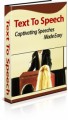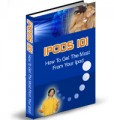Salespage Snapshot:
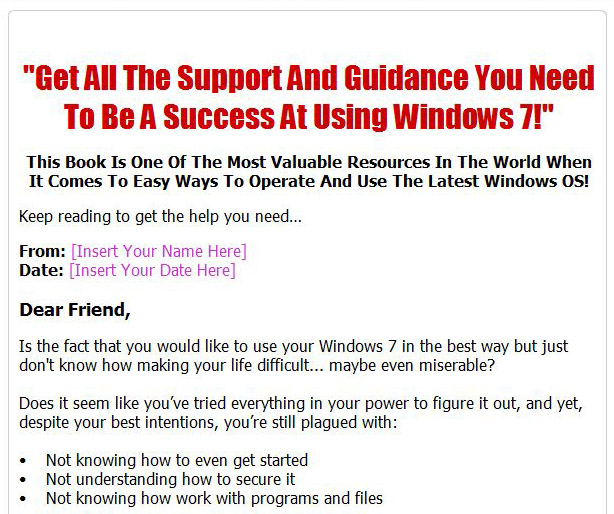
>>> Click Here To View Full Sales Page…
Table of Contents
Foreword
Chapter 1:
The basics of windows 7
Chapter 2:
Discover the windows 7 mysteries
Chapter 3:
Securing windows 7
Chapter 4:
Working with programs and files
Chapter 5:
Printing in windows 7
Chapter 6:
Understanding Control Panel
Chapter 7:
Recover your windows from a crash
Chapter 8:
Computer networking in windows 7
Chapter 9:
Entertainment with windows 7
Wrapping Up
Sample Content Preview
Chapter 2: Discover the windows 7 mysteries
There are several improvements made to the windows 7 and it would be useful to understand these to clear the mysteries around the newer seemingly more effective system.
The following are some of the improvements noted, thus unraveling the mysteries of the window 7:
• It is purported to be a better desktop facility as it is able to get around the PC faster and more efficiently than before. The taskbar has a bigger button reach and full sized previews are readily available. Being able to pin programs to it with just one click access is another improvement and the jump lost provides shortcuts to files, folders and websites. The Snap, Peek and Shake will give the user easy and fun access to new ways to juggle all the open sites.
• Smarter search – anything types into the start menu search box will now entails results instantly, grouped by category, the documents, pictures, music, emails and programs will now be much easier to view. There is also the platform available to fine tune any search with filters such as date or file type where the user will be able to peek at the contents.
• Build for speed, the windows 7 key is the heightened performance it is able to provide. The improvements ensure less space is taken up in the memory and run background services which are only used when needed. This way the programs are run at a faster pace and the system is able to “sleep” and resume and reconnect to wireless networks at a much quicker pace.
• Better wireless networking facilitating processes especially when connecting to the laptops where there used to be problems. Now the process can be achieved in just a few clicks.
Chapter 3: Securing windows 7
Securing any applications is very important for those using the online tools fr various purposes. Therefore it is in the interest of the user to ensure as many precautions are taken to ensure the security measure in place, are suitable and optimum.
The following are some of the steps that should be considered when addressing the securing exercise for the windows 7:
• Enable BitLocker – this can be used to encrypt any volume on the hard drive and also includes boot, system and even removable media such as USB keys. Vista preliminary problems can be managed quite well with this addition. With just a simply right click the user can encrypt any volume from within the windows explorer. As there are several protection methods in place the user would be well equipped to deal with processing security measures.
• Raise the UAC slide bar – the user account control has been significantly improves with the less intrusive and smarter ability that distinguishes between legitimate and potential malicious activities in the windows 7 applications. However this would depend on the logged on platform of the user which could either be as administrator or as a standard user, as some installations many have a default UAC security setting that is a level lower that others would recommend.
• Patch everything – this service will appropriately configure to download and install critical windows operating systems and Microsoft application files in a timely manner. Microsoft has been reputed to be amount the most patched software available to date. Therefore by simply installing the software, the programs can all be patched especially the user browser plug-ins.
• Install adequate anti-spam and anti-malware software – the biggest threat to a system is the Trojan horse which acts as a fake outlook parch, fake antivirus scanner and fake codec for all the attention grabbing information that might entice the user to open.
Chapter 4: Working with programs and files
Some users may need to upgrade their current applications to the window 7 and this can be done easily if the user is able to understand the various steps involved.
Being aware of the right tools and applications available will help the user make informed decisions as to how to go about this task.
If the user intends to install windows 7 on top of Vista, the setup would require the program to leave the existing files and folders intact.
However backing up everything is still advised as a precautionary measure. If the user is moving form XP then the custom install will be enough and there would not be a need to back up any files or folders.
The windows 7 easy transfer tool will back up the date files but not the applications, therefore the user would have to have installation discs at hand so that the reinstallation process can be easily done.
However it should be noted that these new programs may render the old one useless and irretrievable, but there are other programs within the new windows7 that will help the user run these applications as best as possible.
Using the competitive mode as a tool within the windows 7 will help the user if there are problems with the older software.
If enable the user to run these programs using artificial environment applications. The competitive mode application will help to mimic the system setting it needs to run the programs successfully. However some caution should be exercised when running these programs.
When the windows 7 is up and running, there may be a select few programs that aren’t performing as they should and the user would have two options to explore and these would be to click the net to try the recommended settings or to commence troubleshooting exercises.
Other Details- 1 Ebook (DOCX, PDF), 24 Pages
- 1 Salespage (HTML)
- Ecover (JPG)
- File Size: 29,776 KB