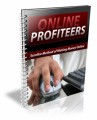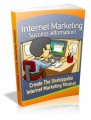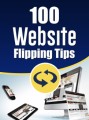Salespage Snapshot:
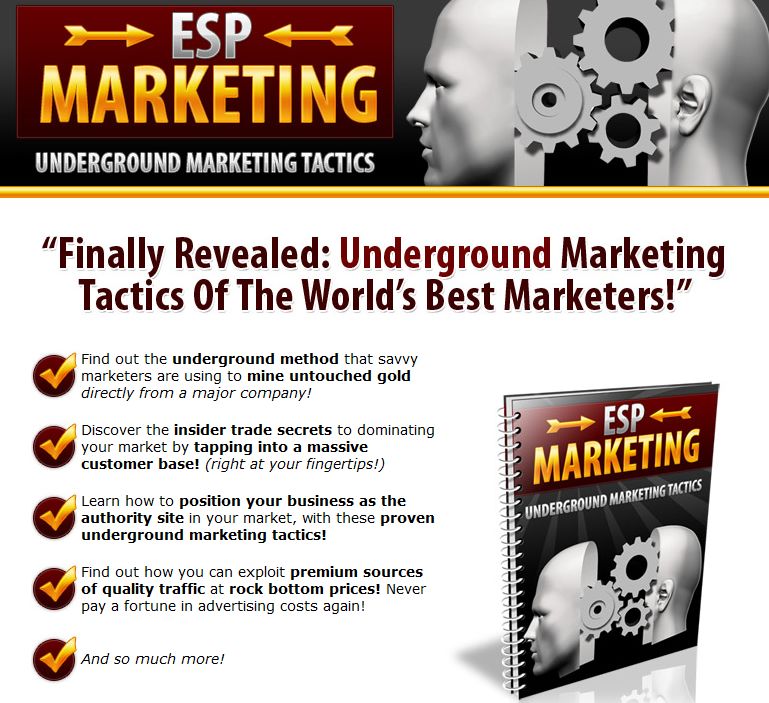
Table of Contents
Introduction ……….. 3
What is ESP Marketing? ….. 4
Why Target Gmail? 6
How to Target Gmail ………. 7
Get Help with ESP Marketing ……. 13
Sample Content Preview
Let’s look at some examples of how this could work. Let’s say someone wrote to their mother and said they were having another acne breakout and it was driving them crazy. What if, that person saw an ad at the top of their inbox that said, “Acne breakouts? Click here to clear up breakouts in 3 days – guaranteed!”
Can you imagine how well something like that would convert? It’s like you were getting into their head – like you were reading their mind!
Now, what if someone just broke their favorite golf club and they sent an email to their friend about it? They might even mention the exact brand and club. Maybe they mentioned a nine iron made by Ping. What if they saw an ad that said, “Ping 9 Iron 35% off retail! Free shipping!” Do you think they would be interested in clicking that ad? After all, they need a new Ping 9 iron right now, right?
Again, it would seem like you were reading their mind. You would be delivering the exact product they need at the exact moment they are thinking about how much they need it!
I don’t need to tell you how powerful this can be, this is the kind of thing companies spend thousands of dollars for. They conduct massive market research studies involving hundreds or even thousands of participants, and they have to pay those people for their opinions. They also have to pay the market research company to conduct the study. And it can take weeks or months to get the results back and analyze them.
But you can set up campaigns for various products and just sit back and let AdWords and Gmail work in perfect unison to get into the minds of your prospects and deliver to them exactly what they need! How awesome is that?
Why Target Gmail?
Gmail allows you to get super-targeted ads that users will be more likely to respond. If someone has an email that is talking about a round of golf that they played recently, it probably means they are interested in golf. Thus, golf-related ads will be displayed, and that user will be well targeted to the niche in question.
The ads in Gmail are also quite noticeable, without looking as much like normal Gmail ads. You will see ads at the top of the screen, as well as on the right. These ads get noticed, so your CTR will usually be pretty good. This, of course, helps improve your Quality Score, resulting in lower prices per click.
Not only will your CTR usually be relatively high, but also your conversions are also likely to be high. Because the traffic is so well targeted, people are much more likely to buy than they might be if they were coming from another site.
When people are checking their email, they are also more likely to be a “captive audience”. They won’t be as likely to be in a hurry to get to another website or find specific information, as they might be on another type of site.
How to Target Gmail
Before you get started, you should probably set up a completely separate campaign for your Gmail ads. This will allow you to track results for your Gmail ads, tweak them, and set them up to convert well for Gmail specifically.
Fortunately, this is the easiest type of AdWords campaign you have ever seen! You won’t have to deal with any super-complex stuff like you would with other campaigns. These are incredibly easy to set up!
Log into your AdWords account. Click “Campaigns” at the top of the screen. This will bring you to a page that says, “Create your first campaigns”. Now you will need to enter details about the campaign. For the title, enter something like “Gmail Ads” or “Gmail Campaigns” or even “Gmail Golf Clubs”. This signifies that all of the ads will be Gmailrelated, allowing you to keep track of everything.
Next, you will be able to pick some demographics related to locations and languages. You will probably want to choose the United States and Canada, with English language, unless you’re specifically advertising a product in another language.
Under “Networks”, you need to click “Relevant pages only on placements and audiences I manage”. This is very important; because it lets, you display your ad only on specific networks. Obviously, you will be able to select Gmail later.
Next, scroll down and set your budget. You will probably want to choose manual bidding. You can set any budget you want, just make sure it’s affordable. You might try $15 per day to start.
This might seem a bit low to you, but a Gmail campaign isn’t like other campaigns. You won’t need such a large budget.
You will probably want to put a bid of $1 per click, but it’s not likely you will ever reach this price. Most of your clicks will probably be only around 5 cents per click!
In fact, after you start getting a lot more volume, you may even see clicks lower than 5 cents each! Just ensure that you’re paying only for clicks and not impressions.
With Gmail, you will have little to no competition. This will help you get incredibly cheap clicks that will convert like crazy! Most people really have no idea how to target Gmail, or even that it’s possible!
Once you’ve set your budget, you need to keep “standard delivery”, which will deliver ads evenly over time. Don’t check any of the extensions unless you specifically need something.
Now, just scroll to the bottom of the screen and click “Save to continue”. This will take you to the next screen where you will enter the details for your actual ad.
Title/Headline
Your title is like your headline. It should be short, catchy, and attention grabbing. It should also probably present some type of problem that the user might be having.
If you are promoting an acne product, for example, it could be something like “Acne Breakouts?”
Other Details- 1 Ebook (PDF, DOC), 13 Pages
- 7 Part Autoresponder Email Messages (TXT)
- 1 Squeeze Page (HTML, PSD)
- File Size: 6,071 KB