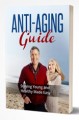Sample Content Preview
Getting them on the list
In the early days of email marketing list building, offering a newsletter was enough. These days, it can be a harder sell. Now most people will expect a high-quality incentive to get them to part with their valuable email address.
The two best incentives for building your list are a free download such as an ebook or special report, or an ecourse of several lessons, such as 5 or 7. Both will work well provided the incentive focuses on a hot topic in your niche or industry. Think of some of the most common things people have trouble with in your niche. Also review your product line to see which would be the best ones to link to in order to make a sale once they signed up.
An ecourse is a better option for 2 reasons. The first is that the would-be prospect might register, grab the download, and then unsubscribe. The second is that the more emails in an ecourse, the more points of contact and chance to build a relationship, show what you have to offer, and perhaps even make sales.
The steps for setting up your list are:
1. Register with an email marketing platform.
MailChimp and Aweber are two popular choices. MailChimp is free up to the first 2,500 subscribers on your list. Aweber is a paid service that runs at about $20 per month. It is pretty much the industry standard for small online businesses and offers a range of attractive templates and a step-by-step process for setting up each new list.
2. Create your incentive. It can be just about anything; report, checklist, ecourse, etc. But it must be informative, inspiring and valuable in your readers eye.
3. Organize your promotional links. These include links for each product you are planning to sell within the context of each email. Any resources (free or paid) you plan to discuss in your emails. Any affiliate links you may be adding to your emails and so forth.
4. Create a new list in your email marketing platform. Follow the instructions given by the service provider you choose to go with.
5. Create or edit the confirmation email. This email will be automatically sent when potential subscribers sign up. They will be asked to click the link in the email to confirm they really do want to be on the list. This is known as a double-opt in and helps avoid accusations that you are a spammer.
6. Create the confirmation page. This is where new subscribers will be redirected to once they confirm they want to join your list. It should thank them for signing up. It might tell them to check their inbox for further information. It might contain a download link or other information that they may need to know.
7. Create the welcome email for the list. This will be in the Follow Up or Autoresponder messages area and will:
a. Thank them again for joining.
b. If you are offering an ecourse, introduce it and start your first lesson.
c. If you are giving a free download, give the link here.
d. If you are offering a download, create the page where they can get it and use that email in Step 7a.
8. Create the sign-up form they will use to subscribe. You will need a minimum of their first name and email address. You might wish to ask them for their last name or other details you require. Short and simple works best though.
9. Paste the sign-up form code into your website page. Add details about the incentive, paste the form code in, and save. Then publish to your site and start driving traffic to that page, which is known as a squeeze page because you are squeezing the information from them.
10. Upload follow up messages to your autoresponder. These might be additional lessons, if you’re offering an ecourse. It might be follow-up emails to try to sell subscribers your products or services.
An ongoing process
One of the reasons why small business owners struggle with list building is that it’s not just, “One and done,” but an ongoing process that needs to be performed regularly. There are several ways to make the most of the opportunity, and to keep it going in a relatively hands-free way.
Always ask for a person’s email and permission to add them to your list. They might be people you meet at a networking event, a customer in your bricks and mortar store, or someone you are trading business cards with and you both agree you want to keep in touch.
You can also create more than one list online by focusing on different topics related to your niche. For example, if you were working in the Internet marketing niche, you might have a list and incentive about successful email marketing, one on how to use Facebook ads, and so on. Each list would follow the same format as that listed above. The main selling point will be a tempting incentive to get people to sign up.
Other Details- 1 Ebook (PDF), 6 Pages
- 24 Templates (DOC, XLSX)
- Year Released/Circulated: 2018
- File Size: 550 KB
License Details:
[YES] Can use
[NO] RESELL OR GIVEAWAY