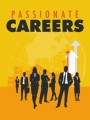Salespage Snapshot
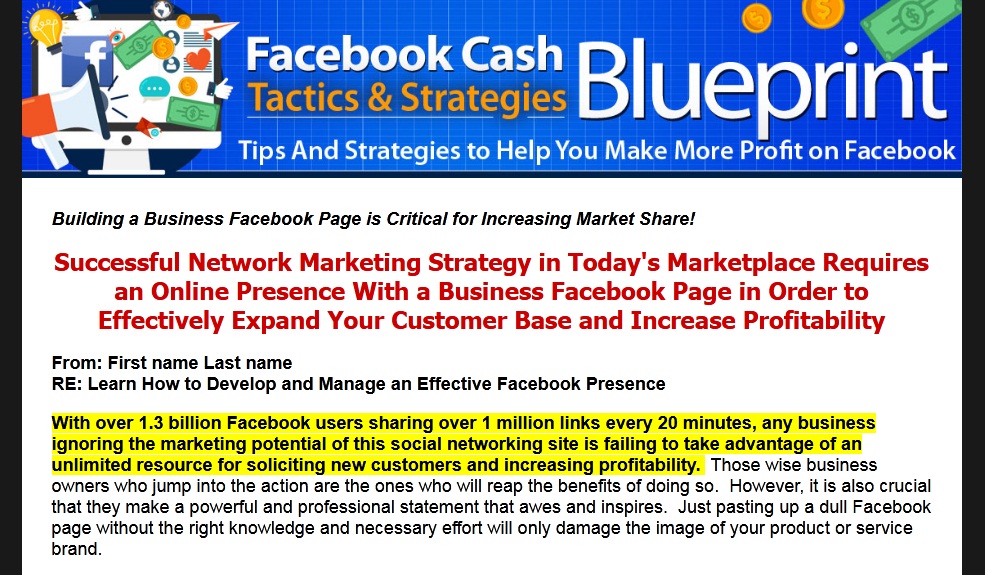
Table of Contents
Network Marketing Facebook Basics ………… 3
Using A Great Profile ……. 4
Find Friends with Similar Interests ……………. 5
The Power of Photo Albums and Video …….. 6
Learning How to Use Fan Pages Effectively .. 7
The Power of Facebook Events ………………… 8
Using Facebook Business Pages ……………….. 9
Give Rewards to Your Subscribers ………….. 10
Facebook Marketplace And Plugins ………… 11
Final Words ………………. 12
Sample Content Preview
Perhaps the first step would be to log on to the Facebook entity to start the search for either old, lost connections or find and make new connections.
Going to the “my friends” page will allow the individual the opportunity to have a quick view of the lists of current friends and some details about them.
Also accessing the “friend finder” tab or “search your address book” will allow for the contact details to be viewed. When all the relevant details are correctly entered the individual’s email and password will be able to get the contacts from Hotmail, AOL, Gmail, MSN and Yahoo in the drop down menu phase.
Upon clicking the page featuring the external address book specification will be visible and this will include even those already recorded as friends on Facebook.
The final step would be to then click on those that interest the individual to be requested as friends, upon which the receiving party will either decline or accept the promoting, and respond accordingly.
Once the contact list is made available, writing posting that is individual and personal in its style rather that one format fits all is a more professional way on initiating contact. This individualistic design will help to create the sense of sincerity and honesty. When some form of acknowledgement is evident, thanking the other party for the response is equally important.
Also to be included for maximum social marketing exposure is the posting of material that includes the websites, twitter account, links and any other self explanatory platforms used for the furtherance of the endeavor being touted.
The Power of Photo Albums and Video
Sometimes mere written descriptions of something will not work as effectively as actually having the visual picture of it. Therefore, the use of photo albums and videos can be quite useful in getting the desired message across to the viewers. Posting these on Facebook usually contributes to all the members of the group being able to view and comment on the material being posted.
Add Extra Material
This is especially important if the material intended for posting is also something that is meant to be shared with a certain target audience. There is also the element of convenience whereby all the members of the target audience is unable to view the material at the same time, thus facilitating and catering to this is where the use of photo albums and videos play a part.
Below is a step by step menu on how to feature the photo or video on Facebook:
• Clicking on the video icon or photo icon on the publisher at the top of the group wall is the first step.
• Then the photo should be taken or the video loading started.
• For the photo then posing and following the onscreen instructions while for the video the click should be done on the choose file icon.
• Adding a comment to the photo or navigating the video to the select click and do so.
• The last step would be to select share and this would bring the posting to the target audience intended.
This form of posting is definitely beneficial as it can be considered comparatively cost effective as most of the elements involved do no really require expert involvement.
Using this method to get the service or product recognized by the target audience will eventually help to create the awareness needed to elevate the revenue earning process.
Other Details- 1 Ebook (PDF), 12 Pages
- 15 Graphics (JPG, PNG)
- 1 Salespage (HTML)
- 1 Squeeze Page (HTML)
- Year Released/Circulated: 2023
- File Size: 3,007 KB
License Details:
[ Yes ] Can sell the eBook to your customers.
[ Yes ] Can give away eBook (PDF Format).
[ Yes ] Can be used as a bonus (PDF Format).
[ Yes ] Can include eBook in membership site (PDF Format).
[ Yes ] Can be combined with other offers or sold as a package.
[ No ] Can include within website flips.
[ No ] Cannot sell Resell Rights to customers.
[ No ] Cannot sell Private Label Rights to customers.