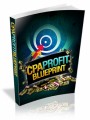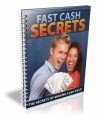Table of Contents
INTRODUCTION
THE STORY OF SUCCESS
MODULE 1. BECOME A PROFIT MARKSMAN
MODULE 2. CREATING YOUR PRODUCT EMPIRE
MODULE 3. TAKING YOUR EMPIRE ONLINE
MODULE 4. FIVE-FIGURE FUNNEL COMES TOGETHER
MODULE 5. BUILDING YOUR AFFILIATE ARMY
MODULE 6. STRAP IN FOR LIFT OFF!!
Sample Content Preview
Obviously, powerpoints are what it says. You create a powerpoint training and then record your screen going through the powerpoint.
Over the shoulder is where again you record the screen except you’re recording yourself doing something. For example, you could record the screen whilst you build an Opt-in page.
Face to camera again is pretty much as it sounds – your face on camera. This could be done with a white board behind you where you’re doing the training.
If you’re going to go down the route of videos then you’ll need some video recording software.
I use Camtasia and highly recommend it.
Here are the steps I take to create videos for my products.
Again, using my trusty mindmap, I export the mindmap and structure my video content.
I write the powerpoint presentations out and also bullet point on a sheet of paper what I’m going to talk about, this is my script.
Then, when I’m ready to go, I start up Camtasia and record my screen and microphone.
Everyone makes mistakes and I probably hold the record! Depending how bad the mistake is, I’ll edit it using Camtasia or if it’s not too bad I’ll leave it in. It’s good to show that you’re only human!
When I’m done, I’ll go through them myself as well as ask others to watch them. This is key as several pairs of eyes and ears are better than one pair!
AUDIO
Audio products seem to be a thing of the past. Once popular, now not so much. However there are still product creators who do put out audio products with good success.
Another thing many do is take their eBook or video product and make an MP3 version which gives customers the choice of reading or listening.
I’m a sucker for listening to MP3s whilst at the gym or driving in the car.
SOFTWARE
Remember our niche research showed that 5 of the top sellers were software? Yep, it’s big business.
However, it comes with a price.
The majority of us don’t know a thing about creating software which boils down to 2 costly solutions.
1. Buy the rights to software which has already been created.
2. Outsource the software creation to a professional coder.
Both options can cost in the thousands of dollars range!
If this is something you want to look into then flippa.com is a good place to start for already created software and odesk.com for outsourcing software creation.
UPSELLS
Every funnel needs upsells.
I structure my five figure funnels like so.
Front end product – $10
Upsell 1 – $17 – $47
Upsell 2 – $27 – $97
This doesn’t include anything in the backend.
After a customer buys the front end they are taken directly to the upsell 1 sales page. If they buy that then they are taken directly to the upsell 2 sales page.
Upsells need to be super relative to the front end product.
Using Five-Figure Funnel Profits for example. The upsell is the platinum package which is video training containing powerpoints and over the shoulder videos showing exactly how to set up your own five figure funnels.
The upsell 2 is a done for you service where I have provided everything you need to create your own funnel in super quick time.
Here are a couple of ideas for your upsells.
Enhanced version of front end product
Membership site
Service
GRAPHICS
You’re going to need graphics for all of your products, funnel pages and JV’s.
Here’s a list of the must have graphics you need.
Product graphic – eBook cover/DVD’s/MP3 etc
Header – For product access page
Affiliate banners – All sizes
I use one guy and he is an absolute genius, he’s created all the graphics for all my products including this one.
He’s called Steve and his website can be found here at GFX-1. He is super-fast and super affordable!
MODULE 3. TAKING YOUR EMPIRE ONLINE
OK, so now you’ve got your product and upsells complete.
You’re going to need to purchase a domain upon which you can build your sales pages and also hosting, so your pages are accessible online.
I use D9 Hosting for both my domains and hosting.
To register a domain, simply enter your chosen domain into the bar and check its availability. All domain registrars will let you know if it’s taken and if it’s available as a .net or .org instead.
Now what you need to do is change the domain nameservers so they point towards your hosting.
Your hosting company will supply you with the necessary nameservers.
Once that’s done it may take a couple of hours for it to take effect but usually it’s pretty quick.
What you now need to do is install WordPress on your domain. Really easy, log into your hosting account and access your Cpanel.
Other Details- 2 Ebooks (PDF, DOC), 52 Pages
- 8 Videos (MP4)
- Cheatsheet, MindMap
- Year Released/Circulated: 2016
- File Size: 546,612 KB
License Details:
[YES] Can be packaged
[YES] Can be offered as a bonus to a paid product
[YES] Can be added to paid membership sites
[YES] Can sell this product as is
[YES] Can sell Resale Rights
[YES] Can sell Master Resale Rights
[YES] Can sell Private Label Rights
[NO] Can be offered through auction sites
[NO] Give away resale rights
[NO] Give away private label rights
[NO] Can be added to free sites or free membership sites