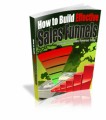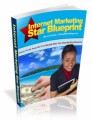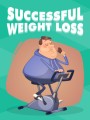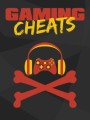Salespage Snapshot:

>>> Click Here To View Full Sales Page…
Table of Contents
Legal Notice …… 2
Table Of Contents …….. 3
Forum List Building …… 4
Introduction …… 5
Chapter 1: Why List Building .. 6
Chapter 2: Key Elements to List Building …… 8
Chapter 3: Building Your List using Free or Paid Services 17
Chapter 4: Advanced List Building Method 21
Chapter 5: Tips to Successful List Building . 24
Chapter 6: Things to Avoid During List Building …. 28
Chapter 7: The Benefits of Forum Marketing ……. 32
Chapter 8: Tips on Contributing in the Forum Marketing 38
Chapter 9: Top Forum Marketing Sites …… 40
Wrapping Up … 42
Sample Content Preview
Chapter 2: Key Elements to List Building
Preparing the Lead Magnet
List building doesn’t get done by itself, and that it requires full commitment from whoever is trying his or her best to sharpen up their mail marketing efforts. It isn’t just about setting up your mailing list and sitting back and have you noticed that there are various marketers and businesses that are so good at receiving new email subscribers that you can’t help but doubt how do they do it?
While a lot of those marketers focus their efforts on very well-known list building strategies like content marketing and content automation, there is another safe and proficient way that can be used to capitalize on the number of your subscribers.
That strategy is lead magnets.
What is a lead magnet?
Well, as the name implies, it is a figurative magnet for attracting leads, to get people to sign up for your mailing list, but its work is far from only doing that. They also have to convert those subscribers into customers! Alright, but what exactly is a lead magnet? A lead magnet is something that you use to attract prospects into a sign up form to get visitors on your mailing that will be strategically placed inside your website.
This can be anything that you want to offer to your prospects in exchange for them giving you their email addresses, or in better terms, something so valuable to them that it would make them want to sign up for your newsletter just to get the item.
How do lead magnets work?
A straightforward example of a lead magnet would be something like a sneak peek of a sample of a paid product that can be sent directly to your email inbox, doing this will help your website get to new subscribers by offering them something that they can only get by receiving it through email. They didn’t have to openly ask prospects for their email addresses, but instead offered them something that they need, and the way to get it is by having it sent through email. This ends up giving it a sense of exclusivity, because subscribers will be getting something that is not offered on the site.
The best way to explain why a lead magnet is so efficient is that it offers a solution to a problem. In this case, people are landing on this website because they need the company’s service, and the lead magnet offers them a sample of that same service in exchange for their email address!
Preparing your lead magnet
Now that you know what a lead magnet is and how to use it, the next step is how to start it. You start by setting up the element from where your lead magnets and opt-in forms will originate. It’s likely that your email marketing platform of choice has a built-in functionality to set up sign-up forms, and you can always use alternative services to combine those into your website.
You can have those lead magnets and sign-up forms publicized on your website in many different ways; in landing pages, lock on screens, light boxes and pop-up windows. Here are some examples of each one in action. After you’ve determined on how you want your lead magnet and sign-up form to be shown on screen, you have to decide what you are going to offer as a lead magnet, which is perhaps the most vital aspect of this process.
Keep in mind that you cannot just use any random content or material to give away as your lead magnet, because that can have the opposite effect of converting prospects. You have to present a SOLUTION to a problem. After all, this is why your visitors came to your website in the first place. This solution can be anything related to what your visitors need from you and your website, so for getting at this solution you need to know your audience. Take for instance that you can’t propose a laptop catalog to your visitors if they’re coming after your “protein powder care made easy” program!
This lead magnet can be anything of value to your customers. One of the most offered lead magnets around the web are eBook samples, free software registration for trial periods, limited access to a paid-subscription newsletter, and any free sample of what a website offers. You could produce your own materials, or pay someone to create material for you. There are lots of, many things that you can give away, but you have to bear in mind to have them focused on your product or service.
Using our content as an exemplar, you can create an exclusive PDF guide and offer it to new visitors as a way to access insider information and tips that have been gathered from the numerous pages of posts on your site, so they can focus on checking new content! If you conduct webinars, you can provide free access to the ones that have been most popular in the community by signing up for your mailing list. They will be then sent a link to recover those recordings.
For your blog posts, you can offer content upgrades of what visitors are reading, so make sure to customize these leads magnets for posts with details that can be extended in any way. Especially if it is a high traffic post! As you can see, there are various ways you can use lead magnets, and it is best you combine the materials that you are offering with the kind of sign up form that you’ll be using to offer them to get good results!
Putting up the Lead Capture Page
There are 3 diverse ways you can build your lead capture pages. Something important for you to know is that this page is known by several names. Three of the most used are: Lead Capture Page, Landing Page and Squeeze Page.
WordPress Plugins
There is an outstanding arsenal of landing page (lead capture, squeeze page or whatever you want to call it) plugins that you can use to effortlessly capture and even track your list building and email marketing activities. Some of them are paid, some of them are free, and some have different levels of memberships.
You’ll see an overwhelming list of high quality lead capture page builders you can use without having any coding knowledge. The “Free Landing Pages Builder by Wishpond” is a really amazing plugin. It doesn’t matter how simple it is, what matters most is how useful it is. If experienced marketers are using simple squeeze pages like this, don’t you think it would work awesome for you? There are all kinds of remarkable editing tools you can use, you can drag and drop sections and several types of content.
HTML Templates
If you are not fond of to having fun playing around with WordPress Plugins, you can always look for finished html templates which are ready for you to upload to your server and use. However, for this you might need to learn how to edit it. You can search for templates like that in Google.com. You’ll be astonished by all the amazing choices you can find. Once you find something of interest, you’ll want to upload it to your server. Once there, get into the editor and modify anything you desire, and you’ll be able to see it instantaneously. You could also hire someone to do everything for you.
Auto responder Popup Windows
Within your email marketing service, you may have the capacity to add popup opt in forms to your site by just adding in a code. This is the case for AWeber. You can design it to look like a really pleasant looking lead capture page. You can add a header, resize it, change the submit button, and use the footer for adding some more stuff. It is best that if you change your form here in AWeber, you won’t have to insert the code on your website again. Another a good thing with this type of lead capture popup is that it is also responsive, which means it works great on Mobile Devices.
Setting up email automation
Now comes a very significant part which is setting up email marketing automation, which is something known as the autoresponder. You can’t just upload your landing page and start sending traffic without connecting the opt in form into your autoresponder service.
Setting up your autoresponder service
First of all, you need to build a list in order to construct an email database. It is best that you produce a list for every topic you plan to construct an email database for. Take for instance, if you plan to build a muscle building related email database, you should create a list called Muscle Building Subscribers.
Then, present the name of your company, company website, which address you would like to include at the bottom of your emails, and what sender name and email address should appear with your emails. Name your list and briefly describe the emails your subscribers are going to receive.
This is the confirmation email your new subscribers will receive and will have to confirm after they submit their email, before they start receiving your emails. This is a good utility, because this is a method to make sure interested people are trying to get into your email list. You have the option of disabling this function, so your subscribers can get into your list right away and start receiving your emails.
Firstly, you need to set up a welcome email, which will be the first email your subscribers will receive right after they submit their email via your sign up form and click on the confirmation email. There are several vital things you need to be alert of in this part. Depending on the method you use, there won’t be much designing to do on the sign up form, because that design is already created on the template you decide to use.
Other Details- 1 Ebook (PDF), 43 Pages
- 12 Videos (AVI, MP4)
- 1 Salespage (HTML)
- 6 Ecovers (PNG)
- 9 Promotional Ad Materials (Emails, Banners)
- Affiliate Program, Legal, OP2.0
- Year Released/Circulated: 2017
- File Size: 141,330 KB
License Details:
[YES] Can sell and keep 100% of the sales
[YES] Can be bundled into another paid package and sell at a higher price than $7
[YES] Can be used as a bonus to another product you are selling for minimum $7
[YES] Can be sold in a minimum $7 Dime sale event
[YES] Can be added into a minimum $7/month PAID membership site
[YES] Can pass on the Master Resell Rights privilege to your customers
[NO] Can be given away for free
[NO] Contents of the product can be edited, modified or altered