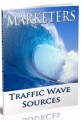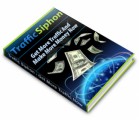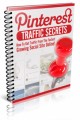Table of Contents
1. Introduction 01
2. Define your audience 02
3. Get more followers 05
4. Build an online store 08
5. Drive traffic to your site 11
6. Avoid common mistakes 14
Sample Content Preview
Use high-res images and videos when sharing stories or advertising your brand. Include your business name and logo on all images.
Upload inspirational quotes, DIYs, or cheat sheets for more likes and comments. Use meta keywords, meta descriptions, and hashtags for SEO and exposure.
Post as frequently as you desire and know the best times to share posts. This ensures your followers engage with your content, ask questions, share their opinions, or leave a ‘Like.’ It also enables you to send timely responses, develop meaningful relations, and talk about your brand where applicable.
Use Instagram stories.
Countless people prefer videos so use Instagram stories to encourage users to stay on your page longer. They are a fun and interactive way to communicate with your audience. You can share image slides or record live videos.
Instagram stories disappear after 24 hours. Meaning you can upload a new story each day and give your followers a great experience.
Use Instagram highlights, share topics within your niche, use proper hashtags, participate in interesting conversations, and command attention. This can lead to more people visiting your profile, engaging with your content, and following you back.
GET MORE FOLLOWERS
The next step is to get more followers so you can drive traffic to your site, blog, or store. The best way to achieve that is by marketing your content. You want people to know that you exist, find you on search engines, understand your business, and prefer your product or service over your competitor’s.
Market your content.
Ensure more people interact with your content and take action by using the following tips:
● Complete your profile.
Ensure you have a business account so you can meet your goals. If you don’t have one, go ahead and create it. You will gain access to countless features that will help you to grow and build your brand. So, ensure you either open a business account or convert your existing account to a business one.
During the signup process, make sure you fill in all the details and pick the right username so you can appear and rank high on search engines. People will find you based on your username so choose one that best describes your business or offer.
If your existing account is incomplete go ahead and edit it. Ensure all the information is there. For example, business name, description, location, and working hours. Keep your information up-to-date.
● Be consistent.
Consistency helps you to grow your brand and ensure people easily identify your posts. So, give your brand a unique voice, stick to your primary colors, and avoid copying the competition. Learn from them but be as unique as you can be.
● Use proper hashtags.
Hashtags help you to command attention and allow people to easily find your posts. Use industry-specific hashtags to attract the right people. For example, if your business’s primary aim is to offer sales and marketing services to clients, use relevant hashtags. For instance, #marketingservices, #sales, #increaserevenue, and so forth. People follow hashtags and including them on your posts ensures your content appears on search engines. Use AutoHash or Display Purpose to gain access to quality hashtags for your posts.
You can also use trending hashtags, service hashtags, campaign hashtags, event hashtags, and so on. Use ones that are specific to your niche. Find out what the most popular ones are and use them on your posts.
● Follow people within your niche.
Engage with existing communities and follow relevant accounts. This is the best way to market your content and reach your target audience because you can easily form relations with people who are already interested in what you are doing and offering. Like their posts and leave comments that are worth people’s attention. This can pique the account owner’s attention or anyone who reads your comment and encourage them to visit your profile.
● Connect with influencers.
Search for influencers within your niche and connect with them. Engage with their content and develop a worthwhile relationship. Next, ask them to comment on your posts or mention you to their followers. People trust, favor, and easily follow content that’s promoted by a well-known or trusted influencer. So, take advantage of that.
Make it your aim to create valuable and interesting content that’s worth endorsing, liking, sharing, and following.
You can also share user -generated content, offer discounts, and use marketing tools such as Hootsuite or Tailwind.
BUILD AN ONLINE STORE
Reach more people and reduce marketing costs by building an online store. Advertise and sell your product via the newly created site. Drive traffic to your store by linking it to your Instagram account and signing up for Instagram shopping.
Instagram shopping lets people shop directly from your images or videos. They don’t have to follow external links to make a purchase. This is a convenient way to do business and inspire fast buying decisions.
6 steps to build your store.
1. Pick your hosting company.
Pick a domain name and hosting company. Make sure you stick to your business name when selecting a domain name to help potential customers easily find you. Choose the best hosting company that fits your budget and goals. Some of the best are; Bluehost, Site ground, and HostGator.
Identify the top 3 hosting sites and run a comparison check. After picking one that you’re satisfied with, compare available hosting packages and go with the best one or one that caters to all your needs.
Ensure your site has an SSL certificate for security reasons. Most providers include free SSL certificates. So, go with one that does or purchase it from companies like DigiCert or Cloudflare.
2. Find an eCommerce website builder.
You can either hire a developer or designer to build your site or use a website builder. Site builders help minimize costs and are a convenient way to get online. However, mastering the features or understanding how everything works can take time. Nonetheless, if you pick the right builder, dedicate time and energy you can quickly set things up.
WordPress is the best platform because it allows you to customize your site as you please. Give your store a professional look by choosing from countless free or premium themes and plugins. Easily backup and secure your site by simply installing the right plugin. You can also use Shopify or Squarespace to build your store.
3. Customize settings.
After choosing your builder and the best eCommerce plugin, install and customize it. Add your business name, logo, location, contact details, and so on. WooCommerce is one of the best plugins with over 5 million installations. Plus, it is free. It has tons of features and gives you the flexibility you need to grow your store and add as many products as you like. So, I recommend it.
Other Details- 1 Ebook (PDF, DOC), 18 Pages
- 2 Ecovers (JPG, PNG)
- Year Released/Circulated: 2021
- File Size: 3,002 KB
License Details:
[YES] Can be sold
[YES] Can be used for personal use
[YES] Can be packaged with other products
[YES] Can modify/change the sales letter
[YES] Can modify/change the main product
[YES] Can modify/change the graphics and ecover
[YES] Can be added into paid membership websites
[YES] Can put your name on the sales letter
[YES] Can be offered as a bonus
[YES] Can be used to build a list (giveaway against an email)
[YES] Can print/publish offline
[YES] Can convey and sell Personal Use Rights
[YES] Can convey and sell Resale Rights
[YES] Can convey and sell Master Resale Rights
[YES] Can convey and sell Private Label Rights
[NO] Can be given away for free
[NO] Can be added to free membership websites