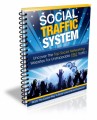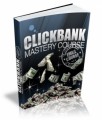Sample Content Preview
Publishing on the Nook – A Step by Step Guide
The Barnes & Nobles Nook device is an Android-based e-reader device that incorporates Amazon’s pioneering E-Ink technology. The price of the device ranges from $99 for the Simple Touch reader to $249 for the Nook Color.
One difference between the Nook and the Kindle is the Nook’s “GlowLight” technology. This makes it easy for people who own a Nook to read books in the dark, something that the Kindle is completely incapable of doing.
Publishing on the Nook gives you access to millions of highly active readers. The Nook and the Kindle are often neck in neck in terms of sales. If you’re publishing your book on either the Kindle store or the iBookstore, there’s no reason not to also publish on the Nook bookstore.
Here’s how to publish your eBook to the Nook bookstore.
Step 1: Click Create an Account
Go to: http://pubit.barnesandnoble.com
In the upper right corner, click “Create an account” to begin the account creation and book creation process.
Step 2: Creating Your Account
Fill out the PubIt registration form on the next page.
Other Details- 2 Ebooks (PDF, DOC), 10 Pages
- Year Released/Circulated: 2012
- File Size: 3,410 KB
License Details:
[YES] Include Professional Sales Letter.
[YES] Can edit the sales letter and graphics.
[YES] Can sell Master Resale Rights.
[YES] Includes Professional Graphics.
[YES] Can Put Your Name As The Author.
[YES] Can Be Edited.
[YES] Can Be Used As Web or e-zine content
[YES] Can be added into a paid membership sites.
[YES] Can Be Broken Down Into Articles.
[YES] Can Sell Private Label Rights.
[NO] Can be offered as a bonus.
[NO] Can be given away for free.
[NO] Can be offered through on any auction sites.
[NO] Can be added to a free membership.