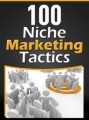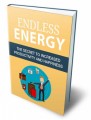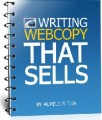Table Of Contents
Introduction……………………..3
Inserting or Changing an Image……………………..6
Formatting the Default Paragraphs………………14
Adding a Table of Contents…………………………..18
Setting the Heading Styles…………………………..22
Checking Links Before Conversion………………26
Converting the Document to a PDF………………27
Adding a Border to the Page………………………..29
Setting the Page Margins…………………34
Adding a Footer to a Page with a Border……..37
Setting a Page to Not Show the Footer………..42
Setting the Page Background Color……………..43
Apply a Background Color to All Pages………..46
Sample Content Preview
Introduction
Let’s Start with a PLR e-Book from the Resell-Rights-Weekly Gold Membership (click here for your free membership )
We will be working with the “Practical Guide For Working From Home “ package from April 2011.
After you’ve unzipped the package, you’ll find the file you need within the “report” folder.
Here is the hierarchy of the package…
Other Details- 1 Ebook (PDF), 51 Pages
- Sample
- Year Released/Circulated: 2011
- File Size: 1,936 KB
License Details:
[Yes] Includes Reseller Website
[Yes] Can sell Master Resale Rights
[Yes] Can be added to paid membership sites
[Yes] Can be offered as a bonus to one other product
[Yes] Can be packaged
[NO] Can be offered through auction sites
[NO] Can be given away
[NO] Can be added to free membership sites