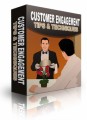Table Of Contents
Copyright, Legal, and Terms
Chapter 1 – The Basics of This Template and Formatting Rules for Kindle
1. Headers, Footers, and Page Numbering DO NOT APPLY
2. No Colors Are Necessary
3. Best Ways To Start Chapters On A New Page
4. Turn on the Hidden Symbols
5. Drop the “Drop Caps”
6. Links Are Not Necessary
7. Block or Indent?
8. What Font Face to Use?
9. A Word About Using Images
10. More Information Resources
Chapter 2 – How to Use this Template
Chapter 3 – How to add a Functioning TOC
Chapter 4 – Uploading Your Ebook to Amazon
Chapter 5 – The Easiest Way to get the Closest “Kindle View” of your Ebook Before Uploading
Chapter 6 – Extra Tips for Productive Kindle Formatting
Sample Content Preview
Chapter 1 – The Basics of This Template and Formatting Rules for Kindle
First, if you haven’t received the Kindle Template, you will want to download a copy of that directly from here. If you need the .docx version of the Kindle Template, you can download that from here. And finally, if you need the OpenOffice Writer version of the Kindle Template, you can download that directly from here.
In this chapter, I’m going to explain certain portions in the layout of your Kindle Word Template file, and why they are important.
Of course, when you add your content to this template, you will want to remove all these explanations and instructions, so that’s why I have also included them in a separate PDF file for you ?.
One Important Side Note: When you do begin editing this template for your own works that you will ultimately upload to Amazon through their KDP free service, there are 2 bookmarks especially put in place. DO NOT REMOVE THESE 2 BOOKMARKS. They are placed specifically so that Kindle knows where your TOC ( Table of Contents ) and the beginning of your first Chapter, or the start of your ebook, is located.
The positioning of those 2 bookmarks are right above the TOC and also right above the very first Chapter(1). You can reposition them if you like to sit right in front of your TOC and Chapter 1 text.
1. Headers, Footers, and Page Numbering DO NOT APPLY
As you can clearly see, there is nothing placed inside the Header or Footer section of this template. Nor are there any page numbering systems put into place. Not even from within the Table of Contents section. There is a perfectly good reason for this….at the time of this writing, Kindle eReading devices DO NOT recognize nor translate these components that are optional within the Word program. So they are pointless to format or add. Besides, each reader device has different dimensions, so the page numbering will differ as well.
I simply chose to leave the Header and Footer at their default settings when creating a new document ( or template in this case ) and only changed their dimensions, which are set at 0.5” all around, or “Narrow”.
Other Details- 4 Ebooks (PDF, DOC), 23 Pages
- Year Released/Circulated: 2011
- File Size: 4,236 KB
License Details:
You Have A Personal Use License Only!