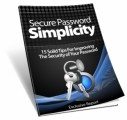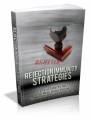Sample Content Preview
The twist I put on making sure that THEY NOTICE YOUR VIDEO is 1 of the most clever marketing tactics that I have ever come up with. It is so damn cheap I can’t believe it.
1st thing 1st is that we need something that will cause business owners to pick up the phone and call you. For that to happen you will need some sort of web property.
The video that we are going to be uploading to YouTube will be a quick 1-2 minute video that will sell your services to the prospective business owner. Don’t worry, I will be providing you the script and Power Point template for you to use.
The thing to remember here is that Youtube can’t read the content of the videos. (at least I don’t think they can just yet) That means that the only thing that they have to go on is the description and everything that you put on it when you upload the video.
That means that you can rank these videos for money keywords that the business owners would want their website ranking for. Since the video will be an advertisement for your business you will be proving to them that you can get the job done as far as getting traffic and at the same time be right in their face with your message. I will cover how to make sure that they notice your video later on in the report.
Uploading to YouTube
This is the only part of the process that you have any control over the “On page SEO” since Youtube will only allow you to have certain specs on your video.
The 1st thing that you need to do is makes sure that your video is named the exact term that you are going after. For this example I am going to be using “Houston Dentist”.
The exact title of the video I am going to be talking about would be:
Houston Dentist | Houston Tx Dentist | Dentis Houston Tx Next thing that we need to focus on is the Description. In the description the 1st thing that you want to add is your offline consulting website. If you don’t have a website you will want to add an email to the description. The video that we are going to be adding to youtube will have the call to action at the end of it.
If you don’t have a website set up for you consulting practice don’t worry because it isn’t necessary. I do suggest that once you have made a sale or 2 that you invest in at least a 3-5 page static site so that you have a place to send potential clients to show them your portfolio and other things. But to get started it isn’t necessary.
Here is an example of what the description will look like: http://yoursite.com Houston Dentist is the #1 source for Houston Tx dentists. If you are looking for a Dentist in Houston Tx then look no further then this video. Make your next trip to a Houston Tx Dentist a great experience. Next are the tags. Since we can only use 1 word at a time and not a phrase we will want to make sure that we get all our keywords into the tag box. For this example it will look like this:
Houston dentist tx 77001 dentists
77001 is the zip code for Houston, TX. I like to add that since it will help the video pop up for those who search for something like Dentist 77001.
At the bottom and click Save Changes and your video will be uploaded. Now it is time to go in and do the major on page SEO for this video.
Once the video is uploaded you will want to go to your video menu and click on the video that you just uploaded. Once you do that you will need to add the “Date and Map” stamp to the video:
Next thing that we want to do is add Annotations to the video. This will help with on page SEO. Now we will want to add a few of these since we want the on page SEO to be amazing and at the same time have them take action once they see the video. The last thing that you want to do with the video is add an annotation at the end of the video with either you website address and a call to action or your phone number at that point:
“If you would like to see your video here contact me at www.mysite.com or 555-555-5555”
This isn’t something that I have experimented with before but I want to make you aware that the option is here. ON the right hand side of the tabs on the top is a section called “Captions and Subtitles”. I am wondering if you upload a file with keywords that you are targeting to this section that it will help with the on page SEO?
Again, this isn’t something that I have experimented with but I am just putting it out there. If you do mess around with this I would love to hear about your results.
That is it for on page SEO when it comes to Youtube. You want your video to have the proper Title, Description and meta tags. Then you want to make sure that your video is Geo Targeted towards the location that you are trying to rank for.
The last thing that you want to do is to make sure that you have added annotations that have the keywords that you are targeting as well as a clickable “Call to Action” annotation at the end of the video.
This information can be applied to all different types of Youtube videos and not just these offline videos. Consider this a little “YouTube SEO Course”.
YouTube Off Page SEO:
Now here is where the magic comes in. Since the video has been uploaded to YouTube and we have all the on page SEO done for the video we can get as crazy as we want when it comes to linking to the video.
Normal SEO practices (which I don’t really believe in) say that when you upload a new site that you need to back link to the site/page very slowly. A few links to get started and get the page indexed. Then a few more links and increase the links as you go along.
Other Details- 1 Ebook (PDF), 21 Pages
- Videos (MP4)
- 3 Ecovers (JPG, PNG)
- Sales Copy
- Year Released/Circulated: 2019
- File Size: 13,329 KB
License Details:
[Yes] Can be given away
[Yes] Can be packaged
[Yes] Can be offered as a bonus
[Yes] Can Be Edited Completely
[Yes] Can claim authorship
[Yes] Can be added to paid membership sites
[Yes] Can sell this product
[Yes] Can be offered through auction sites
[Yes] Can sell Resale Rights
[Yes] Can sell Master Resale Rights
[NO] Can sell Private Label Rights
[NO] Can Claim Copyright