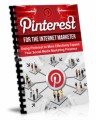Salespage Snapshot:

>>> Click Here To View Full Sales Page…
Table of Contents
Linkedin Exposure …… 3
What You Need To Know About Linkedin ………….. 4
How To Build A Winning Campaign . 6
Step-By-Step Overview ………………. 11
Case Studies …………. 14
Recommended Resources ………….. 15
Sample Content Preview
What You Need To Know About LinkedIn
Before you create your advertising campaign on Linkedin.com, it’s important that you really understand the market, and how you can exploit one of the leading channels for rock-solid, targeted, active traffic and quality leads. First of all, LinkedIn is known as a professional community, offering business owners and entrepreneur’s with the opportunity to connect and network with their peers and to build a private community of people interested in their markets and industries.
So, keeping their focus in mind, it’s obvious that the B2B market benefits the most from LinkedIn advertising campaigns.
Does your business cater to other business owners, entrepreneurs, and marketers? Do you have something of value and interest that would help others with their online and offline businesses?
If so, then Linkedin.com advertising may be the tool you need to broaden your outreach, attract new business, and build up a steady stream of traffic to your company’s sales page or website.
With LinkedIn, you can easily target:
· 7.9 Million business decision makers
· 1.3 Million small business (start-up) owners
· 5.5 Million high tech managers
· 4.2 Million Corporate executives
And for people like Matt Johnston of Marketing at uTest, LinkedIn accounts for over 50% of ALL leads!
Will LinkedIn become your secret weapon for unlimited, global outreach and qualified leads?
Let’s find out!
How to Build A Winning Campaign
LinkedIn makes it very easy to create laser-targeted campaigns by allowing marketers to target ads to specific user demographics including:
· Job title
· Industry (or sector)
· Interests
· Qualifications & skills
· Accreditations & affiliations
· Members of existing LinkedIn groups
It’s easy to see why so many B2B have begun to advertise through LinkedIn rather than some of the other advertising channels such as Facebook, which only allow you to target ads by overall lifestyle interests.
LinkedIn also simplifies the ad-creation process.
In fact, within just a few minutes you can create a powerful, targeted ad that will appear throughout the entire network – and best of all, it can cost you as little as only $10 a day (a drop in the bucket compared to the vast majority of advertising channels online).
And once you’ve created your ad it will appear in two prominent places – in the side bar (along with an image/photo and your advertising text) and depending on your ad’s outreach (and overall performance), a text-only version of your ad may be used. LinkedIn ads include an image, 25-character headline and a 75-character description/text.
Step 1: Build A Powerful Ad
To get started, you will need to decide on what you want your message to convey.
· Use power words and eliminate unnecessary “banter”. Keep it short and concise. Since you are limited to just 75 characters, it’s very important that you keep your ad wording tight, focusing only on action-based words that invoke emotion, excitement, attention and interest.
· Focus on powerful headlines that will trigger a response from your audience and don’t forget to test out different ads to determine best overall performance (this is called “split-testing” and will help you create a solid ad that yields responses).
· Use relevant, eye-catching images that capture attention.
Since your LinkedIn ads include an image, you should use this to your advantage. Make sure that your image is not only relevant but that it’s crisp, clear and represents your offer.
· Choose your ad destination carefully.
LinkedIn allows you to direct people to a link on your own website, or to a page on Linkedin.com such as a company page or group.
· Use a VERY strong call to action. Focus on action-driven phrases such as “Click Here To Download”, “Sign Up”, “Request Demo”, or “Register” are all strong call to action statements that are clear and direct.
· Implement a sense of urgency to encourage actions from viewers and boost click-through rates. “Limited Time Only”, “20 Copies Available”, etc.
Step 2: Target Your Linkedin Ads
It’s important to really narrow down your scope so that you are targeting a specific audience that is most interested in your services and offers. Linkedin offers many different targeting options including location, job function, industry, gender, groups and more.
Take your time when creating targeted ads, ensuring that you are reaching out to the best audience possible.
Step 3: Choose Ad Type & Set Budget
You will have to decide whether you wish to set up an ad based on CPC (cost per click) or CPM (cost per 1,000 impressions).
You will also have to set a daily budget, which is the maximum amount that you are willing to spend on your daily advertising. The cost to display ads will also vary based on the time of day – when users are more active on the website.
For example, 75% of your ad’s daily budget may be spent in the mornings when there are a greater number of active users on the LinkedIn website, with the remaining 25% of your daily budget used throughout the evening. Once your daily budget has been met, your ads will no longer appear until the next day, so choose a reasonable budget to get started. You can continue to increase your ad spend once you’ve seen results.
Also, keep in mind that each time a potential lead visits a page on Linkedin.com; an “ad auction” instantly takes place between your advertisement and other advertisers.
Note: LinkedIn will provide you with a suggested bid range in order for your ads to appear, or an estimate of the current amount of all competing bids, giving you an idea as to the overall cost of winning the auctions.
Step 4: Monitor Ad Performance
In order to spend advertising dollars wisely and to ensure that your ads are performing well, it’s important that you closely monitor your LinkedIn advertising campaigns, specifically your click-through rate and your visit-tolead conversion rate.
You can do this by setting goals within your Google Analytics account, available at http://www.Google.com/Analytics or you can use other marketing analytics software if you choose.
Make sure to split test different variations of your LinkedIn ad campaigns. LinkedIn ads are carefully organized by individual campaigns making it easy to stay on top of ad performance. I recommend creating 3-4 ads per campaign with different headlines, call-to-action phrases, and images. Keep in mind that the ad that delivers the best response will automatically be used more frequently, receiving a higher number of clicks.
Note: LinkedIn allows you to create up to 15 different ads for each individual campaign!
Step-By-Step Overview
To begin, visit https://www.linkedin.com/ads to create your LinkedIn
advertising campaign.
Enter in your Ad title, description, destination URL and call to action. Take your time when creating your ad paying special attention to the image you use, the call-to-action and headline.
Next, assign your demographic targeting for your ad in order to reach the right audience. You can choose from location, company, job title, school, skills, group, gender, and age.
You can also choose to reach additional members through the LinkedIn Audience Network.
Next, choose your payment method as well as your advertising options (Pay per click or pay per impressions).
You will now need to set your daily budget. LinkedIn will provide you with a recommended budget.
And finally, choose when to show your campaign either continuously or until a specific date. Enter your billing information, double-check your order summary, and click “Submit Order” to complete the process!
Other Details- 1 Ebook (PDF, DOC), 16 Pages
- 7 Part Autoresponder Email Messages (TXT)
- 1 Squeeze Page (HTML, PSD)
- File Size: 17,298 KB