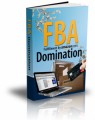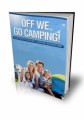Salespage Snapshot:
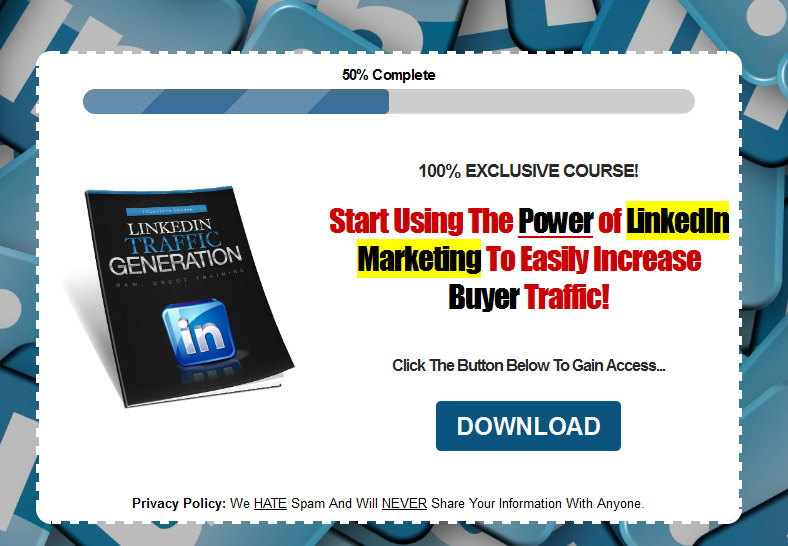
Sample Content Preview
Traffic Generation Methods Using LinkedIn
In February 2014, LinkedIn opened up its publishing platform to the public and rolled out access to everyone in English speaking countries early this year. It was later rolled out to everybody on the platform. Because of this, it increased LinkedIn’s capability of spreading invaluable content and in turn, generating valuable traffic. In regards to that, here are just a few methods and tricks you can use to utilize LinkedIn as a traffic generation asset to your brand or your business.
Publish some content on the platform
Especially if you don’t have another outlet (like a blog) to perpetuate your personal messaging, you may consider publishing a few long-form pieces on LinkedIn. A job seeker might demonstrate expertise or leadership with a few posts about their experience or philosophy. A salesperson might generate leads by writing about the effectiveness of their product or service to solve problems.
If you’re having trouble getting started, LinkedIn has some topical suggestions. My advice: most bloggers (myself included) have the opportunity to fail a lot before publishing better received pieces.
If you have time, get some feedback on your content, edit (or even table it) before publishing it to LinkedIn. Because our professional reputations are important, anything intended to demonstrate competence ought to communicate what you want it to.
This communicates a level of expertise. An elaboration of your professional point of view, which plays a crucial role in authority.
Be judicious with your updates
LinkedIn is not Facebook, Twitter or Pinterest. The posting behaviors that are commonplace on these networks are unusual on LinkedIn. I rarely will see personal updates on LinkedIn (and they look really out of place) – and oftentimes people who post excessively are painfully obvious in my LinkedIn feed.
The folks at Buffer suggest that the ideal number of LinkedIn posts per month would be about 20, with the rule of thumb to post as often as your content dictates. They say that each post will reach about 20 percent of your network, which is pretty extraordinary compared to other social networking sites.
This communicates a higher level of professionalism all around. By not spamming your network, it makes them more receptive to you when you have something to communicate.
Pay For It (Via Advertising)
Content marketing platform NewsCred ran some tests with LinkedIn Sponsored Updates and found they were able to generate $17 for every $1 they spend.
LinkedIn Sponsored Updates are used in tandem with the updates you are already posting from your company page. You can choose to “amplify” a post that you want to reach more people and you can target users based on all kinds of demographic data (job title, industry, education, location, etc.).
The issue with paying for traffic, of course, is that the visits stop when the money runs out.
Paying for traffic on LinkedIn can earn you followers as well as traffic however. Interestingly, NewsCred found that the cost per name (CPN) — i.e. the cost per lead generated — decreased over time.
That means that their content reaches more people for less money. It happens because the content reaches more people, which generates more followers, comments and likes, which increases organic reach.
Even more interesting, NewsCred reports that 60-65% of the leads were “mediumhigh or high quality” compared to just 20-30% on Google Adwords. Baller.
Okay, so you can get traffic, leads, more organic reach and the cost decreases over time…that’s a pretty sweet deal.
Be warned, however, that it’s very easy to waste money on paid acquisition if you don’t know what you’re doing. I’ve heard horror stories of forgotten campaigns that run for months before someone realizes the mistake.
Paid acquisition also requires rigorous testing and re-testing. If you want make $17 for every $1 you spend, you better be ready to earn it. You’ve got to have great content, interesting updates and strong calls to action. Don’t start paying for amplification until you’ve got all of this squared away.
That said, if you’re trying to reach a B2B market, LinkedIn Sponsored Ads area a solid way to expand your reach and drive traffic to your website. For a deeper dive on Sponsored Ads, check out LinkedIn’s e-book Driving Quality Leads with Content.
Other Details- 1 Ebook (PDF), 11 Pages
- 3 Graphics (JPG, PNG)
- 1 Squeeze Page (HTML)
- 5 Promotional Ad Materials (Emails)
- Download Page, Affiliate Program, Cheat Sheet, Twitter Tweets
- Year Released/Circulated: 2017
- File Size: 9,749 KB
License Details:
1. You CANNOT put your name or pen name on the product as the creator.
2. You CANNOT edit the contents of the product in any way
3. You CANNOT change the title and sub-title of the product.
4. You can sell the product (Report) in PDF format. The recommended selling price is $1.00 to $7.00
5. You are granted the master resell rights, resell rights or to resell with personal use rights. Nothing else.
6. You CANNOT offer private label rights to this product. You are granted only the Master Resell Rights.
7. You can add the product into a membership site (paid only).
8. You can add the product into your product bundle or package and sell for a higher face value.
9. You can offer the Basic Resell Rights to the PDF Report. The recommended selling price is $17.00 - $67.00
10. You can produce audio and/or video content from the materials found in this product.
11. You CAN give the product away for FREE, in exchange for an optin (email address) or lead.
12. You CAN offer the product as a bonus to another product you are selling. Or as a bonus when people purchase through your affiliate link.
13. You CANNOT sell the product on auction sites such as eBay.com.
14. You CANNOT use sell product in a dime sale event, under any circumstances or situations at all.
15. You CANNOT sell this product as a WSO, under any circumstances or situations at all.