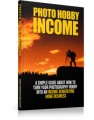Sample Content Preview
List Master
“The money is in the list!”
Okay, great. So how do you get a list? Telling you “the money is in the list” all day long won’t help you a bit if you don’t know how to build one! You might as well tell a giraffe to fly. Not very helpful.
In this guide, I’d like to lay out the basic steps to build and maintain a profitable email list. Once you’ve mastered the basics, you can scale up as much or as little as you want.
What you will need
An autoresponder
This is essential if you plan to create and maintain an email list of any size. An autoresponder enables you to create, build, design and maintain email campaigns, automate the process of following up with potential buyers. Naturally, such services are rarely free. Depending on the service you choose, expect to pay $15 to $30 (USD) per month. My personal favorite is Aweber, but GetResponse and TrafficWave are great options as well.
An autoresponder is your best tool going forward. Whichever autoresponder company you choose, get comfortable with it and learn it well.
A word processor
My personal favorite is Google Docs because I can work from nearly any web-enabled device. Docs (and the rest of Google Drive) is a totally free option that works within a web browser such as Chrome or Firefox. It doesn’t require any expensive software, like Microsoft Office, and has decent formatting and stylization tools.
List Master
Also in the free camp are the offline office suites Libre Office ( http://libreoffice.org ) and Open Office ( http://openoffice.org ). The two are forks of the same project and are completely free for personal or commercial use.
Other Details- 1 Ebook (PDF), 11 Pages
- Year Released/Circulated: 2016
- File Size: 92 KB
License Details:
This is for your personal use only - cannot be sold not given away.