Salespage Snapshot
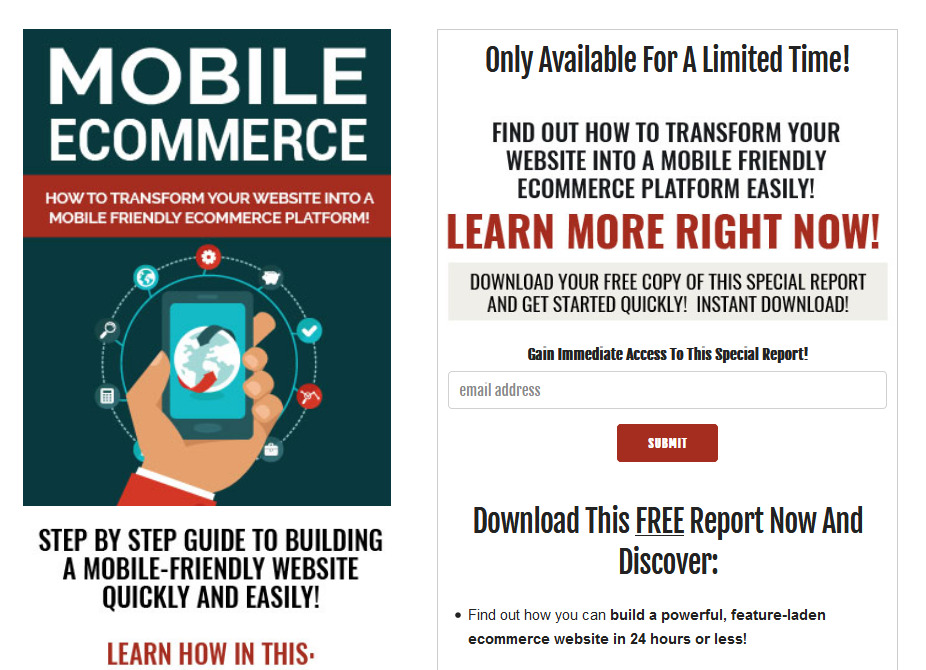
Table of Contents
Table of Contents 3
Introduction 4
Building a Mobile-Friendly E-commerce Website 6
Top E-commerce Platforms 11
How to Set Up Your E-commerce Site In 24 Hours Or Less 15
Final Words 23
Resources 24
Sample Content Preview
Building a Mobile-Friendly E-commerce Website
Mobile devices play a huge role in a growing portion of retail sales, which means that if your business doesn’t cater to mobile shoppers, you’re missing out on a huge segment of your market.
According to eMarketer Inc, over 30% of U.S. based e-commerce sales were made on a mobile device in 2017. They also predict that mobile-based sales will reach a staggering 50% of all online retail sales by 2020!
There’s no denying it; consumers have integrated smartphones into every aspect of their shopping experience.
From researching potential products, comparing prices at different online stores, to completing the purchase, consumers are using their computers less and their smartphones more.
This means you’ll want to begin by evaluating your online business from a mobile-shopper’s perspective.
Focus on everything from the design of your shop, the navigation system, right down to a streamlined checkout that is easy to transition through from a mobile device.
Let’s take a closer look at what you should pay most attention to when building a mobile-friendly ecommerce website:
Mobile Homepage:
A mobile user’s shopping experience is quite different from those browsing websites from a desktop computer or laptop where they may have multiple tabs and windows open.
This means you must play close attention to your mobile home page, and make sure that mobile users are able to easily navigate the different sections of your website, while also being able to quickly access their shopping cart, or return to the main page at any time.
Personalize Site Search
The more you can personalize a shopper’s experience, the more likely they are to buy through your website. So, whenever possible, provide recommendations of products that are similar to the ones they’ve purchased previously. And if you’re able to, provide keyword suggestions based on a user’s purchase history in order to point them in the right direction when they are searching for products.
Clear Navigation System
You also want to make sure that mobile users can quickly browse through different sections of your website regardless of what page they’re on.
One of the easiest ways to do this is by providing them with clearly labeled back buttons, as well as a visual progress bar when they are going through the checkout process.
Offer Quick & Easy Payment Options
It’s important to use quick and easy payment options, as well as ones that customers already use and trust, such as Paypal or Stripe.
Simply Checkout
Keep the checkout process simple! Your checkout system should only require your customers to fill in the most necessary information, limiting the time and effort involved in completing their purchase. Keep the process to three steps or less whenever possible.
Check Your Website Using a Mobile Device
You always want to preview your website using mobile devices to see how it looks, and whether it’s easy to navigate.
You should also run test purchases for different products so you can experience the checkout experience yourself in order to pinpoint areas in which you could improve a buyer’s experience.
If possible, evaluate your website using:
An Apple iPad
An Apple iPhone
An Android Smartphone
An Android tablet
Look for things like how your product appears on different devices including graphics and overall layout.
Test your contact or support page. Run through the checkout process with a single item as well as multiple products and finally, see whether your product images zoom correctly, and that description pages are clear and easy to understand.
Other Details- 2 Ebooks (PDF, DOC), 24 Pages
- 7 Part Autoresponder Email Messages (TXT)
- 1 Squeeze Page (HTML)
- Year Released/Circulated: 2018
- File Size: 1,823 KB
License Details:
[YES] Can be sold
[YES] Can be used for personal use
[YES] Can be packaged with other products
[YES] Can modify/change the sales letter
[YES] Can modify/change the main product
[YES] Can modify/change the graphics and ecover
[YES] Can be added into paid membership websites
[YES] Can put your name on the sales letter
[YES] Can be offered as a bonus
[YES] Can be used to build a list
[YES] Can print/publish offline
[YES] Can convey and sell Personal Use Rights
[YES] Can convey and sell Resale Rights
[YES] Can convey and sell Master Resale Rights
[NO] Can be given away for free
[NO] Can be added to free membership websites
[NO] Can convey and sell Private Label Rights














