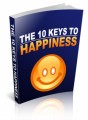Salespage Snapshot:
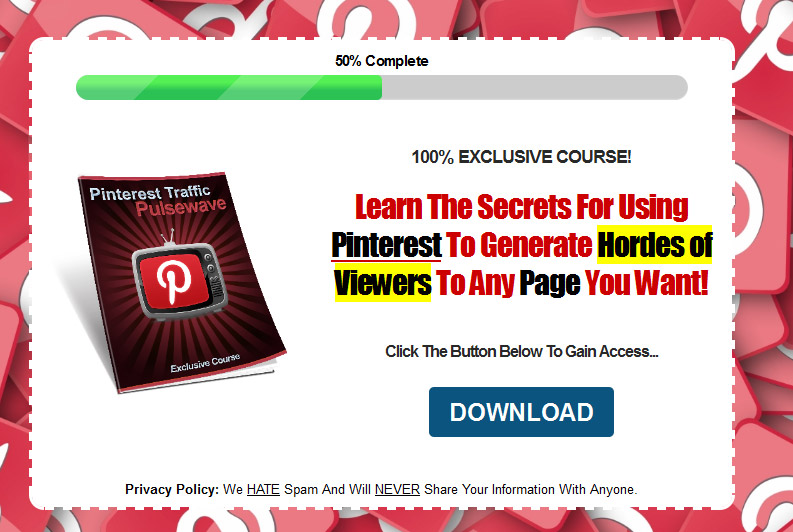
Sample Content Preview
Create a Contest Board
Post engaging and interactive content on your blog or website. Run contests directly on your site or blog, and then Pin it to your contest Board on Pinterest. When you host a contest, say on your blog, your aim is to drive traffic directly to your site. Garner more participation by promoting it on your Pinterest site. Contests are very engaging, and they will help you drive a lot of traffic using Pinterest.
Pinterest is no longer designed for images only. Today, the site has an active community of diverse readers. Use the above tips to grab the developing opportunities on Pinterest and expand your global boundary through this site.
Tips For Pinterest Marketing In Just Minutes Per Day
As you can tell by now, pinterest marketing may take too much time if you don’t implement the right strategies. A comprehensive Pinterest marketing campaign can deliver amazing results with very little effort. Here are 6 tips to help you market on Pinterest in just minutes a day.
1. Repin Each Day For A Few Minutes
You should take at least three minutes each day to repin and curate to your Pinterest boards. Type in keywords for your niche in Pinterest search and based on your initial search, you will see additional search terms. Click on one of the words under the search bar and you’ll be able to add them. This makes it easier for you to find the best content that you can share.
2. Schedule Pins
This is one of the best strategies to keep your account active during weekends. It is recommended that you do this for at least 5 minutes on Fridays after posting your daily pins. When Scheduling pins you can choose a number of tools including Tailwin, Buffer or Viralwoot to post images. Tailwind is a better option as it allows you to schedule pins through your browser extension.
3. Follow Pinners In Your Industry Or Niche
To ensure a successful Pinterest marketing campaign, you need to follow relevant pinners in your industry or niche. Ensure that you follow 3 to 5 pinners every day. But you should avoid following just anyone. Ensure that you review the profile of a pinner before following him/her. Spare sometime in the course of the day (at least 5 minutes) to search for new pninners.
4. Comment On A Pin Every Day
Always check out for relevant pins you can comment each day. You can like many pins but if a pin inspires you then you can contribute something to the conversation. You should make at least one comment each day. Make the comments as short or as long as you want. But you should ensure that your comment is not self promotional.
5. Create Your Own Images
Create your own images and pin them to your Pinterest boards. These could be images that can be used with stand-alone graphics or blog posts. It is recommended that you do this all in one sitting. This saves time in production and concept.
6. Generate Content Ideas Using Analytics
Ensure that you review Pinterest analytics at least once a week. Evaluate your click progress, impression and repin. This will help you know which images and boards are attracting more attention.
If you look at Facebook, this is incredibly easy to understand right away. Facebook marketing involves posting things to your Facebook wall, which in turn will be seen by all your followers. And if some of those followers should like your content or share it, then it will also be seen by their connections on Facebook and thus your following will grow.
Methods For Driving Traffic From Pinterest
Did you know that Pinterest can be used to drive traffic to your website? Recent research indicates that it is growing rapidly as a tool to boost your social media presence and drive traffic.
According to Shareaholic’s Q3 2014 Traffic Report, Pinterest drives more than three times the traffic of Google Plus, YouTube, LinkedIn, StumbleUpon, Reddit and Twitter combined.
But in order to get that traffic, you have to use the right methods. Just pinning your content will not help. The most important things on Pinterest are the images themselves. So make an extra effort to create compelling and irresistible images. Once that is taken care of, you can focus on how to drive traffic using Pinterest. Here are three actionable methods that can help you.
1. Add a Pin It Button to Your Website
The first thing you need to do is to add a Pin It button to your website that will appear on every piece of content having an image. You can do it just like you add any other social media buttons.
Doing this will help visitors to share your content on Pinterest that they find interesting. And when they do so, their followers will also see it and further share it. This way, your content will gain popularity and credibility.
2. Make Your Board Easily Searchable
Creating the board on Pinterest is not sufficient. You have to make it easily searchable. Name your board same as your website or blog name. Also add description, taglines and links that tell people what your blog and board are all about.
It will also make it easier to find your board on Pinterest as well as search engines. But make sure you don’t stuff your description with keywords just to rank higher. Keep in mind that, ranking in searches will be of no use if you turn off your potential visitors.
3. Improve Engagement
You need to engage people to get traffic to your website. Regularly share images that are not only compelling but also invoking curiosity and interest in the viewers so that they click on it and go to your website.
Also do research on your followers’ interests and the kind of images they like and share.
Recently Pinterest has introduced the feature of Rich Pin. You can use it to add descriptions and specific information to your images to tell people more about the content they link to.
You see, if used the smart way, Pinterest can be a great source of referral traffic. If you implement the methods described above, you can attract a lot of visitors to your website.
But make sure you post images that are highly specific and relevant to your niche. This will help them to rank in searches and they will engage more viewers.
Seven Pinterest Tools for Automation
If you’re promoting your business through Pinterest, then you need to look for timesaving tools that will automate your marketing strategy hassle-free. There are many tools and services which can streamline the way you find and pin your content on Pinterest. Let’s have a look at seven major Pinterest tools that can be helpful to you as an online marketer.
1. Trigger Pin Posting With the IFTTT
If This Then That (IFTTT) service can allow you to freely automate tasks between different platforms such as apps, tools and social networks by creating recipes. You can easily trigger tasks based on when you like a pin on Pinterest, either from your profile or when you post any pin to your profile. Also, you can easily set up triggers from other channels that can lead to pinning of an image to a specified board on Pinterest. The IFTTT features more than 200 channels but you need to look for those that are image-centric and identify ones that can perfectly combine with smart automations for Pinterest. It’s one of the easiest automation tools you can use when designing an effective marketing strategy.
2. Schedule Pins with Buffer
If you’ve been scheduling social media updates though Buffer, then you can use the same to schedule pins to your pinterest board. For it to work effectively, you need to connect your Pinterest account, then create a schedule that will dictate when you would like pins to be published on the specified Pinterest profile.
3. Pin on the Go with Pinterest App
This is a Pinterest app designed for iOS and Android devices that allows users to add images to their Pinterest boards from anywhere and at any time. The app also makes possible sharing of photos taken from the smartphone to Pinterest board.
4. Inspirational Viral Tag Pins
Apart from giving you the Buffer-style scheduling and design of queuing posts, ViralTag can allow you to add some inspiration for the things you share. The platform also connects to Facebook, Twitter, Instagram, LinkedIn, Pinterest and Tumblr. This tool allow you to create a one sharing schedule for all your connected accounts unlike the case with Buffer where you have to create a schedule for each connected account.
Other Details- 1 Ebook (PDF), 11 Pages
- 3 Graphics (JPG, PNG)
- 1 Squeeze Page (HTML)
- 5 Promotional Ad Materials (Emails)
- Download Page, Affiliate Program, Cheat Sheet, Twitter Tweets
- Year Released/Circulated: 2017
- File Size: 10,465 KB
License Details:
1. You CANNOT put your name or pen name on the product as the creator.
2. You CANNOT edit the contents of the product in any way
3. You CANNOT change the title and sub-title of the product.
4. You can sell the product (Report) in PDF format. The recommended selling price is $1.00 to $7.00
5. You are granted the master resell rights, resell rights or to resell with personal use rights. Nothing else.
6. You CANNOT offer private label rights to this product. You are granted only the Master Resell Rights.
7. You can add the product into a membership site (paid only).
8. You can add the product into your product bundle or package and sell for a higher face value.
9. You can offer the Basic Resell Rights to the PDF Report. The recommended selling price is $17.00 - $67.00
10. You can produce audio and/or video content from the materials found in this product.
11. You CAN give the product away for FREE, in exchange for an optin (email address) or lead.
12. You CAN offer the product as a bonus to another product you are selling. Or as a bonus when people purchase through your affiliate link.
13. You CANNOT sell the product on auction sites such as eBay.com.
14. You CANNOT use sell product in a dime sale event, under any circumstances or situations at all.
15. You CANNOT sell this product as a WSO, under any circumstances or situations at all.