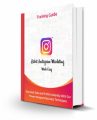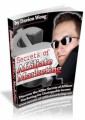Table of Contents
Introduction to Running Successful Webinars 4
Knowing Your Audience Is Essential ..7
Tools You’ll Need ….9
Choosing a Camera …9
Selecting a Microphone. .11
Webinar Software and Apps ….14
All-in-One Webinar Providers 14
Screen Recording Software ..16
PowerPoint and Other Slide Show Presentation Tools .17
The Minimum Tool, Down-and-Dirty, Get-Started-Today Webinar ..17
Live Video Streaming and Recording Services 18
Getting Traffic, Building Your Audience 20
Building a Landing Page for Webinar Sign-Ups 20
The Free and Ethical “Bribe” You Must Have on Your Landing Page .21
Ask for Social Shares 21
Email Autoresponder Integration 22
The Webinar Reminder Timeline .22
Different Types of Webinar Monetization .23
The 13-Step Webinar Formula for Customer Engagement ….25
Live Versus Automated/Recorded Webinars 31
Joint Ventures or Solo Webinars? …32
What to Do after the Webinar Is Over ..33
Top 10 Tips for Running a Successful Webinar …35
Conclusion ….37
Sample Content Preview
The success of any marketing campaign depends first and foremost on understanding your audience. Attempting to sell veggie-burgers to diehard meat eaters is not going to work, no matter how good your offer, presentation, and your product are. That is an extreme example which points out the first step to success for running webinars – choosing who will see your presentation, and understanding what they want from your products or services.
If you are selling a weight-loss product, the relentless driving force in the minds of your prospects is not “to lose weight.” Yes, your perfect prospects do you want to weigh less than they currently do. However, that is not their core desire. People want to lose weight so they can feel good about themselves, receive compliments from others, finally look good in a bathing suit again, or to improve their health.
Someone may want to lose weight because he or she is tired of being called mean-spirited, hurtful, demeaning names. Women and men may desire to drop 30 or 40 pounds so they can attract a specific type of mate. Whatever the reason or reasons, you will not sell even the greatest weight-loss product in the world if you do not understand the real reasons your prospects are considering your offerings.
You must understand the core beliefs driving the behaviors of your audience.
Never stop asking yourself why someone would choose your product over another. Think about the biggest problems and most nagging questions that trouble the people in your market. Focus on a very narrow, welldefined group of people and not only will your webinar registrations improve when you market to that audience, but you will see your clickthrough rate (CTR), webinar attendance and sales increase as well. When you cater and present your weight-loss solution to “over-50 divorced men trying to lose 25 pounds to get back in the dating game” rather than “all overweight men and women,” your webinar experience improves dramatically.
Tools You’ll Need
Do you have a smartphone with a pretty good camera? If so, you are ready to host a webinar. That is probably not the way you are going to run most of your webinars, but it illustrates how easy it is to get your message out there with simple video and audio. All the physical tools you need for an effective webinar are a decent camera, good audio capture, and software that records your video/audio.
There are so many choices to make regarding webinar software that we will dedicate the entire next chapter to this selection process. Right now, let’s take a look at the things you should keep in mind regarding what type of camera and microphone you will use.
Choosing a Camera
Before you become concerned that you will have to spend a lot of money on a camera for your webinar, consider this. There are plenty of quality screen capture choices that mean you never have to use a camera. For those who are less than thrilled about showing their face during their webinar, this is a good solution. Screen capture technology is true to its name. Whatever still shots or video you are watching on your computer display will be captured. This means you don’t have to use a camera to videotape yourself or your surroundings.
If you decide instead to make webinars, video courses, and possibly a video podcast a regular part of your business, consider the following types of cameras.
• Digital Video Cameras • DSLR Camera • Mirrorless Camera
DSLR cameras are limited due to USA importing restrictions that only allow you to record for 29 minutes and 59 seconds at a time. DSLRs are better than mirrorless cameras at low light since they use mirrors to reflect light into your eye. Mirrorless models get a digital rather than optical rendition of the scene you will be capturing.
DSLRs are sometimes a lot larger and bulkier than mirrorless cameras, though the lenses you can purchase for each are usually about the same size. For shooting video, mirrorless cameras with 4K quality are quickly becoming the norm, and while video may have its limitations with a DSLR model, the quality you get is still more than acceptable for webinars. DSLRs can be expensive, mirrorless cameras as well.
For budgetary and technical reasons, a simple digital camera with video recording capabilities is often your best choice. The Sony Cyber-Shot WX220, Kodak PIXPRO Astro Zoom, Sony DSC-H300, Kimire HD Recorder and PowerLead Puto PLD002 are just a few of the budget-friendly compact digital cameras and camcorders that provide quality video. Point-and-shoot models like the Canon PowerShot Elph 190 IS, Canon PowerShot SX530 HS and Panasonic Lumix DMC-TS30 are excellent lowbudget choices.
• The Camera on Your Smart Phone or Computer
Unless you have invested in a computer or phone that has an extremely high-quality camera, this should be considered as a last resort. The quality of built-in cameras and smartphones is getting better all the time. The same is true to a lesser extent with the cameras on desktop PCs, laptops, and tablets.
While there are a few rare Internet marketers that record their webinars on their iPhones and Android smartphones, their number is extremely small. In almost every case, the quality of your webinar receives a substantial boost when you use a dedicated camera as opposed to the one built into your phone or computer.
• The Camera You Currently Own
When just getting started running webinars, you should stick with what you have. Record a couple of test videos with your smartphone, laptop camera or the standalone camera you already own. Depending on your needs, you may find that the camcorder, smartphone camera, or pointand- shoot model you are currently using is fine for recording video. You can always upgrade later to a more capable camera as your business grows. Don’t let the lack of a high-quality camera keep you from getting started.
Selecting a Microphone
Many of the cameras mentioned above have built-in microphones.
However, if you are looking for quality audio, you need to invest at least a little bit of money into a decent mic. Even if you are simply using screen capture or live video streaming software rather than a standalone camera, good audio is an absolute must. Here are some entry-level, intermediate, and high-end microphones that many full-time podcasters, webinar producers, and video bloggers swear by.
Other Details- 10 Articles (PDF)
- 1 Ebook (PDF), 37 Pages
- Posters, Infographic, Checklist, Mini Report
- Year Released/Circulated: 2018
- File Size: 4,752 KB
License Details:
[YES] Can use
[NO] RESELL OR GIVEAWAY