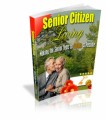Salespage Snapshot:
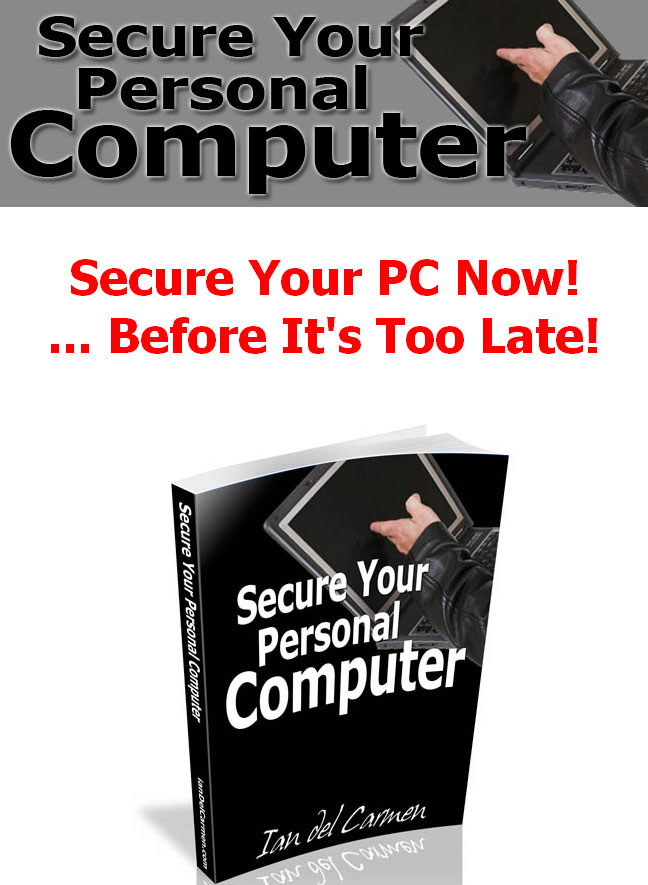
>>> Click Here To View Full Sales Page…
Table Of Contents
Protecting Your Computer’s System 5
Fighting Spam 6
Spyware & Adware 8
Phishing & Identity Theft 12
Computer Viruses… And Anti-Viruses 18
Protection You Can Afford 22
Recommended Resources + Bonuses 24
Sample Content Preview
Protecting Your Computer’s System
Today, more and more people are using their computers for everything from communication to online banking and investing to shopping.
As we do these things on a more regular basis, we open ourselves up to potential hackers, attackers and crackers. While some may be looking to phish your personal information and identity for resale, others simply just want to use your computer as a platform from which to attack other unknowing targets.
Below are a few easy, cost-effective steps you can take to make your computer more secure to begin with:
1. Always make backups of important information and store in a safe place separate from your computer.
2. Update and patch your operating system, web browser and software frequently. If you have a Windows operating system, start by going to www.windowsupdate.microsoft.com and running the update wizard. This program will help you find the latest patches for your Windows computer. Also go to www.officeupdate.microsoft.com and locate possible patches for your Office programs.
3. Install a firewall. Without a good firewall, viruses, worms, Trojans, malware and adware can all easily access your computer from the Internet.
Other Details- 1 Ebook (PDF), 26 Pages
- 1 Salespage (HTML)
- Year Released/Circulated: 2008
- File Size: 657 KB
License Details:
[Yes] Includes Reseller Website
[Yes] Can sell Master Resale Rights
[Yes] Can be added to paid membership sites
[Yes] Can be offered as a bonus to one other product
[Yes] Can be packaged
[NO] Can be offered through auction sites
[NO] Can be given away
[NO] Can be added to free membership sites