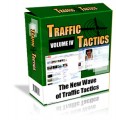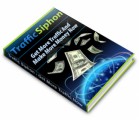Table of Contents
Introduction
Chapter 01 – What is Snapchat?
Chapter 02 – Getting Your Brand on Snapchat
Chapter 03 – How to Use Snapchat?
Chapter 04 – Snapchat Features that Businesses Use the Most
Chapter 05 – Advanced Features of Snapchat
Chapter 06 – Introduction to Marketing on Snapchat
Chapter 07 – Tips to get Your Initial Following
Chapter 08 – Want to Build Fans through Snapchat Stories?
Chapter 09 – Discover Snapchat’s Partner Program
Chapter 10 – Viewing Statistics
Chapter 11 – Using Snapchat at Live Events to get Followers
Chapter 12 – Delivering Personal Content through Snapchat
Chapter 13 – Give Followers an Inside Look
Chapter 14 – How to Run Contests & Promotions on Snapchat?
Chapter 15 – Aligning Yourself with Niche Influencers on Snapchat
Chapter 16 – Measuring Your Success with Snapchat
Chapter 17 – Learning From Other Brands on Snapchat
Chapter 18 – Integrating Snapchat with Your Site & Social Media
Conclusion
Sample Content Preview
How Snapchat Works
Snapchat is a program that works with a very specific media for communicating with other users. There are a couple of differences that make this program unique and one of the most interesting social media platforms in use today like using photos and videos to communicate with other people. While Twitter, Facebook and most social media platforms mainly communicate with text, the only text that you will find here is the captions on pictures and videos. Another difference was Snapchat is that when you post your pictures and videos they will only last from 1 to 10 seconds with just a single exception, which we’ll get into later.
It might be difficult to understand how this works if you’ve never used the application. Just imagine that someone you are following on social media posts something and you get an alert. You go to their feed and check what they have posted and it is either a picture with a caption or a short video, or if you didn’t get there fast enough, you missed out. That’s basically how Snapchat works and you have followers and friends on the platform just like you do with other social media websites.
What’s the Point of Snapchat?
Snapchat is leading the way into the future of social media. This platform is going to be one of the big ones that will serve the next generation of consumers. The app is already being used by most teenagers and even Facebook has seen the value of Snapchat and offered $3 billion for the company. However, the creators of Snapchat believed in their company enough that they refused Facebook’s offer. Facebook has people who analyze a great deal of data in order to predict future trends and if they think Snapchat is valuable then brands should be jumping on as quickly as they can.
So, what’s the point of Snapchat? To socialize. To build a following. To communicate with other people who share interests with you or have an emotional investment in what you are posting. On one hand, Snapchat is just a social media platform but on the other hand it may be the application which leads the charge into the future where social media posts will be less text and more pictures and video. Brands like Mashable, National Geographic and Comedy Central as well as several dozen others see enough value in Snapchat to advertise with the application as part of the discovery feature and thousands of others have joined the platform as well. If you have a brand – it should be on Snapchat.
Chapter 02 – Getting Your Brand on Snapchat
The first thing that you’re going to need to do if you want to reap the benefits of the Snapchat application is get your brand onto the platform. This chapter will explain exactly what you need to do to create your Snapchat account and how to fill out your profile information correctly so that your Snapchat is ready to use and you can start getting followers and marketing your brand in new and interesting ways.
Signing up
Obviously, the first thing that you’re going to want to do is download the Snapchat application. You can add this app to either your Android or your iOS device. There is no support for Windows operating systems as of yet or any of the lesser-known ones. Once you have Snapchat downloaded on your phone or mobile device, launch it and you’ll be taken to a screen where it will ask you to either sign in or sign up. You are going to sign up with the following information:
Email Address
You want to use an email address that you actually check. In fact, this may be a good time to use your main email address – or the one for your business. Whatever you do, don’t just make one up because you will have to verify your account.
Password and Date of Birth
The next thing that you’ll enter is your password and your date of birth. There aren’t many restrictions with your password and you should have no problem entering one. Your date of birth is also easy, using the date tool that comes with most mobile devices.
Your Phone Number
The last thing that you’ll enter is your phone number. You want to enter your valid mobile number because they are going to send you a verification code that you’ll have to enter into the app to use it fully.
Verification Code
They’re going to send you the verification code but you may not be able to enter it into the app without some help navigating to the right place. Since we are going to get into navigation in a later chapter, and explain where everything is, for now just know that the place you enter your verification code is under the gear icon that opens the settings menu.
Other Details- 1 Ebook (PDF, DOC), 43 Pages
- 4 Ecovers (PSD, JPG)
- Year Released/Circulated: 2021
- File Size: 64,899 KB
License Details:
[YES] Can be sold
[YES] Can be used for personal use
[YES] Can be packaged with other products
[YES] Can modify/change the sales letter
[YES] Can modify/change the main product
[YES] Can modify/change the graphics and ecover
[YES] Can be added into paid membership websites
[YES] Can put your name on the sales letter
[YES] Can be offered as a bonus
[YES] Can be used to build a list (giveaway against an email)
[YES] Can print/publish offline
[YES] Can convey and sell Personal Use Rights
[YES] Can convey and sell Resale Rights
[YES] Can convey and sell Master Resale Rights
[YES] Can convey and sell Private Label Rights
[NO] Can be given away for free
[NO] Can be added to free membership websites