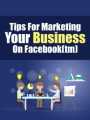Salespage Snapshot:
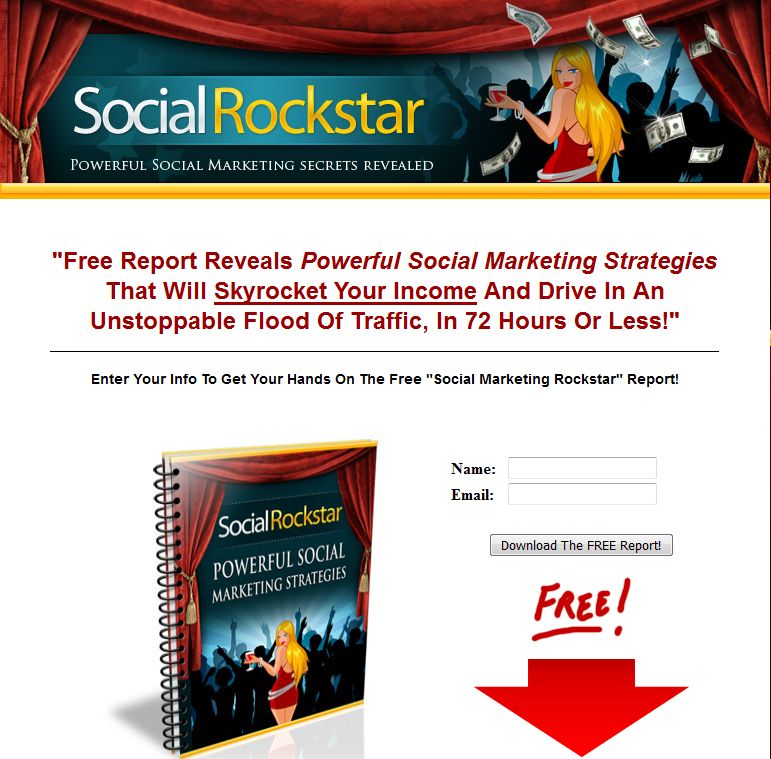
Sample Content Preview
Marketing With Facebook
With Facebook, you can interact with those in your market by adding them as a contact, but you can also generate exposure a number of other ways from within the Facebook community:
1) Create Facebook Advertising Campaigns
Facebook offers its own internal advertising center where you can set up “Adwords style” advertisements that appear whenever specific keywords are entered within the Facebook community.
With Facebook advertising, you can pay per click (CPC) or impression (CPM), and can schedule your ads to run for a specific time or on an ongoing basis.
You can create your advertisement by visiting
http://www.Facebook.com/advertising
2) Create Facebook Pages (aka Fan Pages)
A “fan” page is similar to creating a new Facebook profile, where you can add notes, messages, download links, and images to your “fan” page, while managing your “fan” pages all directly from within your main Facebook account.
Sign Up: http://www.Facebook.com
Marketing With Twitter
Twitter is the leading social networking site online with millions of users connecting to their twitter accounts each day to post updates as well as browse through current status updates from those they’ve chosen to follow.
Twitter is an extremely powerful marketing tool, and with external resources including http://www.SocialOomph.com, you can automate your marketing campaigns by setting up greetings and welcome messages, as well as pre-loading updates that are scheduled to appear at specific times.
Each update (known as a “tweet”) posted to your twitter account will be seen by everyone who is on your following list, so it’s important that you spend time developing a polished Twitter account and generating a following base for maximum exposure.
Thankfully, it’s easy to grow a following with Twitter. You can begin by using Twitters internal search utility to browse through your email address book, from email providers like Yahoo Mail or Gmail.
You can then choose to follow everyone from your address book or if they currently aren’t using Twitter, you can invite them to join your following.
In order to maximize exposure, and build powerful marketing campaigns with Twitter, you will want to first become an active member and then begin ‘soft promoting’ to your following base.
Consider the types of tweets that you post. You want your updates to appeal to the majority of your market, so focus on quality content, entertaining updates, and links to viral videos, blogs, articles and other resources that your target audience will find useful.
The easiest way to drive traffic to your website or promote products and offers as well as affiliate products is by directing Twitter followers to your website where they can download a free tool or resource and then integrating your ads into the content itself.
For example, you could offer your twitter followers with a free report based around your niche market. Inside of your report, you could promote an affiliate product or even showcase your own!
Just keep in mind that you want to develop a relationship with those that have chosen to follow you, so begin by over-delivering on quality, relevant content, and once you’ve established a presence within the twitter community, start working towards a solid balance of free content and promotional based updates.
Sign Up: http://www.Twitter.com
Marketing With LinkedIn
LinkedIn is a business oriented social community where you can invite people to become part of your network as well as locate relevant leads and business contacts by importing contacts from your email accounts and external social community lists.
LinkedIn has more than 20 million users, and continues to grow in popularity every day.
LinkedIn is a great way to build credibility in your niche market, as you can request that contacts ‘recommend you’, and in turn, your profile will receive more exposure throughout the community.
In addition, you can create a list of trusted connections that you can communicate with instantly, via LinkedIn’s on-site tools.
When creating your LinkedIn profile, you can include your employment history, interests, and websites as well as link to additional social networking accounts including Twitter.
With LinkedIn, you don’t have to update your profile manually. Instead, you simply enter in your personal or business information to create a basic profile, and then you can choose to update your current status by connecting your Twitter account to your LinkedIn profile.
It’s easy to locate connections and begin to establish a LinkedIn account just by allowing LinkedIn to browse through your email address book to locate contacts that are already a part of the LinkedIn community.
Furthermore, each time you add a connection to your LinkedIn account, you will also be able to gain access to the people that they know! These connections are incredibly valuable as you can gain instant access to sales leads, as well as service providers and potential partners.
Just make sure to add your website URL’s into your LinkedIn profile, as well as provide a description as to your products and services so that those interested in your niche market and who preview your profile can instantly explore your offers.
You also want to integrate keywords into your LinkedIn profile. Choose words that clearly describe what your business is about, what your focus is and what you are offering.
The more targeted and relevant your keywords are, the easier it will be for potential contacts to find you.
Other Details- 1 Ebook (PDF, DOC), 11 Pages
- 7 Part Autoresponder Email Messages (TXT)
- 1 Squeeze Page (HTML, PSD)
- File Size: 15,589 KB