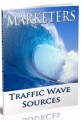Salespage Snapshot:
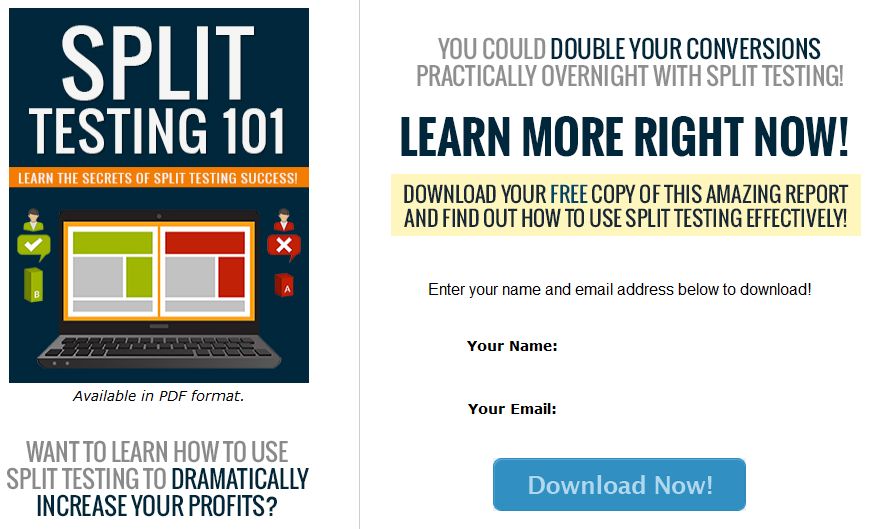
Table of Contents
Table of Contents …….. 3
Introduction 4
Why Use Split Testing? …….. 5
Types of Things to Split Test 7
Multivariate Testing ….. 9
Split Testing Best Practices 10
Manual vs. Automated Testing …. 12
Real World Examples 15
Conclusion …….. 17
Resources …….. 18
Sample Content Preview
Multivariate Testing
A/B testing refers strictly to testing two versions of a single element to see which one performs best. Sometimes you may test three versions of the same element, such as the headline, but this is usually only effective when you have a lot of traffic. If you don’t have much traffic, it’s important to limit the number of variations in order to get an accurate result as quickly as possible.
Multivariate testing is different, because you’re testing multiple elements concurrently. For example, you could test two versions of the headline, two versions of the price, and three versions of the call-to-action. These tests are all run side-by-side to uncover which version gets the best results when combined. For instance, the first headline might convert best with the third call-to-action and the second price, but that first headline might convert badly with the first call-to-action and the first price.
Multivariate testing is best done when you have a significant amount of traffic, because with so many versions to test, it’s difficult to get a statistically significant number without quite a lot of traffic. You’d need to get thousands of hits per day for multivariate testing to truly be effective for you.
In this guide, we’re specifically going to focus on A/B testing, because most people don’t have the level of traffic needed to conduct accurate multivariate tests.
Split Testing Best Practices
Split testing can be a little technical, but as long as you follow the standard set of best practices, you should have little trouble.
Let’s take a look at the most important guidelines to follow:
1. One Test at a Time – If you’re split testing manually, the most important thing to keep in mind is that you should only perform one test at a time, because you want to be certain which element it was that caused the increase or decrease in conversions. You can perform concurrent tests if you’re using automated software, because the program will detect which element was served and keep the results separate, but on your own, it’s not possible to run multiple tests simultaneously while getting accurate results.
2. One Variable at a Time – Unless you’re using automated software that lets you test multiple variables in a very controlled way, you should only test a single variable at a time. For example, test two different headlines in a single test, but wait until that test is finished to test two different calls-to-action. Again, automated software will let you test multiple variables at a time, but keep in mind that the more variables you test concurrently, the longer it will take to get statistically accurate results.
3. Test Small Stuff – A lot of people think only things like the headline and call-to-action are important to test, but even the smallest things can lead to better conversions.
4. Test The Whole Thing – While sometimes a single element on a page can make a big difference in conversions, making an entirely different version of a page can also make a huge difference. For example, once you’ve tested a couple of headlines and found one that converts, you can then test that headline in a completely different version of your page’s design.
5. Test Your Whole Funnel – A lot of people stop at testing the lead capture page or the sales page, but did you know that one lead page version might convert better, but result in fewer sales? It’s a good idea not only to test to see which version gets you the most opt-ins, but also which one results in the most sales later.
6. Send Quality Traffic – A lot of people think it’s okay to just send thousands of untargeted visitors to a page for split testing purposes, but this isn’t going to work. You need to drive truly targeted traffic to your pages when split testing, because any sales from untargeted, low-quality traffic could be completely random and have nothing to do with the elements you’re testing.
Manual vs. Automated Testing
There are two main ways to perform split testing—either by hand, or with the use of software.
When you perform it by hand, you simply need to leave one version up until you have a statistically sound number of results, say 1,000 unique visitors, and write down your conversion rate. Then put up the second version you want to test, wait until you have another 1,000 unique visitors, and write down the conversion rate for the second version and compare the two.
This is a fairly complicated process, because you have to monitor your traffic carefully to ensure you don’t let the test run too long or not long enough, and that you’ve accurately counted the conversions generated only within each split testing period.
Fortunately, there’s a better way to perform split testing. Software like Split Test Monkey make is easy to perform split testing on a hands-off basis.
There are two ways to do this. You can either do A/B Dynamic testing, which tests individual elements on the same URL, or split URL/web page testing, which tests 2-6 completely different pages. This is done using a rotator link that you’ll send visitors to, showing visitors different versions of the page. Cookies are used to ensure visitors will see the same version of the page if they return later, too.
This is the type of thing that would be practically impossible to do by hand, and it saves you a ton of time, in addition to ensuring more statistically accurate results.
Can you imagine how long it would take to test just one different version of the headline, one different version of the call-to-action, and one version of the price of your product? You’d have to test the original version for a few days to get your control results. Then you’d have to test your first variation for a few days. Then your second. Then your third.
It could take you a couple of months to get accurate results for this many variations if you do it manually, especially if you’re not getting that much traffic.
That’s why software like Split Test Monkey works so well. You don’t have to spend so much time changing out pages and tracking results manually. It does everything for you.
Other Details- 1 Ebook (PDF, DOC), 19 Pages
- 7 Part Autoresponder Email Messages (TXT)
- 1 Squeeze Page (HTML, PSD)
- File Size: 1,929 KB