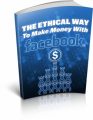Salespage Snapshot

Sample Content Preview
Branding and Design
You might at this point still be wondering precisely what I’m talking about. Don’t worry, hopefully this first example will elucidate you a little by looking at the huge difference that just investing more time into your branding can make – and by taking the time to learn how to handle design properly.
So, an unfortunately huge proportion of internet marketers will set out with entirely the wrong objective. Specifically, they set out with the hopes of making money quickly online simply by promoting things that others have made. They see this as a ‘get rich quick’ solution and as a way that they can make money from home with no risk.
And they don’t really care as to whether they are providing a good experience for the customer.
Nor do they care about their brand’s quality for that reason – or about how they could ensure they were presenting themselves in the best way possible.
Take the logo for example. Logo design and design in general are skills that countless businesses and individuals just have no interest in pursuing. And nor do they want to invest the money necessary to get a good logo.
So, they end up a) creating a logo themselves using rudimentary tools (we’re talking MSPaint or Photoshop here, rather than the required Illustrator) or b) not having a log at all.
They combine this with a website name that is nothing more than a keyword. We’ve all seen sites like ‘HowToGetAbs.com’ or ‘EasyWayToMakeMoney.com’. These are highly uninspired names and things that communicate to the visitor that you are interested in making a quick buck from them and nothing more.
Not only does this mean that it’s highly unlikely that people will remember your brand and want to follow it. Not only does it mean that you’re unlikely to ever get any ‘true’ fans or loyal subscribers – but it can even hurt your Google ranking. Google has come right out and said that it prioritizes and promotes sites that have a strong brand rather than a keyword for their name.
A logo should exist to adorn your site and make it look instantly more attractive and interesting. It should decorate your page so that the entire site looks more professional and thereby is able to inspire more trust and confidence.
But more than that, it should also be used to communicate to your audience precisely what your site is all about and why they should consider subscribing.
A great logo shows what your site is about, what your principles and values are and who you are aiming at. It doesn’t try to appeal to everyone but it makes a big impact on the right kind of visitor.
Now, when someone visits your site, they right away think ‘wow, this looks like my kind of site!’ and hopefully as a result, they consider subscribing. And hopefully, they recognize your logo on all the digital products you sell and on all your social media and they see that as a stamp of quality and a mark of something they want to follow or look into.
To do this, you need a great quality logo. And the only way to get that is to hire someone, or to have the skill to make it yourself.
How to Make a Fantastic Logo
Speaking of which then, here is your quick primer on how to craft a superb logo:
Create a moodboard. A moodboard is effectively a collage that is made up of images, videos, words and anything else that you feel expresses what you want your site to express, or that you just like the looks of.
Combine the elements of the moodboard in different ways to try out different ideas.
Take a few you like and survey your audience to help choose the best one
Create the best one using Illustrator
Here is where the skill comes in. It is highly recommended that internet marketers take the time to learn illustrator, as it is one of the very best tools on the market for growing your brand and will give you fantastic abilities that you can also outsource to other brands and companies.
If you can’t make the logo yourself, outsource it! There is no substitute for skill and know-how.
Web Design With WordPress
Here’s the good news: web design is actually something you can acquire or accomplish rather easily today and it shouldn’t take you long at all to learn the basics.
That’s because web design today largely uses WordPress. WordPress is a tool that is referred to as a CMS or ‘Content Management System’. This means that it is a tool for adding, editing and removing content from your site. By ‘content’ here though, is also meant the design and look of your site. In other words, you can use WordPress to additionally edit such things as your background, the design and more.
WordPress actually powers an incredible 25% of the web and is used in some of the biggest and most successful site designs around. These include the likes of BBC America, Forbes, Mashable, Wired… you name it! In other words then, this is a tool capable of making highly competent websites and is in no way a kind of ‘site builder’ just for amateurs.
On top of this, WordPress also happens to be an incredible powerful tool in terms of what it allows. The great thing about WordPress is that it is a platform that can be upgraded with a single click whether that means installing a new tool or feature, or whether it means completely changing up the design in order to create something that looks entirely different by installing a ‘theme’. Because so many people use WordPress, there also happens to be a huge community surrounding it and a huge industry. Almost any site tool that you could want to use or any theme is going to be designed for WordPress.
In short, WordPress offers all the tools you could likely need to create an amazing looking website and then some. You actually make life much harder for yourself by choosing to go any other route, as well as introducing new confounding variables that might interfere with your success. And as though that wasn’t enough, WordPress is also completely free to use and very easy to get to grips with.
THIS is the skill you need to pursue in order to become great at web design then. With that under your belt, you’ll be able to create a beautiful site for your own brand and will be able to outsource yourself as a web developer.
How to Get Started With WordPress Site Building
Building a website starts with a domain name – choose a name that will suit your site, ideally your brand name
Next you need to buy that domain and get hosting. Look for domain and hosting providers like BlueHost or Host Gator. Read what they do and then choose the basic account.
Log into your cPanel and install WordPress with a single click! Or, download the files from WordPress.com and follow the instructions.
Navigate your browser to www.websitename.com/wp-admin and use the details you used when you set it up.
Change the name, the logo, the background image and the layout.
Find a professional theme from a site like ThemeForest or hire someone to make you one.
Other Details- 1 Ebook (PDF, DOC), 12 Pages
- 1 Audio (MP3)
- 1 Graphic (PNG)
- 1 Squeeze Page (HTML)
- Year Released/Circulated: 2021
- File Size: 10,254 KB
License Details:
You’re granted master resell rights, resell rights or to resell with personal use rights.
You may add this product to your PAID membership site
You may giveaway the product as a bonus when people buy through your affiliate link
You may edit the included opt-in / squeeze / landing page
You may giveaway the eBook for Lead Generation purpose
No, you may NOT edit the contents of the eBook
No, this product does NOT include private label rights. You are granted Master Resell Rights only