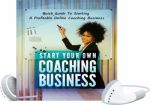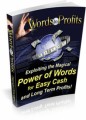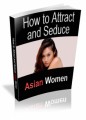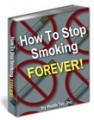Salespage Snapshot
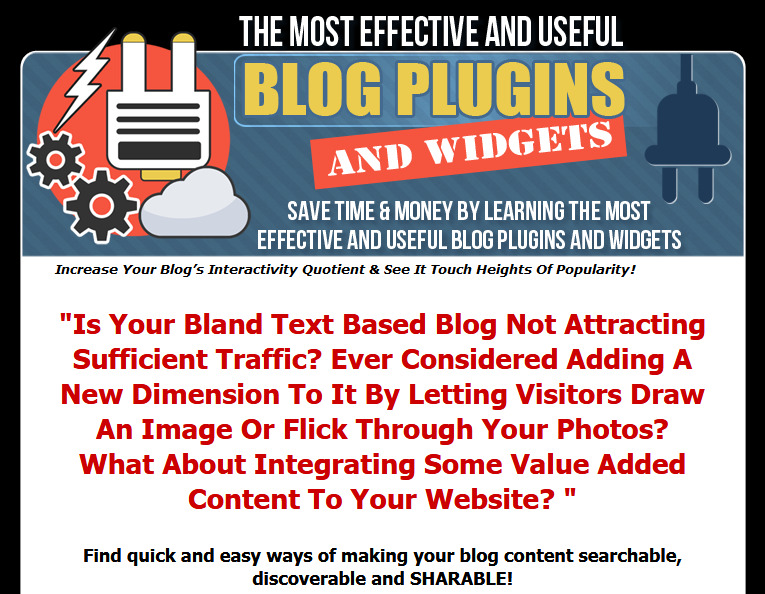
Table of Contents
Most Effective and Useful Blog Widgets and Plugins .. .. .. .. 5
Popular Blog Sites .. .. .. .. .. 5
Danga Software Powered .. .. .. .. . 5
1. InsaneJournal.com .. .. .. .. . 5
2. JournalFen.com .. .. .. .. 5
3. LiveJournal.com .. .. .. .. .. 5
Themed Blog Sites .. .. .. .. 5
– Blogabond.com .. .. .. .. 5
– BlogCheese.com .. .. .. .. .. 5
– BusyThumbs.com .. .. .. .. 6
– Trippert.com .. .. .. .. .. 6
– Ufem.com .. .. .. .. 6
– WordCountJournal.com .. .. .. . 6
WordPress Powered .. .. .. .. . 6
– Blogetery.com .. .. .. .. .. 6
– Edublogs.org .. .. .. .. .. 6
– WordPress.com .. .. .. .. 6
– WordPress.org .. .. .. .. .. 6
Other Blog Platforms .. .. .. .. .. 6
– Blogger.com .. .. .. .. 6
– BlogSpirit.com .. .. .. .. .. 7
– Blogster.com .. .. .. .. .. 7
– Bloki.com .. .. .. .. . 7
– Bravenet.com .. .. .. .. 7
– Xanga.com .. .. .. .. .. 7
– Zoomshare.com .. .. .. .. 7
– Windows Live Spaces – .. .. .. .. 7
10 Essential Blogger Plugins and Blogger Widgets .. .. .. .. 7
1. Author Info Widget .. .. .. .. 7
2. Google Buzz Share Count Button .. .. .. .. 7
3. Subscribe Widget .. .. .. .. 7
4. Recent Post With Thumbnails .. .. .. . 8
5. Featured Content Slider .. .. .. .. .. 8
6. MintShare .. .. .. .. .. 8
7. Accordion .. .. .. .. 8
8. Recent Post Sliding With Thumbnail and Simple Spy .. .. . 8
9. Random Rotating Banner .. .. .. .. 8
10. Twitter Follow Us Badge .. .. .. .. .. 8
Best WordPress Widgets 2011 .. .. .. .. . 8
1. All In One SEO Pack .. .. .. .. 9
2. Google XML Sitemaps .. .. .. .. .. 9
3. WP Super Cache .. .. .. .. 10
4. My Most Popular Posts. .. .. .. .. 10
5. SEO Smart Links .. .. .. .. 10
6. My Random Posts .. .. .. .. 10
7. SEO Friendly Images .. .. .. .. 10
8. My Recent Post Widgets. .. .. .. .. . 10
9. Sexy Bookmarks .. .. .. .. 10
10. Fast Secure Contact Form .. .. .. 10
11. My Categories .. .. .. .. . 10
12. Category RSS .. .. .. .. 11
13. LJ Longtail SEO .. .. .. .. 11
14. Archives.. .. .. .. .. 11
15. Search widget. .. .. .. .. 11
16. WP DB Backup .. .. .. .. 11
17. CommentLuv .. .. .. .. 11
18. SEO Pressor .. .. .. .. .. 11
19. Pingback Optimizer .. .. .. .. .. 11
20. WP Silo SEO .. .. .. .. .. 12
50 Best WordPress Plugins and Widgets for Power Blogging .. .. . 12
Manage WordPress Comments .. .. .. . 12
Expert WordPress SEO .. .. .. .. 12
Easy WordPress Navigation .. .. .. .. .. 13
Stop WordPress Spam .. .. .. .. . 13
WordPress Twitter Plugins .. .. .. .. 14
Interactive WordPress Posts .. .. .. .. 14
WordPress Admin Management Tools .. .. .. .. 14
WordPress Advertising .. .. .. .. 14
WordPress Blog Translation .. .. .. .. . 15
Enhance WordPress RSS Feeds .. .. .. . 15
Random WordPress Stuff .. .. .. .. .. 15
For the Blogger .. .. .. .. .. 16
For your Readers .. .. .. .. 16
Fight Spam .. .. .. .. 16
Encourage Commenting .. .. .. .. 16
Improve Appearance .. .. .. .. .. 16
Enable Rich Comments .. .. .. .. .. 17
Enable Avatars .. .. .. .. 17
Show Off Comments .. .. .. .. 17
Allow Better Conversation .. .. .. .. 17
Image Management Tools .. .. .. .. 19
Importing Images from Other Services .. .. .. . 19
Image Display Effects & Hacks .. .. .. .. 19
Playing Music .. .. .. .. .. 20
Miscellaneous Audio Tools .. .. .. .. .. 20
Video Tools .. .. .. .. 20
Stats for the Blog Owner .. .. .. .. 20
Stats to Share with Visitors .. .. .. .. .. 21
Post Administration & Layout .. .. .. 22
Post Tools .. .. .. .. .. 22
Social Site Integration .. .. .. .. . 23
Status Indicators .. .. .. .. 23
Miscellaneous Site Integration .. .. .. . 23
Not Just WordPress .. .. .. .. 24
Sample Content Preview
10 Essential Blogger Plugins and Blogger Widgets
When it comes to blogger plugins and widgets there’s no question there are hundreds, but we’ve picked our top 10 essentials for some serious blogging. Let’s have a look and find out what each has to offer.
1. Author Info Widget
Similar to WordPress author card info, which is displayed at the end of the post, Author Info Widget, will display the author biography at the end of each post for Blogger users. Author Info Widget shows you’re about me text, gravatar, social network, mail address, and contact links of your post author.
2. Google Buzz Share Count Button
These days Google Buzz is doing a lot of buzzing, and it can be seen in Mashable. You can opt for the same on your Blogspot/Blogger blogs. Add Goggle Buzz Share Count Button to your blog, which will count and allow you to buzz your blog.
3. Subscribe Widget
This is a powerful free WordPress plugin. Every blog needs to have a social profile to get the users stay updated with the blog updates. Most of the template comes with a subscribe widget on the sidebar and some don’t. If your template doesn’t have a subscribe widget, you can make use of this.
4. Recent Post With Thumbnails
One of the popular blogger widgets, created by Aneesh. Easy to customize, easy to integrate on your blogs, and the script is easy to install. The image thumbnails displayed for each related post are generated from the thumbnail associated with the relevant post page.
5. Featured Content Slider
This elegant featured content slider from Bloggermint, is a must have plugin, which will smoothly show an unlimited number of posts. It is easy to integrate into blogger and compatible with all major browsers.
6. MintShare
A Pure CSS3 and HTML based social share widget in five different variant from our Bloggermint labs. Mint Share is one of the few CSS and HTML based widget, and without any JavaScript the buttons are really fast-loading and small in size.
7. Accordion
This is a unique blogger widget from Abu Farhan. This will show or hide your widget on your sidebar. A first of its kind for blogger makes it easier for the visitor to read and not show all long posts. The script will show only the first post, then hide the rest.
8. Recent Post Sliding With Thumbnail and Simple Spy
This is another widget from Bloggertricks.com. Many would have seen simple spy in some design where the recent post fades in. This widget makes that possible with blogger blogs.
9. Random Rotating Banner
One of the best money making widgets for your blog is this easy to customize random rotating banner. You can even customize the number of ads to be rotated. You do have to do a couple of small template modification for the banner to work.
10. Twitter Follow Us Badge
Yet another blogger gadget that’s worth using. With one click, you’re able to add the floating Twitter follow us badge on your blog.
There are many more useful plugins and widgets available online but this is definitely a great place to start.
Best WordPress Widgets 2011
WordPress is like a gift from the search engine Gods. It is by far the most common blogging platform used. WordPress gives you an amazing opportunity to build a blog that ranks exceptionally well within the search engines, so if you haven’t yet setup your WordPress blog, now’s the right time to do that.
There are millions of WordPress blogs out there but only a handful get decent traffic. That’s because few bloggers understand anything about search engine optimization or traffic generation, both key to bringing visitors to your blog. If you are using your blog to generate some form of income, you can only be successful if you are able to bring targeted traffic to the site.
Adding WordPress widgets is the easiest way to include some interactive areas to your blog. Widgets allow you to customize your blog as much or as little as you like. A quick Google search, and you’ll quickly understand why you need a helping hand determining the best widgets to use in WordPress, which is exactly what we plan to do. Why not give your blog a little blogger power?
Don’t confuse WordPress widgets and WordPress plugins though. WordPress widgets and plugins are a bit different. Plugins are functions that do something to your blog. They may never be seen by your blog visitors only serving a back-end purpose. However, a widget is generally the representation of a plugin in the form of an object that can be positioned anywhere on your website via the widgets interface in the appearance menu.
Widgets are always plugins, but plugins are not always widgets. A widget usually is an easy way of using a plugin. I hope this short explanation clears things up, for those who have just started using WordPress. You generally install WordPress plugins and then activate them. They usually help improve your blog’s functionality and the public never knows they are there. On the other hand, you can share widgets with your visitors, in the sidebar or the footer.
It’s a good idea to limit the number of widgets and plugins you incorporate in your blog. While there are thousands to choose from the reality is that too many can be overwhelming. Take time to decide what’s most important to you and then include widgets and plugins to support that.
There are a handful of mandatory plugins that you must install, then there are also paid plugins that can be of great value. We’ve accumulated a list of those widgets and plugins we think deserve looking at.
1. All In One SEO Pack
You need to have this plug in! The All In One SEO Pack really is the ultimate in plugins. Features include:
• Automatically optimizes your titles for search engines.
• Provides SEO Integration for WP e-Commerce sites.
• Fine-tune Page Navigational Links.
• Advanced Canonical URLs.
• Built-in API, which allows other plugins/themes to access and extend functionality.
• Supports Custom Post Types Nonce Security.
• Avoids duplicate content typically found on WordPress blogs.
• Supports CMS-style WordPress installations.
• Automatically Generates META tags.
• Works right out-of-the-box. All you need to do is install. Great for beginners.
• For advanced users, everything can be fine-tuned.
• Backward-Compatibility with many other plugins, like Ultimate Tag Warrior or Auto Meta.
It’s also one of the most famous WordPress plugins and best of all – it’s free!
2. Google XML Sitemaps
The Google XML sitemap is pretty neat. In under a minute can build your website an xml sitemap, which will help search engines like Google, Yahoo, Ask, or Bing to better index your blog. This sitemap makes it easier for the crawlers to see the complete structure of your site and retrieve it more efficiently. It will also ping the search engines each time you post a new content. It’s a must have plugin
Other Details- 1 Ebook (PDF), 24 Pages
- 12 Graphics (JPG, PNG)
- 1 Salespage (HTML)
- 1 Squeeze Page (HTML)
- Year Released/Circulated: 2018
- File Size: 2,792 KB
License Details:
[ Yes ] Can sell the eBook to your customers.
[ Yes ] Can give away eBook (PDF Format).
[ Yes ] Can be used as a bonus (PDF Format).
[ Yes ] Can include eBook in membership site (PDF Format).
[ Yes ] Can be combined with other offers or sold as a package.
[ No ] Can include within website flips.
[ No ] Cannot sell Resell Rights to customers.
[ No ] Cannot sell Private Label Rights to customers.