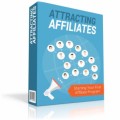Sample Content Preview
Promote affiliate products – Share informative reviews of products that you are an affiliate for. Be sure to offer a special bonus or discount code (if available) that is exclusively for your viewers.
Offer a TikTok discount – Promote a paid product or service that you offer but provide TikTok viewers with an exclusive discount code.
Partner with influencers – Find influencers in your niche or that appeal to your same audience and partner with them to promote your product or service. Give them an affiliate commission for each sale and a discount code they can share with their followers.
BONUS TIPS: Profit from TikTok Without Showing Your Face or Voice
• Use user-generated content such as reviews from customers, product use videos, etc.
• Create videos that showcase product functionality, features, and benefits.
• Create animated videos that show an engaging quiz or helpful tutorial with a link to more information.
• Create a screen recording video to show how to do something that would be helpful for your audience.
• Upload your video and add text. Click on the text and click “Text-to-speech” for a Siri-esque voiceover that reads your captions out loud.
• Upload a video with you talking and use the automatic add captions feature, then remove the original audio and include music instead.
• Hire someone on Fiverr to read the scripts for your videos.
Tips For Making Viral Organic TikTok Posts
• Stay on top of trends. Regularly scroll through the For You Page (FYP) and see what trends are emerging. Don’t wait to create the content, trends come and go quickly!
• Don’t wait on a trend or challenge, start your own! Make it easy and fun and it could go viral.
• Always use hashtags, for every video. It’s how users find new content to watch. You can find relevant and trending hashtags on the Discovery page (search page).
• Engage with other TikTokers, especially those in your industry and target audience. Leave relevant and helpful comments on their videos.
• Use creative effects to make your videos more fun and engaging. TikTok has multiple options available, or you can edit in another program and upload to TikTok.
• Add attention-grabbing captions and thumbnails. You only get a few seconds to get the attention of viewers so make sure your content stops them in their tracks!
Best Practices for TikTok Advertising
• Always add music or other audio to your videos.
• Use high-resolution videos and images. You want to avoid blurry or stretched media because it makes people skip your content.
• Use the mobile templates available on TikTok to create and immersive video experience. There are many options available.
• Open your video with something that sparks interest right away and get to the point quickly.
• Promote one product but show multiple features and benefits.
• Tell your brand story with video clips and images that will resonate with your target audience.
• Show your product being used, instead of just talking about it.
• Use images and videos that have worked well in previous campaigns on other platforms.
• Create and test multiple different versions of each ad.
• Create and test multiple different ad groups (placements, audiences, locations, etc.)
• Use contrasting colors in your videos to liven things up.
• Keep your important video content and images inside the green “safe zone” (see below). Keep in mind that adding more text decreases the green zone.
Image 1 (left): One line of description text.
Image 2 (middle): Two lines of description text.
Image 3 (right): Three lines of description text.
Example TikTok Ads
Caption: Bunch O Balloons, the fastest filling water balloons around! Video by Kennedynz
This 15 second ad was made from a video that was created by a customer of Bunch O Balloons. There’s no hard selling or text, simply a video showing how the product works with the logo overlaid at the beginning and end. There’s not even any talking! It just has music playing along with the video. It received over 350k likes and 1000+ shares.
Caption: Create and share awesome videos!
This 15 second ad showcases the functionality and features of a free app for adding backgrounds, stickers, and overlays to videos. It quickly shows how to search their library and add backgrounds to a video. There’s a voiceover element telling viewers about the product and how to use it and text overlay that talks about the volume of content available in the app. It received over 4600 likes.
Other Details- 1 Ebook (PDF), 8 Pages
- Files
- Year Released/Circulated: 2021
- File Size: 1,233 KB
License Details:
[YES] Can use
[NO] RESELL OR GIVEAWAY