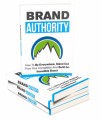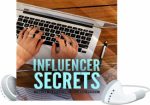Salespage Snapshot

Sample Content Preview
WRITE IT UP ON PAPER FIRST
Like setting in place a mini-business plan, you can start to brainstorm how you will put in place the many steps that we’ve provided for you. Each step of the way is going to be a learning process, and you will probably need to tweak things as you go along, but if you want to start off on the right foot, put together a master plan. This is particularly important if you are going to generate email lists across multiple websites and social networking platforms. Even though the steps are simple, the entire process can get very complicated when you are working with multiple lists from multiple websites. That’s when you’re going to have to plan ahead of time how to centralize your operations and how to keep track of people who may be on two of the lists that you own. What will you do if one person should be upgraded to a list whereby they are offered pricier items in email campaigns? Do you have mechanisms in place to realize that you should take them off the original list and put them on another list? If you don’t do this, you may end up sending duplicate emails, and they may get confused and frustrated with your services. Simplify as much as you can about how you will track the basic steps before you start.
SET UP A CAPTURE PAGE
A capture page is a leads sales form. Here you’re not so much interested in making a sale as in getting a lead. It doesn’t mean that you don’t use the same strategies as you would with a regular sales page; it just means that the end result is not going to be a sale. You should never try to sell something to someone right away when you are trying to capture his/her email address. It makes him/her suspicious. Instead, take the time to court your email sales prospects and offer them some incentive to sign up to your email list.
LIST THE BENEFITS
Just like a regular sales page would list the benefits, you are going to want to do that too on your sales lead capture page. Why should they sign up for your email list? Are they going to learn something through a free report? Are you going to make their lives easier? How much money can you save them if they take the time to add their name to your list? You alone know what the main motivation might be from your core audience.
List the biggest benefit up at the top, just like a regular sales page, and some other benefits after an opt-in form. If the capture page is too large, repeat the opt-in form over the length of the page so that people can remember to sign up.
ASK THEM TO SIGN UP
Just like you need to ask people to buy, you also need to make a specific request for them to sign up. It sounds redundant, but people often need a little nudge to do what they really want to do anyways. You’re just making sure that they know that they are welcome to sign up.
You can even reassure the people who sign up that you don’t give out the email addresses to other partners, if that’s the case. Your content should be easily read, and the form should be easy to fill in.
USE A DOUBLE OPT-IN FORM
The easiest opt-in form for users is one where they are simply asked for their email address and password. That email address is verified by sending out a verification email. Once the subscriber opens his/her email, he/she can click the link that will approve the new sign-in. This keeps automatic spammers Tips And Traps Of Email Marketing and hackers who want to add others to your list to create mischief out of your list. It means that the user of the email address himself/herself must verify that the sign-up is valid.
SET UP AUTORESPONDERS
Autoresponders are email inboxes that receive email and automatically send out a reply. If you set up your systems right, you can set up an autoresponder to be triggered at the moment a sale is finalized to send out a “thank you” note. Anytime a customer or visitor takes an action to email you or to buy something, you can have the autoresponder kick in and market to them some more.
DIFFERENT AUTORESPONDERS FOR DIFFERENT ACTIONS
You can set up an autoresponder to welcome people to your email list. The first email autoresponse that you contact a prospective customer with should never sell him/her anything. Instead, it should be an introduction to who you are and what you hope to achieve based on this new relationship. It may seem a bit slow to start off with something this innocuous, but it sets the stage for building a gradual trust between you and the customer.
Other times you might want to set autoresponders is when they buy something from you or when they email you for specific things. You can set up an entire set of autoresponders for different functions, such as customer service and help desk functions. Just be sure that if the problem needs to be escalated to a live person that the customer can do that at some point.
DIFFERENT AUTORESPONDERS FOR DIFFERENT CAMPAIGNS
Along with setting up autoresponders for different actions, you also want to set up different autoresponders for different marketing campaigns. Once you assign someone to a list, for instance, you might find him/her to be in the low-income list. In that case, your email messages may be different to this group than to the ones who you expect to buy more because they have higher incomes.
Other Details- 1 Ebook (PDF), 12 Pages
- 1 Squeeze Page (HTML)
- 2 Ecovers (PNG)
- Year Released/Circulated: 2020
- File Size: 3,161 KB
License Details:
[YES] Can sell and keep 100% of the sales.
[YES] Can edit the squeeze page.
[YES] Can be bundled into another paid package and sell at a higher price.
[YES] Can be used as a bonus to another product you are selling.
[YES] Can be sold in a Dime sale event.
[YES] Can be added into a paid membership site.
[YES] Can pass on the Master Resell Rights privilege to your customers.
[YES] Can be given away for free AGAINST an email address (lead generation)
[NO] Contents of the product can be edited, modified or altered.