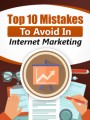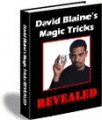Salespage Snapshot
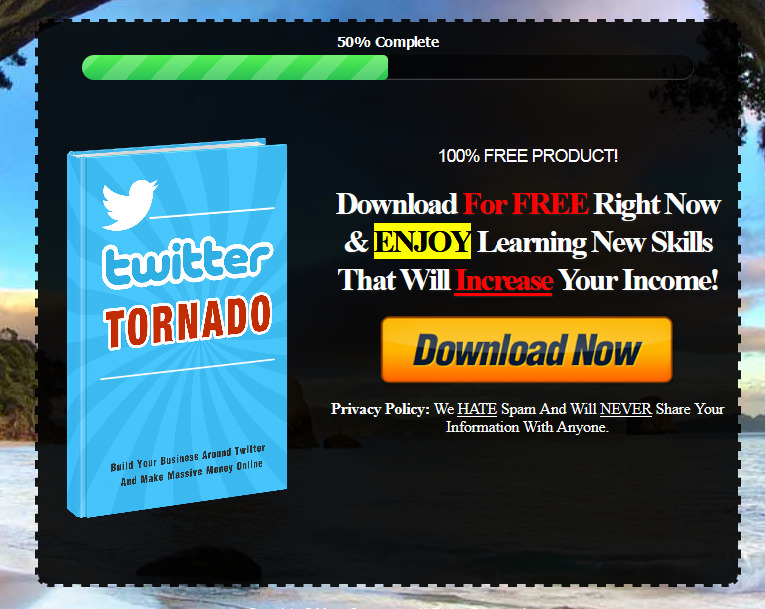
Table of Contents
Twitter As Your Marketing Tool ….. 1
Chapter 1: Introduction To Twitter And Social Media ….. 2
Chapter 2: Basics Of Twitter Marketing …. 3
Chapter 3: Building Your Twitter Page ……. 4
Chapter 4: How To Get More Twitter Followers . 5
Chapter 5: The Twitter Marketing Strategy …. 6
Chapter 6: Integrating Twitter With Other Websites ……. 8
Chapter 7: Advanced Twitter Tricks ….. 9
Chapter 8: Twitter Mistakes To Avoid …. 10
Wrapping Up … 12
Recommended Resources ……. Error!
Sample Content Preview
Chapter 2: Basics Of Twitter Marketing
Like any business, you must have a clear game plan or marketing plan or you may find yourself spending plenty of precious time using Twitter but seeing few results. Remember you are using Twitter for marketing and not a casual tool.
Think of specific keywords in selecting your Twitter username. Keep it easy to remember and spell. For personal branding, your own name works wonders. Also, don’t forget to think keywords in your short bio. People will often find others on Twitter by searching keywords in Twitter Search. Choose a good picture of you for the image because most people remember faces well.
When your account is set up be sure to start tweeting (status updating) right away. Don’t be picky. Just start sharing. It’s important that you have some updates on your Twitter page before others see it. Remember, content is king. Tweet links to your videos, squidoo lenses, articles, blogposts, audios, or anything else interesting to your target niche market.
Once you have a huge following be sure to post content regularly. Since you can post to Twitter via cell phone, instant messaging, Facebook, Squidoo, MySpace, Blogger, TypePad, and WordPress new tweets can happen even when you are doing something else.
Chapter 3: Building Your Twitter Page
The first thing you must do as get an account at Twitter.com and setup your profile page ASAP. Use a custom twitter background instead of those templates (a big no-no). On your profile page, put up a quirky yet description about yourself or your business that gets people curious about you.
For your custom twitter background, you can use a glamour shot and design graphics which display your business logo, website/blog url, Facebook fan page url and email so that people can contact you easily.
Try not to put your images too far to the side of the page as certain browsers with different resolutions will cause the details to be hidden.
Don’t put it too centre either because the tweet box will block it!
Also, use a clean, simple design so that people who visit your twitter page can have an enjoyable experience.
Once you’ve got your Twitter page up and running, it is time to start getting followers!
Chapter 4: How To Get More Twitter Followers
In the beginning of your Twitter campaign you can click “find people” and via Gmail, Yahoo, or AOL you can find friends who already use Twitter.
Find and follow the leaders in your niche by scouring the many Twitter user directories. Be prepared to spend time observing these leaders and the various social orders within the user base.
These observations will help you to find the leaders in your niche.. Pay particular attention to these trendsetters/influencers. Befriend as many of your competitors as possible, but do not forego the small guy as they tend to be quicker to repost your messages. These relationships should be nurtured over time and a few may well lead to some kind of joint ventures in the future.
Another simpler way of getting followers fast is simply promoting your Twitter on your blog, Facebook fan page or email lists of people who are already following you. Tell them that they can get the latest updates and news (as well as special offers) by following your Twitter.
In short, join the conversation and get involved in your community! That is the fastest way to build a huge following.
Chapter 5: The Twitter Marketing Strategy
Every business needs a marketing strategy. Here’s some simple twitter marketing strategy you can immediately learn and apply to your business to start growing it immediately:
Who do you want to reach on Twitter? Be specific and limit your scope to the demographic you really need – Don’t try and hit everything that moves!
Look up at least 10 of your customers on Twitter (a quick name search on Google can turned up their Twitter profiles). Once you’ve found some, look at who they’re following and who they talk to. These people could also become part of your audience. See how they describe themselves and the keywords they use.
The goal here is not to find everyone you’d like to interact with (that would probably be next to impossible), but to find people who might fit into your audience. Try to lookout for important people in your audience.
Understand their language- You need to understand how your audience talks, what they like, and what they share. Look up what people are saying about your company. Are they saying good things or bad things? Are they asking for advice about what product or company to choose or are they giving feedback?
Other Details- 1 Ebook (PDF), 14 Pages
- 6 Graphics (PNG)
- 1 Squeeze Page (HTML)
- Year Released/Circulated: 2020
- File Size: 1,962 KB
License Details:
[YES] Ebook Can be given away against an email address
[YES] Can sell the WHOLE product and keep 100% of the sales
[YES] Can sell the WHOLE product with Resale Rights
[YES] Can sell the WHOLE product with Master Resale Rights
[YES] Can edit the Squeeze & TY + MRR Upsell Pages
[YES] The WHOLE product can be packaged with other products you sell
[YES] The WHOLE product can be offered as a bonus with other products you sell
[YES] The WHOLE product can be added to paid membership sites
[YES] The WHOLE product can be offered through auction sites
[NO] WHOLE Product can be given away
[NO] WHOLE Product can be added to free membership sites
[NO] Ebook can be modified in any way
[NO] Can sell with Private Label Rights