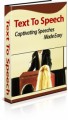PLR Ebook Table Of Contents
Table of Contents 2
INTRODUCTION 3
WHAT IS AN OPERATING SYSTEM? 5
HISTORY OF OPERATING SYSTEMS 9
WHAT AN OPERATING SYSTEM DOES 13
Process Management 13
Memory Management 19
Disk and File Systems 23
Networking 24
Security 25
Internal Security 27
External Security 28
Graphical User Interfaces 29
Device Drivers 29
Application Interface 31
MICROSOFT WINDOWS 34
MAC OS 45
UNIX 51
LINUX 54
GNU 57
OTHER OPERATING SYSTEMS 59
INSTALLING AN OPERATING SYSTEM 62
DEFINING THE PROCESSES 66
Cache 66
Virtual Memory 74
System Resources 76
RAM 77
Computer Memory 84
CONCLUSION 91
Ebook Sample Content Preview
INTRODUCTION
Our body couldn’t function without our brains. The brain tells the various pieces of our body how to work and how to interact. Without a brain, we wouldn’t be able to do anything at all.
An operating system is kind of like the brain of a computer. You have a bunch of hardware like the CPU tower, the monitor, and the keyboard, but without a CPU, they can’t do anything but power up and turn on. The operating system organizes files and lets the hardware know what it should do.
In the early days of computers, there was just one operating system. As computers progressed, the OS turned into MS-DOS, but computers really weren’t capable of doing much without software. Then Bill Gates came along.
With the founding of Microsoft, the computer operating system came into its own and brought computers to new levels of functioning and technology. Although the brand names of operating systems are few, they do perform different tasks depending on the requirements of the computer user.
While the dominant OS today would be Microsoft Windows, there are other types of operating systems that offer different features. Those would include Linux, UNIX, and OS X…
Other Details* File Format: MS Word Doc, PDF
* Number of Pages: 93
* Included Graphics: Ecovers, PSD
* Download File Size: 27,322 KB
* Private Label Rights Terms & Conditions :
[YES] Can be edited
[YES] Can put your name as the author.
[YES] Can be broken down into articles.
[YES] Can be used as web or e-zine content.
[YES] Can be added to membership sites.
[YES] Can be sold in any format.
[YES] Can be packaged.
[YES] Can be offered as a bonus.
[YES] Can be given away (in any format).
[YES] Can be sold on auction sites.
[YES] Can offer (Master) Resell Rights
[YES] Can resell Private Label Rights.
[YES] Can be published offline.