Salespage Snapshot:
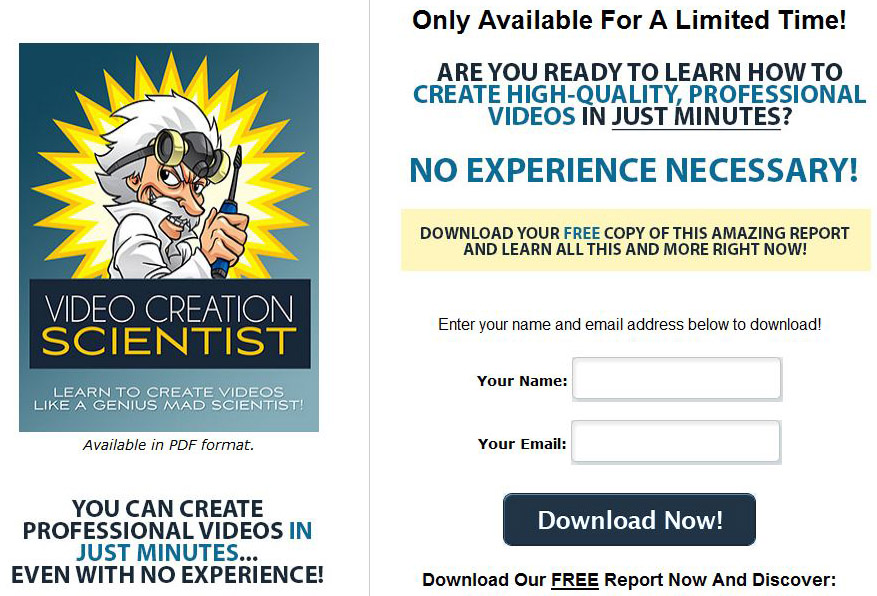
>>> Click Here To View Full Sales Page…
Table of Contents
Introduction to Video Creation Scientist . 3
Choose a Video Type 5
Video Creation Tools . 7
Windows Movie Maker .. 7
Apple iMovie …. 7
Wideo 8
Stupeflix . 10
Animoto .. 10
One True Media … 12
Go Animate … 13
Masher … 14
Videolicious … 15
Video Resources …… 17
Stock Photos and Videos … 17
Stock Graphics ….. 18
Voiceovers …. 18
Music …… 18
Final Words 20
Resources .. 21
Sample Content Preview
Different types of video require different video creation methods, different elements (such as photos, video clips, voiceover, music, etc.) and different techniques.
Here are some different types of videos you may want to create:
1. Marketing Video – A marketing video is meant to sell a specific product via sites such as YouTube. Think of this type of video as a television commercial.
2. Sales Page Video – A sales page video is a bit like a cross between a movie trailer and a television commercial. Its purpose is to excite potential customers, present some basic information about the product, and assist in the sales process. A sales page video can also be submitted to sites like YouTube, however due to its nature, it won’t be as effective without the aid of the sales page.
3. Educational Video – An educational video is typically created for one of two purposes. It is either meant to be a free video uploaded to sites like YouTube in order to generate traffic, or it is meant to be sold in some way (such as on Udemy, ClickBank, or in a membership site.)
4. Video Blog Posts – You may also want to create a post for a vlog that could be informative, instructional, present industry news, interview someone, or it could just be entertaining.
There are other types of video you may want to create, but these are the most popular for the average marketer.
Once you know what type of video you want to create, and what the purpose of that video is, you will be able to choose the best tools and resources for creating that video.
Video Creation Tools
The number of video creation tools available is absolutely astounding. Video has become the preferred media of the internet thanks to ever-increasing bandwidth availability, and companies have responded by creating tools that make the video creation process faster and easier than ever.
We are going to take a look at some of the easiest ways to create videos.
Windows Movie Maker
>>http://windows.microsoft.com/en-us/windows-live/movie-maker#t1=overview
If you’re a Windows user, you can create simple movies with the free Windows Movie Maker software. This software is relatively simple to use, though not as simple as some of the web-based solutions.
This software makes relatively basic videos. It doesn’t include a lot of fancy templates with impressive effects. The effects it does include are simple transitions such as fades and swipes. But it includes enough features to get the job done, and it’s free.
There are many tutorials online that can teach you how to use this software. Just search for “Windows Movie Maker tutorial” on YouTube or your favorite search engine and you’ll find a plethora of learning material.
Apple iMovie
>> http://www.apple.com/mac/imovie/
Apple users also have a good option in iMovie. Unlike Windows Movie Maker, iMovie is not free. The Mac version is currently $14.99 and the iOS version is $4.99. However, iMovie comes with a plethora of templates that can be used to create stunningly professional videos with no experience.
If you want to create truly professional videos quickly and easily, iMovie is definitely one of the best options. Their built-in themes and the music that comes with them is hard to beat, and the software is relatively simple to use for a non-web-based solution.
As with Windows Movie Maker, there are plenty of tutorials online that can teach you how to use iMovie.
Wideo
Video Creation Scientist
>> http://www.wideo.co
Wideo is a bit different than most web-based video creation solutions. Instead of providing a few themes and having users insert photos and videos to produce a basic slideshow, Wideo goes further by providing a way to create custom animations using various shapes and icons.
Above you can see an example of some of the icons they have available for use in animations. These icons, along with various background colors and images, shapes, text, and music, can be used to create very cool animated movies quickly.
If you’re looking to make something like a cool Flash animation, Wideo is a good choice.
Wideo has several different payment plans to fit all budgets.
Stupeflix
>> http://www.stupeflix.com
Stupeflix will allow you to make general slideshow type presentations with standard effects using a variety of templates. There aren’t a lot of templates to choose from, but those that are available are attractive and interesting.
Stupeflix has free plans for personal use and $29 per month for professional use.
Animoto
>> https://animoto.com/
Animoto is another video creation system that uses templates to allow jazzed up slideshow type videos. They have a wide range of templates for everything from general use to more professional styles.
Their system is very easy to use. You just need to upload some pictures, choose your music, add a little text, and press a button and your video is created.
At the moment, they have nearly 50 themes available for pro users. Pricing starts at $19.99 per month, if you pay annually.
Go Animate
>> http://www.goanimate.com
GoAnimate is different from other video creation websites, because it allows you to put together animated cartoon videos. You simply choose a starter cartoon, edit it, and create your video. You can move around various elements in the environments, add characters, change their look, and more.
Plans start at $79 per month to remove Goanimate branding.
Video Resources
You’ll probably want to include some various resources in your movies. You could just use standard text on solid backgrounds, but the use of things like stock photos, video clips, clipart, voiceovers and music adds depth and interest to your videos.
Stock Photos and Videos
Never, ever grab images or videos from the web and use them in your videos. This is copyright infringement, and could lead to some major legal troubles. It’s not even a good idea to get images from “public domain” image collections, because there is no way to verify with 100% certainty that those images were uploaded by the legitimate copyright holder.
Instead, you must purchase your images and videos from a reputable stock photo agency. There are hundreds of stock photo sites, perhaps thousands if you count the smaller sites that sell images from only one photographer.
Other Details- 1 Ebook (PDF, DOC), 16 Pages
- 7 Part Autoresponder Email Messages (TXT)
- 1 Squeeze Page (HTML, PSD)
- File Size: 15,124 KB














