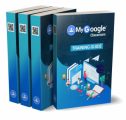Table of Contents
Introduction ..4
The Simple 4-Step Process for Making a Video Tutorial …….6
Step 1 – Write Your Video Script 6
Step 2 – Record the Voiceover ..7
Step 3 – Create Your Video Tutorial ….7
Step 4 – Share Your Video with the World …..8
Organizing Your Video Script ……9
How Many Words Should I Put in My Video Script? …9
Practice, Practice, Practice …11
If You Need a Longer Video Tutorial Script ..12
First Steps in the Recording Process ….14
Video Creation Services, Applications and Software Suites .15
Higher-End Video Creation Services ..15
Making Videos with a Mid to Low-Level Investment …….15
Going the Free Route …16
The Home Studio Approach …….19
Recording Tutorial Videos with Your Smartphone …..20
Android Apps …..20
Apple, iOS Screen Recording Apps …22
Hiring a Pro for the Job …24
Publishing Your Video to the Web …….25
Top Video Share Sites That Are Not Named YouTube …….25
Outsourcing for Extra Reach …27
Extra Miscellaneous Tips for Creating Great Video Tutorials 28
Conclusion ..31
Sample Content Preview
Let’s begin by looking at the overall step-by-step process you are going to be following to create video tutorials that help grow your business. Then we will look at the components of those individual steps in detail, provide some technological resources, applications, and websites that make video creation easy, and then cover a few miscellaneous video production tips the pros use.
The Simple 4-Step Process for Making a Video Tutorial
Sometimes marketers make things harder than they need to be. If you have never recorded a tutorial video before, you may be drawing an outline that is long and confusing. It is only necessary to follow the 4-step process listed here to make an effective tutorial video.
Step 1 – Write Your Video Script
A lot of first-time video creators record videos without a dedicated script in place. They know their products and services so well that they believe they can simply hit “record”, and begin to explain a step-by-step process or tutorial. While this may be true for a very limited number of people, you will find your videos generating better results for your business when you have a dedicated script to follow.
Your favorite movies, those that you have remembered fondly for decades, were all created using scripts. The actors were not allowed to just run around and say whatever was on their mind. That is because specific word structures and techniques have been proven to create a desired psychological response. Scream “Fire” in a crowded movie theater, and I think you know what will happen. Shout “Free lunch for the next 5 minutes” in front of a large crowd, and your food truck is going to be overwhelmed with activity.
In the same way, what you say and how you say it should be scripted to get the response you are looking for. You should know what you are trying to produce as a desired result, and how you are going to walk someone through the tutorial process.
Are you explaining how you should use one of your products properly? Perhaps you are walking someone through the way to navigate your website? In either case, the first step of the video tutorial creation process is writing your video script.
Step 2 – Record the Voiceover
Does the idea of recording your voice make you feel less than comfortable? If so, you can use Craigslist, Fiverr, Freelancer, BreadNBeyond, and Voices.com to hire talented freelancers that can do the voiceover for you. These people are well-versed in creating all kinds of voiceovers for videos and are an excellent choice if you are afraid your voice will not sound professional.
If you choose to use screen capture software, a highly recommended process we will talk about in the creation step of your video development process, you can simultaneously record your voice while you are capturing what is happening on your display. This is made possible through the built-in microphone on your laptop, tablet, smartphone or desktop PC.
This is the easiest to use, cheapest (it’s free) and simplest, quickest way to develop video tutorials.
You may also choose to use a standalone camera to record your video. If this is the case, you will need to purchase a microphone or a headset. However you decide to record the audio portion of your video, keep quality in mind. The best-looking video with the best product and best offer almost always turns in disastrous results if the audio is garbage.
Step 3 – Create Your Video Tutorial
Great, you have written your video script and decided exactly how you are going to record your audio. It is time to put everything together and create your tutorial video.
This can be done using the screen capture process we mentioned in the previous step. You can also pay companies to handle the entire process for you. Finally, you can employ software that creates animated or white screen videos that are perfect for the step-by-step process of a video tutorial.
Step 4 – Share Your Video with the World
Depending on what you are trying to accomplish, your audience may be very limited or extremely large. There are video sharing sites like YouTube and social media networks like Facebook which are perfect for video. Video is consumed regularly at those two websites, so you may decide they are logical destinations for your video tutorial content.
On the other hand, you may have put together an explainer video to share only with customers who have purchased a product or service. This makes a lot of sense. It helps limit returns and improves customer satisfaction, by accompanying a purchase with a tutorial video that explains exactly how to get the most out of that purchase for your customer.
However you decide to share your content, on your website, on social media sites or with a limited number of customers or clients, this is the last step in the video tutorial process. This is where all your hard work pays off.
Let’s look at each one of these 4 steps in detail. Organizing Your Video Script
Depending on what type of tutorial you are giving, the order of your script outline may be different than the following example. If you need some guidance, the script organization listed here is popular and has produced results across multiple markets and niches.
Other Details- 10 Article (PDF)
- 1 Ebook (PDF), 33 Pages
- Posters, Infographic, Checklist, Mini Report
- Year Released/Circulated: 2017
- File Size: 5,479 KB
License Details:
[YES] Can use
[NO] RESELL OR GIVEAWAY