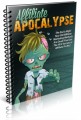Sample Content Preview
Marketplaces
The last component of your structure that needs to be established before moving on to the sales pages themselves is which marketplace or payment platform you’ll be using. If you’re relatively new to product launching and you’re relying heavily on JVs, you’ll want to stick with one of the big affiliate marketplaces rather than your own payment platform. This is because you’ll have a greater chance of attracting affiliates and many of these marketers are only comfortable with these marketplaces anyway. The reason this decision should come before your actual pages is that some of these marketplaces have specific guidelines and requirements for vendors and their pages. For a long time, ClickBank was the preeminent, go-to affiliate marketplace for digital goods. In recent years, however, JVZoo has emerged as an even more popular marketplace for hard launches. ClickBank has the benefit of being a little easier to use from an affiliate point of view because most products don’t require you to wait for the vendor to manually approve you as an affiliate. However, ClickBank is also much stricter in its guidelines for vendors and their pages and they also seem to be more evergreen oriented than launch oriented. JVZoo, on the other hand, is much more launch oriented and seems to be the preferred affiliate marketplace for both vendors and affiliates when it comes to launching new products. Another marketplace worth mentioning is WarriorPlus. This one is not necessarily “new” but it’s been recently updated and expanded and is making a big comeback. It seems to have more in common with JVZoo than ClickBank and is very much associated with the Warrior Forum community (although the two are not officially or legally the same). Whichever marketplace you choose, be sure to carefully review their vendor guidelines and familiarize yourself with their policies.
Sales Pages
It doesn’t matter if you know you have the most amazing, valuable, life-changing product in the world. If your sales page isn’t converting, you won’t succeed. Your sales pages act as a sort of bottleneck of your product’s success. There are a lot of different approaches to sales pages and copy. Short-form, long-form, text-only, video-only, and so on. The most common one’s you’ll see today are hybrid mid- to long-form video sales letters. This means a sales page in which the center of attention is a sales video at the top, under a headline, and then a long or medium length sales letter below it that basically repeats the message of the video. This type of page has the advantage of appealing to people who people who like to learn via video, people who like to learn by reading thoroughly, and people who like to just skim down the page and collect the main ideas. Whatever style you choose, make sure you keep it clean looking, attractive, and have every element and aspect of it point towards your main goal: the buy button. Buy buttons, headlines, and CTAs should be clear and pop-out easily from the background (so ensure you use contrasting colors). The overall look and feel of your sales page should ideally match the theme and colors of your brand image. Ideally, a page like this will have lots of images and sub-headlines to break up the text. Because a sales page is such a vital part of your success, it’s something you should really consider outsourcing if you aren’t already good at it.
Product Delivery and Membership
So, once you’ve collected a payment, you’ll need an automated method to deliver the product to your buyer. Some marketplaces provide product download or delivery within their platform. Alternatively, you can just forward buyers to your own delivery page with download links or the video
lessons and so on. But it’s best, these days, to take an extra step towards protecting your content and to lock it behind a members’ area. There are several options for this. First, there are the more common WordPress-based options like WishlistMember, MemberMouse, and Digital Access Pass. Then, there are non-WordPress solutions like Kajabi or FreshMember. Whichever you choose, you’ll need to go through a few steps to integrate it with your payment platform or marketplace so that people can automatically access their purchases after buying. Also, pay close attention to how you’re setting up your membership script and ensure that it’s protecting all the correct pages for all the correct products. Also, test to make sure login details are automatically being sent at the moment of purchase. Another important benefit to membership-based delivery is that it can decrease refund rates. If unscrupulous customers have to login to access materials, they’re less likely to request their money back than if they can simply download files to their computer right away.
Customer Support
Customer support will be a permanent part of your relationship with each of your customers. However, for this guide, we’re specifically focused on the very first interaction you’ll be having with each customer. Namely, login headaches and refunds. Prior to your launch, ensure you’ve picked out and tested a solid support desk software. There are many out there to choose from. The two most popular ones are arguably ZenDesk and FreshDesk. Try a couple out and see which ones work best for you or your agents if you employ support staff. Once you’ve got your helpdesk setup, you’ll want to establish streamlined workflows and canned statements specifically for dealing with things like refunds and login problems. You can guarantee you’ll have a lot of both of these. Your canned response for refunds can either be to oblige immediately or to offer a “bribe” of some sort first to keep the refund-requester on-board. For login issues, you’ll want a step-by-step process of immediately looking up a person’s transaction to verify what they bought, then looking up their account information in your membership platform and either resending credentials or creating new ones. Also consider putting important info into your helpdesk’s autoresponse. Rather than “we’ve received your ticket and will review it shortly” consider adding a few things like “if you haven’t received login details, please check your spam folder” and “due to our current product launch, support tickets may take a full 48 hours”.
Welcome Sequence
A full post-launch email autoresponder sequence will be covered later on. Right now we want to focus on the welcome sequence. Also called an indoctrination sequence, what you want to do is immediately greet and welcome the new customer with an email message. In this message you’ll want to footstomp a few things such as asking them to whitelist your email address (include a link to a whitelisting tutorial), reminding them to check their spam for important product
access information, a little introduction about your business and what they can expect to hear from you in the future, and finally, a cliff-hanger. The cliffhanger is a promise of something, relevant to what they just bought, that will be sent to them the following day. The next day you can send out a relevant email with info about how to use their product or tips and tricks, and so on. The day after that, you can introduce them to your most popular blog content or something. It doesn’t really matter what you cover in these first few emails, as long as you’re providing value and establishing a relationship. But there is one specific thing you’ll want to consider doing for each of these welcome sequence emails. You’ll want to include an invitation to purchase other products in the funnel, on the off chance the buyer declined your upsells. This can be a main point, emphasizing that the special launch price will soon expire, or it can be more subtle and simply added in the P.S. area.
Other Details- 2 Ebooks (PDF, DOC), 40 Pages
- 4 Audios (MP3)
- 4 Videos (MP4)
- 14 Graphics (JPG, PNG)
- Report
- Year Released/Circulated: 2018
- File Size: 607,481 KB
License Details:
You MAY resell this product as is.
You MAY give it away in return for a lead.
You MAY add it to a free membership site (only if opt-ins are required in order to access the membership site).
You MAY add it to a paid membership site.
You MAY use it as a bonus for a paid offer.
You MAY package it together with a paid offer.
You MAY also repurpose this content, change the title, the cover, add your name as the author, use the audio separately, remove the audio and add your own voice over, use the text as a blog post or article, or literally anything you want.
You MAY NOT Sell resell rights for this product.
You MAY NOT Sell master resell rights for this product.
You MAY NOT Sell PLR rights for this product.