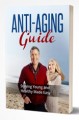Table Of Contents
Who Should Read This Book? ………………. 6
How to Use This Book ……………………….. 8
Code Samples ……………………………….. 8
Important Notes ……………………………. 8
Mini Points ……………………………………. 8
Introduction …………………………………… 10
The Need for WordPress Security ……….. 11
The Risk of Being at Risk ……………….. 11
How Web Browsers and Google Communicate Your Trustworthiness (Or Rather, Lack of) ……… 12
What Makes Your Blog Attractive to Hackers ……….. 13
Securing Your PC ……………………………. 15
Anti-Virus Protection ……………………… 15
Automatic Updates ……………………….. 16
Password Management ………………….. 17
KeePass …………………………………… 18
1Password ……………………………….. 19
RoboForm ………………………………… 20
LastPass ………………………………….. 21
A Secure Web Host …………………………. 23
Costs …………………………………………. 23
PHP and MySQL …………………………… 23
Secure File Transfer Protocol ………….. 25
Secure Your WordPress Installation …….. 28
WordPress Software ……………………… 28
Change the Default Table Prefix ………. 29
Default Admin ……………………………… 30
Securing the “wpconfig.php” File …….. 31
Via .htaccess …………………………….. 31
Via Directory Movement ……………… 32
Prevent Directory Browsing …………….. 33
File Permissions …………………………… 35
Updating WordPress ………………………… 37
Requirements ……………………………… 37
Backups ……………………………………… 37
Disabling Plug-ins …………………………. 37
Automatic Update ………………………… 38
Manual Update …………………………….. 39
Enabling Plugins …………………………… 40
Updating Plug-ins …………………………. 40
Hiding Private Information ………………… 42
Hide WordPress Version ………………… 42
Hide Login Information ………………….. 43
Database Security …………………………… 47
Secure the MySQL Root Account ……… 47
Separate Users ……………………………. 47
Restrict Permissions ……………………… 48
Additional Security Tools …………………… 49
Secret Keys…………………………………. 49
Login LockDown …………………………… 50
WP Security Scan …………………………. 52
AntiVirus For WordPress ………………… 54
reCaptcha …………………………………… 56
Backing Up Your Blog – A MUST! ……… 57
WordPress Backup ……………………….. 57
VaultPress ………………………………….. 59
Backupify.com …………………………….. 59
Manual Backup ……………………………. 64
From Within cPanel: …………………… 64
From Within phpMyadmin ……………. 66
How Many Backups ………………………. 68
When to Backup …………………………… 68
Restore a Backup …………………………. 68
From Within cPanel ……………………. 69
From Within phpMyadmin ……………. 70
Comment Security …………………………… 72
Akismet ……………………………………… 72
Secure Login Over SSL ………………….. 74
Blocking and Filtering ……………………. 76
With WordPress’s Own Blacklist ……. 76
With the WP-Ban Plugin ……………… 77
What to Do When You’ve Been Hacked .. 79
Scan Your computer ……………………… 79
Restore Your Blog ………………………… 79
If You Didn’t Make a Backup… ……… 79
Change Your Password ………………….. 81
Change your Secret Keys ……………….. 82
Check .htaccess …………………………… 83
Google Your Blog …………………………. 83
What To Do Now…………………………….. 85
Additional Resources ……………………….. 86
Index …………………………………………… 88
Sample Content Preview
Who Should Read This Book?
If you …
Happen to be a proud owner of a WordPress blog… Happen to be an enthusiast who wants to learn more about how WordPress works… Happen to be concerned about hackers getting a hold of your blog, and what those hackers will do with it…
…this book was especially written for you.
This book targets WordPress 3.x specifically, however the general principles and practices are applicable to all versions of WordPress. Besides, as you will learn from this book, why the heck would you be running an older version of WordPress anyway?
Other Details- 1 Ebook (PDF), 88 Pages
- Year Released/Circulated: 2011
- File Size: 2,167 KB
License Details:
[NO] Cannot edit
[NO] Cannot sell
[NO] Cannot giveaway
[NO] Cannot sell resell rights
[NO] Cannot sell master resell rights
[NO] Cannot sell private label rights
[NO] Cannot add to membership sites
[NO] Cannot be bundled with other products
[NO] Cannot be offered as a bonus
[NO] Cannot be used to create audio/video products
[NO] Cannot be used for opt-in bonuses (newsletter signups, etc.)
[NO] Cannot be offered through auction sites
[NO] Cannot claim full authorship