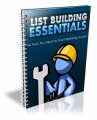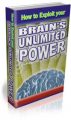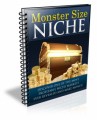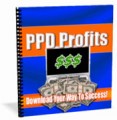Salespage Snapshot
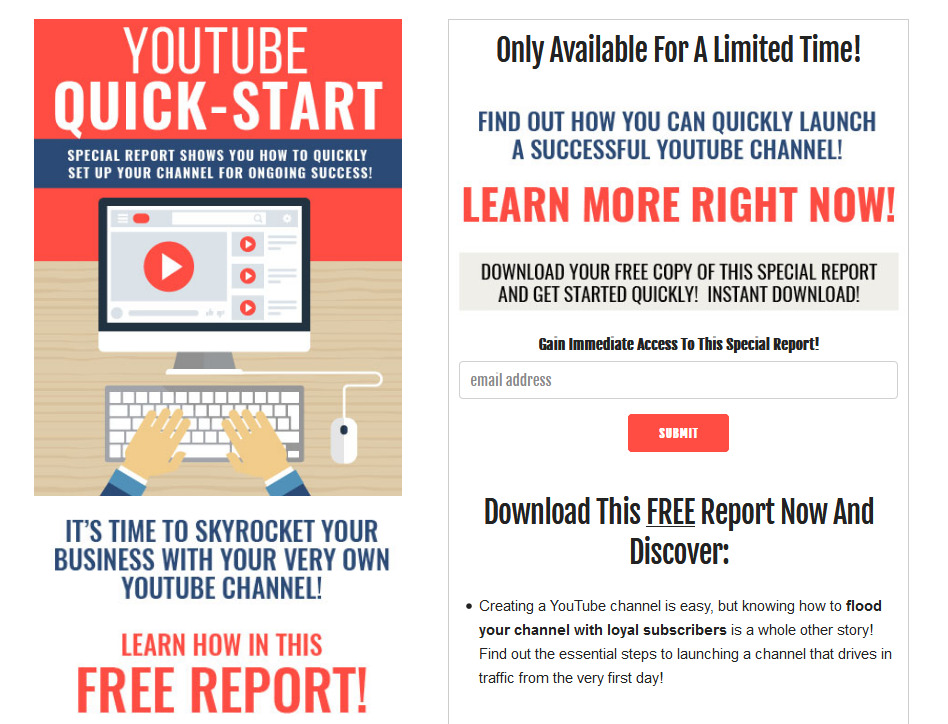
Table of Contents
Table of Contents 3
Introduction 5
Tip #1: Have a Clear Vision 9
Tip #2: Create an Attention-Grabbing Description 11
Tip #3: Optimize Everything 15
Tip #4: Commit to A Schedule 17
Tip #5: Vary but Focused 20
Tip #6: Understand Your Audience 23
Tip #7: Know Your Competition 27
Tip #8: Learn from Your Favorite Channels 29
Tip #9: Create An Interesting Thumbnail 32
Tip #10: Sign Up for G-Suite 38
Final Words 40
Resources 42
Sample Content Preview
Tip #1: Have a Clear Vision
One of the most important things you can do is to develop a clear vision and strategy for your channel long before you begin to create content.
You want your channel to appeal to a specific audience so that you’re able to connect with your core market. You also want visitors to immediately understand what you have to offer and that your content appeals to their interests.
This is how you connect to your audience and quickly build a large following on YouTube. All of your content should be unique, highly targeted and relevant to the products and services you are offering.
This requires careful content planning. You’ve probably already decided on a general focus for your channel, but now it’s time to dig a bit deeper and create a content plan that will help you stay on track while ensuring that your channel is focused on what your audience wants most.
The key to YouTube is being consistent in terms of the type of content you offer as well as uploading fresh, unique content on a regular basis. Creating a content plan helps you stick to that overall theme.
Tip #2: Create an Attention-Grabbing Description
Believe it or not, a lot of new YouTube channels often overlook the importance of a highly-optimized channel description.
This is the first thing that people often see and if someone is interested in subscribing to your channel, chances are, they’re going to read your description to determine whether it’s something worthy and relevant to what they are most interested in.
Therefore, creating a well-written, keyword optimized, informative channel description is imperative to the success of your YouTube channel. Potential subscribers will find this when they click on your “About” tab.
To begin creating your channel description, click the “Edit” button within your admin panel, and then fill out the “About” section. Use this opportunity to inform viewers about the type of content you offer. Include links to your website or landing page so you can convert that viewer into a mailing list subscriber as well as a channel one!
You’ll want to include 1-2 primary keywords that clearly describe your content. Use them in both video descriptions and titles as well. It’s been proven that YouTube places a great deal of importance on the content found on your About Page so you want to make sure you use this space wisely.
There are also places to link your other social media accounts for your business, such as Facebook, Instagram, and Twitter, so be sure to fill them out if they’re applicable, as this is a great opportunity to gain followers on other social media platforms and create a flow of traffic to all your accounts.
If your channel will offer a weekly podcast, then be sure to include the link and content schedule in your “About” section along with a relevant hashtag for your podcast.
Use YouTube as a spring board to generate and control traffic flow to other avenues of your business. It’s one of the easiest ways to position yourself in your market and build a loyal following.
Once you’ve created a handful of videos, you can also create a playlist that is linked and featured in your About section. This is great for the times where you are offering longer videos on external channels like Twitch.
You can upload a portion of the full video to YouTube and then funnel traffic to the full video on another site where perhaps you’re able to monetize.
At the end of your about section, you’ll want to include something to encourage viewers to interact with your videos – essentially, a call to action.
Videos with a high level of interaction tell potential subscribers that what you produce is good, binge-worthy content, and keeps people engaged instead of clicking on something else and moving on.
For example, say something along the lines of something you’ve likely seen a hundred times on other channels: “If you enjoy watching our videos, then please comment, hit that like button, subscribe to our channel, and share!”
Tip #3: Optimize Everything
A critical part of having a successful YouTube channel is Search Engine Optimization (SEO). This is what puts your videos on the Google map, as well as other search engines and social media sites, where people searching the internet can find it.
Be sure to familiarize yourself with Google’s Keyword Planner, which is found at: https://ads.google.com/home/tools/keyword-planner/
You can also use Google Trends here: https://trends.google.com
Begin by evaluating different keyword phrases to determine what people are actively searching for, but also what keywords are relevant to your market. Chances are you’ll uncover a ton of high-traffic keywords you haven’t even considered.
Use a few of these keywords throughout your entire channel, not just your description but also in your video descriptions and title tags.
Keywords are what people search for when looking for specific content, so the more often you are incorporating them into your channel’s content, the higher number of social signals will be out there, driving traffic in.
Also keep in mind that repetition matters.
Don’t keyword stuff (this is where you use keywords in ways that don’t make sense to your audience or detract from a viewer’s experience).
At the same time don’t be afraid to use the same keywords multiple times throughout different areas of your channel. 2-3 times is best practice. Any more than that can get your account flagged.
Other Details- 1 Ebook (PDF, DOC), 43 Pages
- 7 Part Autoresponder Email Messages (TXT)
- 1 Squeeze Page (HTML)
- Year Released/Circulated: 2020
- File Size: 1,559 KB
License Details:
[YES] Can be sold
[YES] Can be used for personal use
[YES] Can be packaged with other products
[YES] Can modify/change the sales letter
[YES] Can modify/change the main product
[YES] Can modify/change the graphics and ecover
[YES] Can be added into paid membership websites
[YES] Can put your name on the sales letter
[YES] Can be offered as a bonus
[YES] Can be used to build a list
[YES] Can print/publish offline
[YES] Can convey and sell Personal Use Rights
[YES] Can convey and sell Resale Rights
[YES] Can convey and sell Master Resale Rights
[NO] Can be given away for free
[NO] Can be added to free membership websites
[NO] Can convey and sell Private Label Rights